


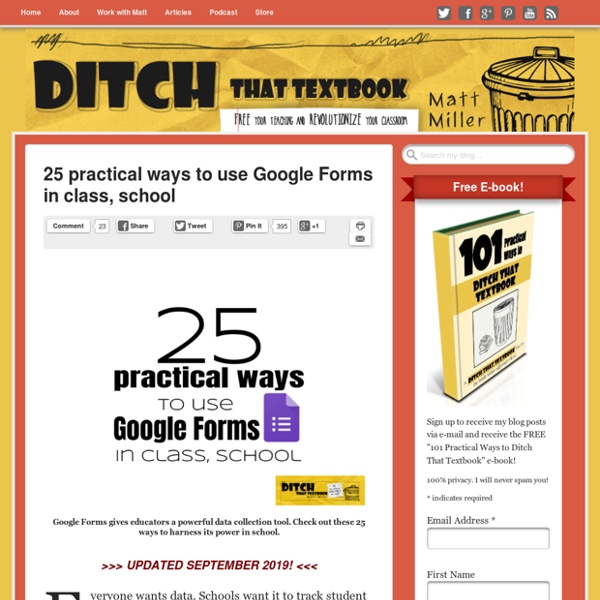
Bientôt des examens sur ordinateur pour tous les étudiants ? | Défis d'amphi © Gokhan Okur / Freeimages Après l’internat de médecine, dont les épreuves se déroulent depuis l’année dernière sur tablette, la numérisation des examens est-elle en passe de se généraliser ? Une start-up se développe sur ce créneau : TestWe qui a reçu le prix du public du concours sur les technologies numériques pour l’enseignement supérieur organisé par l’agence NewsTank, lors de la journée Think Education, le 7 février 2017. Créée en 2014 par un duo de jeunes diplômés, Clément Régnier, juriste d’Assas, et Charles Zhu, ingénieur informaticien de l’Isep, cette start-up edtech propose aux écoles et universités de « digitaliser l’ensemble du processus des examens », de la création du sujet à la correction des copies. Examen off-line « Le système est totalement verrouillé de manière à empêcher les fraudes » (Cl.Régnier) Eviter le transfert et la perte de copies Quel bénéfice pédagogique ? Signaler ce contenu comme inapproprié
Rubrics4assessment Overview Types of assessment: formative and summative; standardized, large-scale, alternative; discrete-point and holistic Focus on formative assessment for learning Key to assessment: Clear behavioral objectives, organized step-by-step to lead students to achieve course goals. Definitions Alternative assessment: "Alternative Assessment is any type of assessment in which the student creates his or own answer to a question, perhaps in the form of an essay or drawing, as opposed to choosing from provided responses, as typically seen on multiple-choice tests. Criterion-referenced test: A test that is "designed to measure student performance against a fixed set of predetermined criteria or learning standards—i.e., concise, written descriptions of what students are expected to know and be able to do at a specific stage of their education. Discrete-point test: "Discrete point testing refers to the testing of one element at a time, item by item. Resources
10 ideas y 30 herramientas TIC para evaluar a nuestros alumnos de una manera diferente 1. PRESENTACIÓN DIGITAL: podemos pedir a los alumnos que hagan una presentación para demostrar a sus compañeros todo lo que han aprendido y las dudas que les han surgido. Algunas de la herramientas más útiles y sencillas de utilizar para que ellos mismos creen las presentaciones son: 2. INFOGRAFÍA: los alumnos pueden sintetizar todo lo que han descubierto y aprendido de una manera muy visual utilizando algunas de estas herramientas: 3. 4. 5. 6. 7. 8. 9. 10.
Évaluer les élèves avec Plickers Présentation Plickers est une application multiplateforme permettant d’interroger simultanément et individuellement à une même question de type fermé ou sondage tous les élèves d’une classe en utilisant de simples étiquettes en papier ou carton. Le traitement des réponses est instantané. Le principe : Chaque élève dispose d’une étiquette sur laquelle est imprimé un symbole de type QRcode qu’il présente à l’enseignant. La réponse choisie est déterminée par l’orientation du QRcode. Avantages : Plickers est gratuit les réponses peuvent être anonymes ou nominatives la lecture des QRcodes se fait par balayage sans prise de vue la préparation des questions en ligne en amont est possible possibilité d’ajouter des images aux questions affichage des réponses en direct à l’écran stockage des réponses pour une exploitation ultérieure fonctionne sous IOS et Androïd aucune intervention nécessaire sur le réseau création des groupes ou classes en ligne Inconvénients : Mise en oeuvre : Préparation :
20 Ways To Provide Effective Feedback For Learning - contributed by Laura Reynolds While assessment gets all the press, we often misunderstand effective feedback for learning. When feedback is predominately negative, studies have shown that it can discourage student effort and achievement (Hattie & Timperley, 2007, Dinham). In my experience, the only thing I knew is that I hated public speaking and I would do anything possible to get out of it. As a teacher, most of the time it is easy to give encouraging, positive feedback. However, it is in the other times that we have to dig deep to find an appropriate feedback response that will not discourage a student’s learning. A teacher has the distinct responsibility to nurture a student’s learning and to provide feedback in such a manner that the student does not leave the classroom feeling defeated. 1. Providing feedback means giving students an explanation of what they are doing correctly and incorrectly. 2. 3. 4. What can the student do? What can’t the student do? How can the student do better?
Five iPad apps that can help students with dyslexia It is estimated that around one in ten people have dyslexia – a common learning difficulty which can cause problems with reading, writing and spelling. But dyslexia can cause more than just spelling difficulties, because it effects a person’s self-esteem and self-worth. Many dyslexics feel that they are “stupid” or “dumb”, but this is simply not the case. And in fact, most dyslexic students are no different to their non-dyslexic peers in their understanding of their academic subject. Research shows that many dyslexic students can benefit from using apps to help aid their learning. This kind of assistive technology is also important in the workplace. Popplet Lite This is a brilliant app that constructs mindmaps – which can be a great tool to help learners see the bigger picture. As a lot of dyslexics are visual learners, being able to make a spider diagram or link ideas helps with organisation. Cost:free Sonocent ClaroSpeak vbookz Clicker Sentences
Get students learning by MAKING quizzes instead of TAKING quizzes. – EDTECH 4 BEGINNERS QuizPedia is a fun and engaging learning tool that can be used in primary education and onwards. And it’s free! How is it different to a typical quiz making tool? Quizzes aren’t new to the classroom but QuizPedia’s approach is. We flip the tables and transfer the task of making quizzes from teachers to students. Tests and quizzes are traditionally made and administered by teachers or schools to test student performance and development. This makes them co-creators of knowledge; it strengthens their ICT skills and scaffolds their learning. Why quizzes? In order to create their own multi-modal quizzes students must be able to research, evaluate and validate information and they must distil their knowledge down to a few key questions. What do I know about this? Quizzes also forces students to think about alternative and plausible wrong answers. Studies show that the quality of the students’ work improves when they know that others (besides the teacher) will see and use what they produce.
21 Tools for Conducting Digital Formative Assessments Conducting simple formative assessments is one way to measure what your students do or do not understand from the lessons that you have taught. There are many ways to conduct formative assessments. They can be in the form of fun games, in a video format, or in a quick quiz. The following tools all provide a means through which you can conduct formative assessments.Google Forms Almost as soon as my school went 1:1 with netbooks, I started using Google Forms to collect responses from students. The Form that I created and frequently re-used simply asked students to respond to "what did you learn today?" Padlet I started using Padlet back when it was called WallWisher. Quick Key - For classrooms that aren't 1:1Quick Key is an excellent platform for creating and conducting formative assessments. Plickers - For classrooms that aren't 1:1 If not every student in your classroom has a laptop or tablet to use, then you need to check out Plickers as a student response system.
Getting Started With Periscope In The Classroom - Getting Started With Periscope In The Classroom by Amy Arbogash and Stephanie Rudolph Today’s teachers are finding new and better ways to engage their students in the learning that goes on in classrooms. One of the ways to stay relevant is to use technology to their advantage. But like most technology, social media is often uncharted territory for teachers. Social media, and being out on the internet for all to see, is where our students reside. So how can we as teachers use social media to engage our students in the curriculum and at the same time teach them best practices, how to embrace the good, and deal with the bad? Next you must choose a tool that fits best for what your classroom needs. Periscope: Live Video Streaming Over Twitter One of the more exciting apps that has recently made it’s way onto the social media scene is Periscope. One of the ways Periscope can be used to enhance a lesson or unit is with a teacher-directed Periscope. How Periscope Is Different
Corriger avec son iPad - École branchée Frédéric Dulac, enseignant au Cégep de Granby, propose une nouvelle façon de corriger les travaux des élèves, en utilisant un iPad. Selon lui, cette méthode permet d’optimiser son temps de correction puisqu’elle permet de le faire n’importe où et n’importe quand. Sur le site de Profweb, il partage son expérience de correction de travaux scolaires avec l’application GoodReader. Il y explique en détail la méthode qu’il a mis en place. Nous vous en faisons un résumé, mais vous encourageons à lire son texte complet si vous désirez tenter l’expérience. Dans un premier temps, il faut recueillir sur votre ordinateur les travaux des élèves et les enregistrer au format PDF. Il faut ensuite créer un lien entre votre ordinateur et l’application GoodReader pour y transférer les travaux. Vous voilà maintenant prêt à débuter la correction. En fait, vous pouvez y corriger les travaux en écrivant sur l’écran à l’aide d’un stylet comme s’il s’agissait d’une copie papier. Ça vous donne envie d’essayer ?
Jak správně vytvořit dotazník | Vyplňto.cz - řešení pro online průzkumy Vyplňto.cz > Rady a tipy > Jak správně vytvořit dotazník Co umí Vyplnto.cz a co musíte udělat sami Dotazníková služba Vyplnto.cz Vám pomůže s technickými a algoritmizovatelnými činnostmi, které souvisí s realizací internetového průzkumu – nebudete muset tisknout a rozdávat dotazníky respondentům, luštit jejich nečitelné písmo a pracně sčítat jednotlivé odpovědi. „Díky Vyplnto.cz můžete svépomocí realizovat průzkumy klidně i s tisíci respondenty bez zdlouhavé rutinní práce a chyb při sčítání odpovědí.” Nicméně úspěšná realizace internetového průzkumu rozhodně nespočívá pouze ve výše zmíněných činnostech. Bylo by velkou chybou si myslet, že internetový průzkum spočívá v naťukání nějakých otázek na Vyplnto.cz a následné publikaci automaticky vygenerovaných grafů. Abyste průzkumem získali nějaká použitelná data, musíte: uvědomit si, co Vás zajímá, co chcete zjistitvymyslet správné otázkylogicky poskládat otázky do kompaktního dotazníkuzvolit vhodný okruh respondentů Pokládejte otázky:
A Step By Step Guide on How to Locate and Add Add-ons to Your Google Drive October 12, 2014 It seems from the emails we keep receiving from some of our readers here that they still did not grasp the concept of add-ons that Google released a few months ago. In a nutshell, add-ons are third party tools created to add capabilities to your documents and spreadsheets.The majority of these add-ons are created by independent developers not affiliated with Google. Since the release of this new feature that supports third party extensions in Google Drive, the add-ons store is now teeming with all kinds of applications to use on your documents and spreadsheets. These tools cover a wide variety of services and enable users to perform some enhanced functionalities on their documents and spreadsheets. Here some good add-ons we have previously reviewed for teachers: Here is how to locate and install an add-on on your document or spreadsheet. 1- Open a document or spreadsheet 2- Click on "add-ons" then select "get add-ons"
Evaluer avec Plickers | Un Prof D Z'écoles On a parfois envie d’évaluer ses élèves très rapidement sur une notion, mais cela est souvent couteux en temps et en matériel. Je pense bien évidemment aux photocopies mais aussi aux traditionnels levers d’ardoises. Plickers propose une solution très simple quoiqu’un peu fermée car elle nous oblige à utiliser les QCM. Je vous rappelle le principe très rapidement : les élèves se voient attribuer une carte qui contient un symbole. En fonction de l’orientation de ce symbole, l’élève va choisir entre 4 réponses possibles : A B C ou D. A l’aide d’un smartphone ou d’une tablette, l’enseignant va scanner les cartes des élèves et tous les résultats s’affichent en direct sur le site via le web. Prenons un exemple : L’enseignant prépare ses questions et indique la bonne réponse. Mais si on creuse un peu plus dans les résultats, on obtient le détail par élève pour chaque question. Enfin, et c’est la cerise sur le gâteau, une page affiche un récapitulatif final de toute la classe. WordPress: