


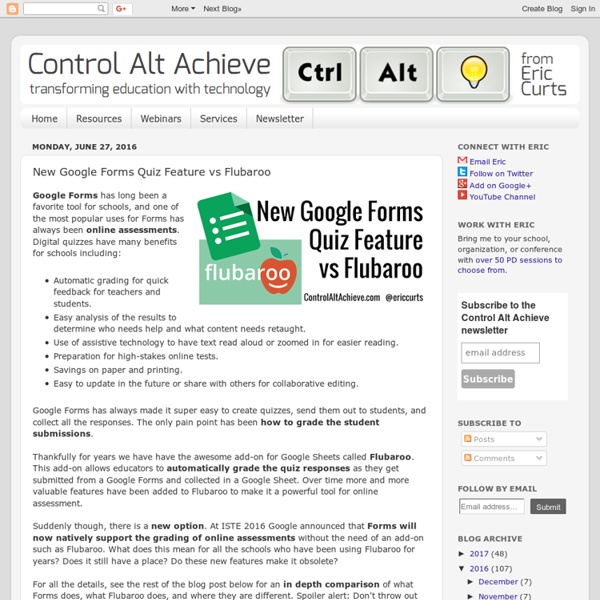
Google Slides – Master slides and themes | Learning Google Apps The built-in themes provide a great springboard to make professional looking slides but what happens if you want them to look different? Or what happens if you want to make your own style of slides and you only want to set it all up once? Well, with editing the Master you can create your own set of slides, which via layouts and themes, you can easily create a presentation with a personalised look or can adapt an existing one very quickly. Accessing the master editing screen Here I’ve started off with a blank presentation, which by default uses the Simple Light theme. Go to the “Slides” menu and click on “Edit master”. This opens the master editing screen. The main part is the current layout selected, showing you how the text would look and the positioning of the text boxes, objects, etc. Finally, at the top it gives you the name of the theme and you have the chance to rename both the theme and sub titles. Editing a current theme Let’s start by editing one of the built-in themes.
Use Images as Answer Choices with Google Forms! | The Compass James Frye serves as Blended English Teacher, Instructional Technology Facilitator and Public Information Officer for Newton-Conover City Schools. Formerly, he was an English and Journalism Teacher at Newton-Conover High School in Newton, NC, where he still continues to teach as a Blended English Teacher. He is a North Carolina Teaching Fellow and has spent time studying education at the Hochschule Magdeburg-Stendal in Germany. James graduated from Michigan State University, where he earned an M.A. in Curriculum, Instruction, and Educational Technology. James also holds a B.A. in English/Education from Lenoir-Rhyne University in Hickory, where he serves as an Adjunct Professor of Education.
Home - EUN Academy 10 Best Interactive Timeline Makers – 5 Free and 5 Paid Need to find an interactive timeline maker to help you organize information into a linear structure? Timelines are linear organizers that help students to understand and illustrate the passage of large blocks of time. While the obvious application would be in a history class, teachers and educators from all disciplines and in all levels of education can benefit from teaching with timelines. Whether investigating events on a historical continuum, studying the evolution of a social and/or cultural phenomenon, or used as a tool for long-range planning, timelines are an excellent visual for helping students recognize “cause and effect relationships between events.” Whether you are a teacher, educator or student, here are 5 free and 5 paid interactive timeline makers to build beautiful, full-color, multimedia timelines. 1. iSpring iSpring Suite includes a tool called Visuals which helps you create interactive timelines and three other types of interaction. Pros Cons 2. 3. 4. 5. 6. 7. 8. 9. 10.
Using DocHub to Edit PDFs in Google Drive It was three days before summer, and students were scrambling to finish the year. By the time a particular student approached me, I was at the end of my rope, tied a knot, and hung on – not the best place to be when a child needs you the most. He asked me if the work he missed was on Google Classroom, to which I relied, "Yes, and don't ask me anything else. I wasn't proud of what came out of my mouth because of the obvious loss of patience for this student. I Love Surprises When I opened my inbox the following morning, I noticed a document with DocHub in the file name. He surprised me with his initiative. Since my biggest wish is for kids to take ownership of their education, I was elated that a student was opening my eyes to something that was right in front of me all this time. Applying the Lesson Next year marks the beginning of our 1:1 Chromebook initiative. I'm not against paper, and certainly break up the screen time for my students. What is DocHub?
Three Google Forms Add-ons To Help You Manage Parent Volunteers Google Forms offers a great way to collection information from parents when you're seeking parents to volunteer to chaperone a field trip, help out in your classroom, or bring in supplies for a classroom party. The problem that you might run into is having too many volunteers or too many people volunteer to do or bring the same thing. You can avoid that scenario by using the Google Forms Add-ons called Form Limiter and Choice Eliminator 2. And the Form Notifications Add-on can help you keep track of the information submitted through your Google Forms. Visa dina anteckningar privat medan du gör en presentation på flera skärmar - PowerPoint Föredragshållarvyn är praktisk när du vill visa en presentation med stödanteckningar på en dator (till exempel en bärbar dator), medan åhörarna får se presentationen utan anteckningar på en annan skärm (till exempel en större skärm som den projiceras på). Obs!: Kontrollera att enheten du använder för presentationen hanterar flera bildskärmar. Kontrollera om tillverkaren har uppdaterad information om funktionen för flera bildskärmar. Ange att föredragshållarvyn med två bildskärmar ska användas i PowerPoint Välj Visa föredragshållarvy i gruppen Bildskärmar på fliken Bildspel. Fönstret Bildskärm ska öppnas. Meddelanden: Om bildskärmsinställningarna inte öppnas gör du följande: Windows 10: Klicka på Start > Inställningar > System > Bildskärm. Visa en presentation på två bildskärmar Klicka på Konfigurera bildspel i gruppen Konfigurera på fliken Bildspel. För att starta presentationen klickar du på Från början på fliken Bildspel eller på knappen Bildspel längst ned i PowerPoint-fönstret.
Blog Latest Articles | Adobe Spark 8 Instagram Tips for Travel Bloggers With Instagram travel accounts exploding on the image-sharing platform, it seems everyone is looking to create a brand that allows... Read more 4 Essential Tips for YouTube Video Success Youtube has over 1 billion users who watch hundreds of millions of hours of videos per day. And unlike other... 10 Creative and Rewarding Projects to Make the Most of Your Summer With more daylight hours and often lighter work or school schedule, summer is a great time to take up an... 12 Incredible Travel Stories to Inspire Your Wanderlust We’ve got jet setting on our minds and wanderlust in our eyes thanks to these incredible Adobe Spark travel stories.... 9 Iconic Pride Moments in Advertising It wasn’t too long ago that LGBTQ issues and people simply weren’t acknowledged in mainstream advertising. 7 Amazing Instagram Projects That Will Inspire You to Create I’m going to make more art! Boost Your Instagram in a Month: 31 Days of Inspiring Prompts
Google Slides – Using links to create quizzes, stories & games | Learning Google Apps Here we’ll look at the power of links and how something so simple can allow you to make your slides more interactive. We’ll cover: Inserting a link to a webpage From a text boxFrom an imageInserting links to different slides to create: QuizAdventure comic storyBusiness decision game Inserting a text link to a webpage The first thing to know, is that you can’t just insert a link by itself. Let’s start by adding a link to a text box. The toolbar will change and you’ll see a link icon. This opens the link box. And paste in your link (with Ctrl V). Now you’ve added a link to the text box. That opens the link in a new tab. If you have your slides in present mode, when you hover the cursor over the text box, it will change to a little hand, to show you that it’s a link that can be clicked on. Adding a link to an image Sometimes we don’t want the link to be words, but we want to add the link to an image. Click on “Insert link”. Paste your link in and click “Apply”. Slide A – Question And so on…
Technology in the Classroom: How to Use Google Forms There are lots of free survey and polling sites (two popular options are PollDaddy and Survey Monkey), but often they limit the number of surveys you can create or how many questions you can include without “Leveling up” to a premium version. Among the teachers I know who are always looking for ways to save their limited pennies yet still use technology in the classroom, Google Forms is a runaway favorite. It is intuitive, flexible, professional, can be adapted to school colors and images, and can be shared as a link or an embed. You can work alone or with colleagues, and there are a wide variety of options that tweak the form to your technology in the classroom needs. Using available templates, a customized form can be completed in less than five minutes. Responses are collected to a Google Spreadsheet that can be private or shared with participants, and can be sorted and analyzed like any other spreadsheet. Technology in the Classroom: How to Use Google Forms Create an Assessment
Lättare lärande- Digitala pedagog-hacks Alla vill vi ha upp energin i klassrummet vid den här tiden på året. Kahoot! har blivit ett omåttligt populärt verktyg för att göra snabba, lustfyllda kunskapsquiz och exittickets, även i svenska skolan. Kahoot! är ett gratisverktyg som kan användas både för att starta upp och avsluta ett kunskapsområde, men också som ett kul inslag på en fest eller konferens. Verktyget består av tre olika delar: Diskussion, quiz och enkät, vilka är tänkta att användas pedagogiskt olika: Discussion består av en enda fråga där man anger ett antal svarsalternativ. Det finns en uppsjö av användarproducerade quizzer på en mängd olika språk. Det är mycket lätt att göra sitt eget quiz från scratch: Det som är svårast är att formulera sina frågor och alternativ på ett klokt sätt. Kahoot! Topplistan visar de 5 som svarat rätt snabbast, men varje spelare får besked om sin placering på sin egen enhet. Eleverna kan också skapa egna quiz genom att registrera konton. Sammanfattningsvis kan man säga att Kahoot!
Using SMORE in your Classroom A FREE Web 2.0 tool and learn about iPads in the process First create a FREE account Create an account, you will notice there is an Eduction link, but that is $59.00 a year, great price and judging by the features, well worth it, that is when you have your won classroom and want your students using it as well. But for our purposes, just create a FREE account. Make sure you write down your login and password. A couple of tutorials to get your started! Let's give it a go........ Let's put together a flyer about a iPads for Teaching and Learning. Here are a few things to think about as you do your research. What are the advantages, Why are schools jumping on the iPad bandwagon, What's so cool about an iPad. KSDE statistics indicate that about 75% of the schools in Kansas are already using iPads to some degree and many are 1:1 or about to move that direction. 1:1 means every student has a device to use 24/7. 1:1 means the iPad is assigned to the student.