


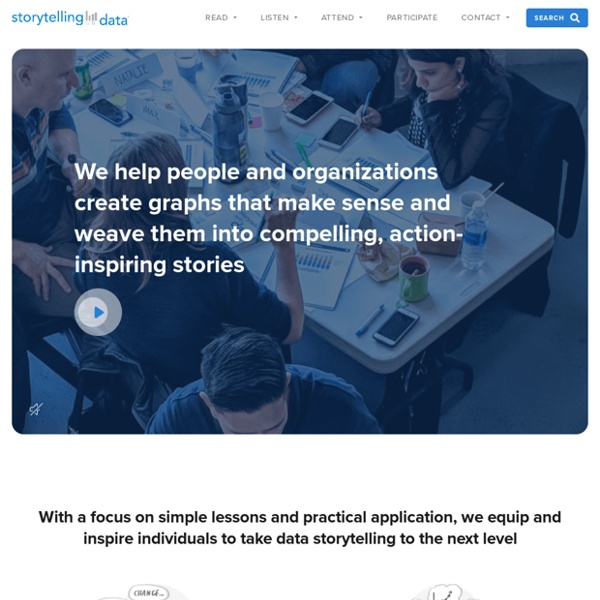
Junk Charts This post is part 2 of an appreciation of the chart project by Google Newslab, advised by Alberto Cairo, on the gender and racial diversity of the newsroom. Part 1 can be read here. In the previous discussion, I left out the following scatter bubble plot. This plot is available in two versions, one for gender and one for race. The story appears to be a happy one: in many newsrooms, the leadership roughly reflects the staff in terms of gender distribution (even though both parts of the whole compare disfavorably to the gender ratio in the neighborhoods, as we saw in the previous post.) Unfortunately, there are a few execution problems with this scatter plot. First, take a look at the vertical axis labels on the right side. I find this decision confounding. The horizontal axis? Here is the same chart with improved axis labels: Re-labeling serves up a new issue. The solution, as shown below, is to shift the vertical gridlines by 5% so that the 45-degree line bisects every grid cell it touches.
What Makes A Good Data Visualization? Hi there. I’m David McCandless, creator of this site and author of two infographic mega-tomes, Information is Beautiful (2009) and Knowledge is Beautiful (2014). I’ve created a lot of data and information visualizations. This graphic visualises the four elements I think are necessary for a successful “good” visualization. i.e. one that works. All four elements in his graphic seem essential. See how, interestingly, if you combine information & function & visual form without story, you get “boring”. Similarly, if you combine visuals, information & story without considering functionality and your goal, you get something useless. These elements form the backbone of my process and also what I teach in my dataviz workshops. I’m not really a follow-this-system type of person. Thanks, David
Best of the visualization web At the end of each month I pull together a collection of links to some of the most relevant, interesting or thought-provoking web content I've come across during the previous month. Here's the latest collection from January 2018. Visualisations & Infographics Includes static and interactive visualisation examples, infographics and galleries/collections of relevant imagery. SRF | 'Roger Federer: 20 Years, 20 Titles' Mapping Police Violence | '2017 Police Violence Report... collected data on over 1,100 killings by police in 2017.' SCMP | '2017: the safest skies record' SCMP | ... and here's a photo of the print version Economics | 'All the president’s tweets' Pixel Mixer | 'Anatomy of a Viz - The Level is in the Details' Mike Vizneros | 'A Chamber Divided: What We Can Learn By Using BioFabric Charts' Taylor Baldwin | 'Audiofabric' Guardian | 'Bussed out: How America moves its homeless' Twitter | 'A climate change cross stitch' Guardian | 'How the NHS winter beds crisis is hitting patient care'
Visual Thinking What is Visual Thinking? Visual thinking is a way to organize your thoughts and improve your ability to think and communicate. It’s a great way to convey complex or potentially confusing information. It’s also about using tools — like pen and paper, index cards and software tools — to externalize your internal thinking processes, making them more clear, explicit and actionable. Why is Visual Thinking important? There’s more information at your fingertips than ever before, and yet people are overwhelmed by it. But can I do this? Drawing is a natural process for thinking, exploring ideas and learning. “I’m no artist” “I can’t draw a straight line” “I can’t draw a stick figure” This is a fallacy. Don’t believe me? Visual Thinking basics In this 20-minute video I share some basics of visual thinking that will get you up and running in about 20 minutes. How to know what to draw Visual thinking reading list.
The Functional Art AnalyticsZone Blog Guest post by Noah Iliinsky, IBM visualization luminary. This is a continuation of a series of posts covering the Four Pillars of Visualization. If you haven't done so already, please read the introductory post and the post, "Purpose: the bedrock of an effective visualization." Now that we have determined our purpose (the why of this visualization) we can start thinking about what we want to visualize. Our task is to include the relevant data (that which we know is useful) and to leave the rest out. To figure out what to include, we look to our purpose to tell us the most important data points and relationships. We want this visualization to enable the following actions/decisions: _____ To do this, it needs to be able to answer these questions: _____ To answer those questions, we need to display these data types: _____ As you're selecting data to display, resist the urge to show everything all at once: remember that extra information is the same thing as noise.
Visual Business Intelligence We typically think of quantitative scales as linear, with equal quantities from one labeled value to the next. For example, a quantitative scale ranging from 0 to 1000 might be subdivided into equal intervals of 100 each. Linear scales seem natural to us. If we took a car trip of 1000 miles, we might imagine that distance as subdivided into ten 100 mile segments. Logarithms and their scales are quite useful in mathematics and at times in data analysis, but they are only useful for presenting data on those relatively rare cases when addressing an audience that consists of those who have been trained to think in logarithms. For my own analytical purposes, I use logarithmic scales primarily for a single task: to compare rates of change. I decided to write this blog piece when I ran across the following graph in Steven Pinker’s new book Enlightenment Now: The darkest line, which represents the worldwide distribution of per capita income in 2015, is highlighted as the star of this graph.
AnalyticsZone Blog Guest post by Noah Iliinsky, IBM visualization luminary. This is a continuation of a series of posts covering the Four Pillars of Visualization. Please read my previous article , which describes these pillars as: purpose, content, structure and formatting. This post focuses on the first of these. What is your purpose? *This posts addresses creating visualizations for presentation. There's a reason the purpose phase comes before the other three phases. A useful purpose must take into account questions like: The more you know about your customer and how they will consume your visualization, the more clear and accurate your can make your purpose, and the greater your odds of success. So what does a good purpose look like? To be most successful, different uses (purposes!) The route from Seattle to Baltimore (above) is very similar to the route from Seattle to New York City (below), except at the critical point -- the arrival. Why stop the insight with this article?
Chart Porn AnalyticsZone Blog Guest post from Noah Iliinsky, Advanced Visualization Expert, IBM Center for Advanced Visualization This is the first of a series of five posts discussing the four pillars of successful visualizations. In this article I’ll introduce the four pillars and discuss why they’re in the order they’re in; and then in subsequent posts I’ll examine each pillar in depth and explain how to think about and use the concepts when building an effective data visualization. A successful visualization: > has a clear purpose and focus > contains (only) the right content > is structured correctly > has useful formatting Therefore, the pillars are, in this order: 1. purpose 2. content 3. structure 4. formatting Purpose is the specification for your entire effort. Content is pretty straight forward. Structure is the physical layout of your visualization. **By definition, if you’re visualizing knowledge, you’re placing it in space. That’s the overview of the four pillars. For more information:
Data Underload Most Common Occupation by Age As we get older, job options shift — along with experience, education, and wear on our bodies. Waiting For a Table A simulation to estimate how long until you are seated at a restaurant. How Different Income Groups Spend Money After living expenses, where does the money go, and how does it change when you have more cash available? The Demographics of Others I think we can all benefit from knowing a little more about others these days. Constructed Career Paths from Job Switching Data Shifting from one occupation to another can take a swing in the career path. Switching Jobs When people move to different jobs, here's where they go. Percentage of People Who Married, Given Your Age Or, given your age, the percentage of fish left in the sea. American Daily Routine Sleep. In 2017, No More than Five Days Without a Mass Shooting Unfortunately, while of varying magnitude, mass shootings are somewhat regular in the United States. Who Earns More Income in American Households?