


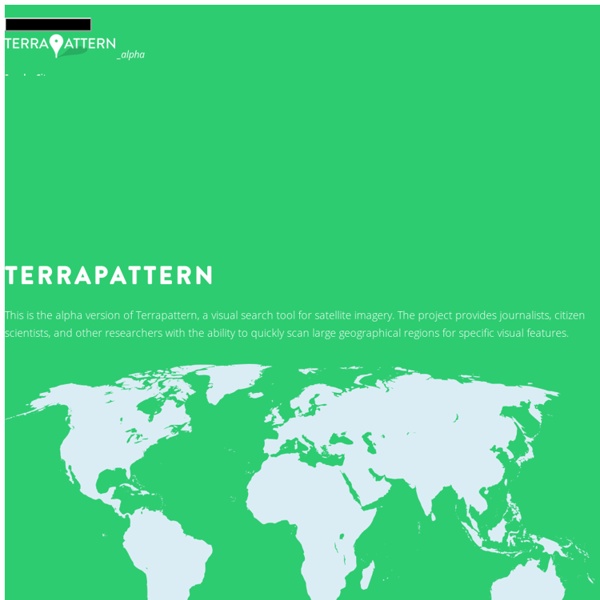
My Google Search History De plus en plus, nos vies, distillées sur les réseaux numériques, laissent des traces. Chaque moment passé sur internet est guidé par des sites d’information mais surtout par des moteurs de recherche, et laisse sur le réseau une petite trace invisible, comme un geste inutile. Jour après jour, notre pratique se répète, les mêmes gestes, les mêmes réflexes, les mêmes habitudes. De ces répétitions un sillon invisible se creuse qui trace le chemin numérique de chacun. Et l’on se demande : depuis qu’internet existe, combien de temps passé devant le halo d’un écran ? Combien de fois la page d’accueil Google s’est affichée ? En 2006, Google lance le service Search History et stocke les recherches des internautes. My Google Search History, c'est aussi l'inventaire complet de toutes les recherches depuis 2006 sous la forme d'une grande liste. Tome 2 en cours de réalisation Avant le livre, il y a ... 2016 – Albertine Meunier
Using GIS to Form Resilient Public Health Plans As Negative Health Effects from Climate Change Grow, Sophisticated Technology Will Guide Preparation By Alex Philp, PhD, Upstream Research, Inc. The earth's climate is changing, and this will have a tremendous impact on human health. Ongoing climate change observations and associated prediction models show clear evidence that significant portions of the American population are experiencing various health-related repercussions. Gaining a better understanding of the interconnections between climate change and human health requires substantial investment in scientific monitoring, risk mitigation, and devising resiliency strategies. How Climate Change Affects Health General scientific consensus clusters most of the effects from climate change into four major categories: For each of these major climate change categories, a number of specific health effects are already being observed across large tracts of the United States. Using GIS for Public Health Resiliency Planning About the Author
Visualization and comparison of sorting algorithms in C# In this article, I introduce you to an updated version of Kanasz Robert's "Sort Comparison" project. Table Of Contents Introduction This is an update to the excellent work of Kanasz Robert, in which he presented a project which visualizes and compares sorting algorithms. It also contains the NGIF project, which can be used to save these visualizations as GIF files. This program allows the user to choose two of many sorting algorithms and compare them visually, with varying sizes and types of data sets and at varying speeds. Sorting Algorithms Mr. In this version, Bucket Sort was removed because the code functionally matched Pigeonhole Sort. Counting Sort Counting Sort, similar to Pigeonhole Sort, is a sorting algorithm which is not a comparison sort, so it uses about 2n comparisons (for finding the minimum and maximum in the first pass) when sorting the data. Merge Sort Double Storage Radix Sort Smoothsort The code is about 560 lines, so please download the project to see it. Timsort Mr. History
Paint Maps Easily create free, online map charts with your own statistical data. EarthPatterns Canal de los Llanos, Sevilla, Spain The digital journalist’s toolbox: mapping Engaging and interactive journalism is still possible even without an extensive knowledge of coding. But how? We’ve taken the guesswork out, scouring the internet to find the most accessible tools to create multimedia content. Below, you’ll find a collection of completely free applications that will do all the work for you — no coding required: Google My Maps: This tool is probably the most familiar, simply because it mimics maps seen on a phone’s GPS. Story Maps: This platform allows users to incorporate audio into their maps in addition to normal features such as images and video. Story Map Cascade: Unlike similar tools, this tool creates a sliding vertical story map instead of a horizontal one. Open Heat Map: Heat maps assign colors to numbers, coloring different parts of a map based on data. Google Crisis Map: This tool works well when covering an ongoing crisis. MapHub: If you’re not a fan of Google Maps, MapHub provides another platform to create interactive maps.
How to turn your sluggish old Mac or PC into a faster Chromebook Earlier today we published a story about Neverware, a New York City startup that is helping schools refurbish old Windows PCs and Macs that had been abandoned as unusable, converting them into "Chromebooks" students can actually work on. Neverware charges schools a licensing fee for every machine it enables this way, but it also offers the software for free to individual users. And starting today, you can set up most computers to dual boot into their original operating system or Chrome, meaning you don't have to get rid of anything on your machine to give it a spin as a Chrome-capable laptop. Now these aren't technically "Chromebooks" because that name is a trademark reserved for the laptops created by Google and its hardware partners. I have been using a six-year-old Dell Latitude laptop running Neverware's CloudReady software for a few weeks. This Is My Next: Chromebook SourceNeverware
Earth Global map of wind, weather, and ocean. | MARCO CADIOLI | Technology: Use or lose our navigation skills Paul Grogan/PhotoPlus Magazine via Getty Images The paths of vehicles along Regent Street in London, revealed by long-exposure photography. In 1984, I was part of a team that was developing a receiver for a satellite-navigation system. After weeks of debugging, the blur of random digits settled on a location. We grabbed a map and plotted the point. The pencilled cross landed exactly on the building that we were in. Navigation has invaded our dreams of the future. The days of being lost should be over. More satellites are being launched to improve coverage. Successful navigation indoors will need other solutions, such as a combination of wall-mounted antennas and WiFi. But navigation is about more than knowing your position. “When it comes to choosing routes, humans outwit machines.” Mobility will not become intelligent unless we break two bad habits. Second, we should make better use of our innate capabilities. Use or lose Human spatial memory is outstanding. Six nines Navigation aids
How to get rid of BlinkFeed on your HTC One The HTC One is an absolutely fantastic piece of kit, offering a stylish design, an incredible screen and plenty of raw processing power for those important everyday tasks -- like getting three stars on all the levels in Angry Birds. It does have one shortcoming, however: HTC Sense's BlinkFeed, which is set as the default homescreen on the phone. Whenever you fire the handset up or unlock it from its slumber, BlinkFeed is the first thing you see -- whether you like it or not. Mercifully, there are ways of removing BlinkFeed from your life and they don't require anything quite so drastic as rooting your phone. The other option -- which is sort of a halfway house between hiding BlinkFeed and rooting your phone -- is to download and install another application launcher from the Google Play market. After installing any of these homescreen launchers and pressing the 'home' button, you'll be prompted by Android to select which one you'd like to use as your default. Go Launcher EX ADW.Launcher
Data and tools for international living. Googler Turns Censored Images Into Meta Art Google's Street View-style cameras are giving Googlers one more thing to ogle at. That's right, not just the great outdoors — now you can scope out museums, too. With the Google Art Project, you can take a gallery or collection tour and peruse through more than 45,000 pieces of art by approximately 10,000 artists. One artist, Phil Thompson of the UK, has decided to flip the censorship on its head and create meta art out of the blurred boxes. "I am really interested in glitches; the moments when things fail and reveal themselves," Thompson tells Wired. "The Internet provides a huge amount of material which otherwise would be unattainable to most people," he adds. Thompson's project, titled Copyrights, essentially allows users to view in a physical space the blurred images they would otherwise meet on their screens. Thompson is represented by XPO Gallery in Paris and will have a solo show there Nov. 21. What other artistic inventions have you seen playing off Google or others?