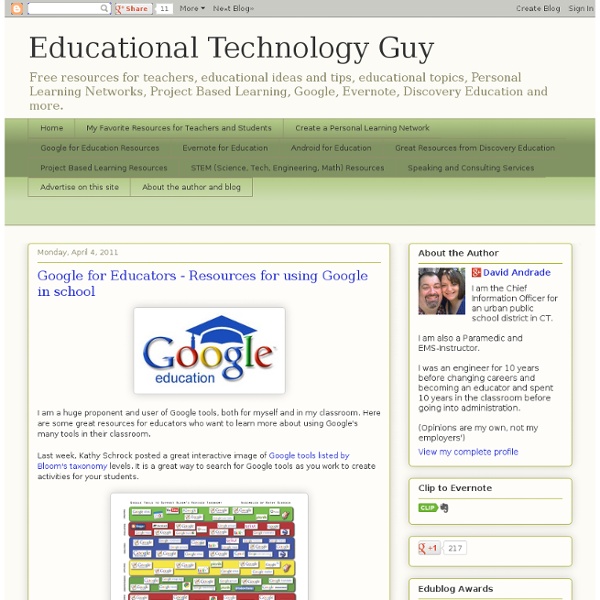51 Things every game student should know
100 things every game student should know (.pdf download) With another round of assessments and marking finished and all the comments from well wishers, Grammar Nazis and the much better informed, I can now unleash the promised “100 Things” version of my pdf. Some notable corrections include caveats about the whole “mobs” debacle, “vertexes” being Kosher after all, a response from Notch (NOTCH!!!), as well as lots of great additions inspired by and coming directly from comments on this blog and via my twitter feed. There’s a thanks page at the end. Apologies if I’ve missed any of you in all the excitement – it’s highly probable that I have missed some excellent people off the credits due to the chaotic and piecemeal creation process during marking.
100+ Google Tricks for Teachers
It's Google's world, we're just teaching in it. Now, we can use it a little more easily. With classes, homework, and projects–not to mention your social life–time is truly at a premium for all teachers, so why not take advantage of the wide world that Google has to offer? From super-effective search tricks to Google tools specifically for education to tricks and tips for using Gmail, Google Docs, and Google Calendar, these tricks will surely save you some precious time. Search Tricks
20 Little-Known Web Resources For Teachers
3 Tech Tips Your Grandma Could Teach You 2.08K Views 0 Likes Those who have been using technology, in some form, have a few tech tips you should know about.
The 100 Best Web 2.0 Classroom Tools Chosen By You
The Wordle of this list! (Click image to enlarge) One of the most popular posts on Edudemic in 2010 was The 35 Best Web 2.0 Classroom Tools Chosen By You and I felt it might be time for an update to that list for 2011. In order to put together a list of the best Web 2.0 classroom tools, I polled my Twitter followers, Facebook fans (are they still called fans? Likes?) and ran a contest to try and get as many submissions as possible.
Use Google Forms to create a survey
Google Forms provide a fast way to create an online survey, with responses collected in an online spreadsheet. Create your survey and invite respondents by email. People answer your questions from almost any web browser - including mobile smartphone and tablet browsers. You view each response in a single row of a spreadsheet, with each question shown in a column. And Google Forms is free. Forms
How to Record Screencasts on your iPad or iPhone
This detailed guide describes the various options that will help you record movies (screencasts) of your iPad or iPhone screen. You can use it for capturing app demos, game walkthroughs and more. Whether you are an app developer building iOS apps and games or a tech blogger who likes to review such apps, what you definitely want is a screencasting tool that will help you easily record video demos, or screencast movies, of your mobile app.
QR Codes Connect Art on the Wall With Music on Your iPhone
Portuguese artist Nuno Serrão wants to make art viewing more stimulating by incorporating music through an iPhone app and QR codes. The artist's photography exhibit called Project Paperclip is currently housed at the Centro das Artes in Madeira Island, Portugal. People can walk in and do something usually discouraged at galleries — wear headphones and listen to music while taking in the images. "It can carry you to a different interpretation of that moment in the frame," Serrão, who has a background in programming, design and music, told Mashable.
The 18 Best Free Web Tools Chosen By You
It’s the start of a new year and that means there’s infinite possibilities that lay before you. But you can’t move forward without arming yourself with the best free web tools and apps. I was perusing some of my favorite education blogs, social networks, and other time-sucking online spots when I came back to the Edublog Awards .
Google Tools for the College Student - Tips and Tricks for University Student
Write your papers, keep in touch with your family, and find the local pizza joints, all for free. Here are the best tools from Google to help you with your college life. Whether you have your own computer or you're stuck using the computer labs, Google has a lot of tools that will help you get the most out of college, academically and socially. 1. Google Docs
How would I prepare to teach a BYOD class?
I've been thinking and reading about what it would be like to teach a (math) class in a school with a Bring Your Own Device policy. My answer: "My class will teach the world what they learn with me. Everything will be accessible online and on a mobile device." Here's what I would set up: 1.