


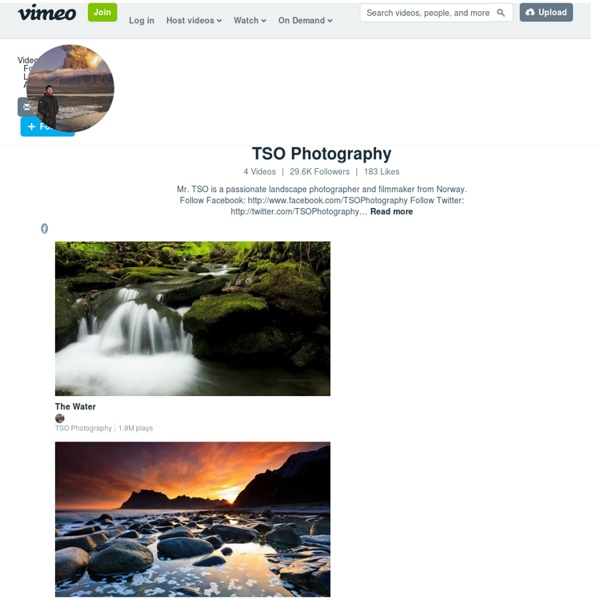
Dwell - Explora Patagonia Hotel – Your New Bucket List Addition You’re waking up in a comfortable bed. You look over to the nearby window that stretches over the entire wall. A second of confusion followed by a simple, undiluted state of awe. Before you, green and brown rocky hills fall into the turquoise waters of the still, glass-like surface of the lake. Majestic mountains reach for the sky, their snow covered peaks looking more like a painting than the real thing. Yet this place exists, nestled in the wilderness of the breathtaking Torres del Paine National Park, in Patagonia, Chile. This is the explora Patagonia Hotel, the first remote retreat opened by the company back in 1993.
Focus stacking assistant for EOS cameras « Circuits@Home Focus Stacking Assistant [EDIT] Here is a build log of mini-variant of this device.[/EDIT] One of my favorite shooting techniques is focus stacking. Finished circuit can be seen on the title picture. The controller can also be set to “free run” mode. A single LED shows states of the controller. Even while connected to the camera, Focus Stacking Assistant allows camera buttons to function as usual. The control software is hosted on gitHub. The code has been extensively tested with Canon 5D Mark II and XSi cameras, it should work with any Canon DSLR with LiveView function. Oleg. Stop Motion Film "Zero" Contemplates Value Of Life "Zero" is beautiful stop motion short film about a world where people are born into a numerical class system. Our hero is born with a zero on his chest and is therefore faced with constant prejudice and persecution. Husband and wife film-making team Christopher and Christine Keseloz have worked on their dark fairytale for two years. Off-kilter and a bit creepy, their creation is ultimately heartwarming. The film, which recalls the early work of Tim Burton, won "Best Short Film" at the Naples International Film Festival, and other awards at over 10 other festivals. We don't want to give too much away, but watch the full short below. Zero from Zealous Creative on Vimeo.
Six Great Long-Distance Bike Trails Without Cars | Cool Tools Many years ago I took a meandering 5,000 mile bike ride across the US, from San Francisco to New York via Idaho and Texas. I rode back roads all the way and it was a highlight of my life. But this long bike ride would have been 100 times better if I did not have to share the road with careless drivers, overloaded pickups, and logging trucks, not to mention suicidal teens in hot rods. Well, there are! Many of these trails did not exist as bike paths even a few years ago. John Wayne Pioneer Trail — 113 miles While this trail officially transects Washington state, only 113 miles of the final 200 mile trail have been developed (by 2007) and are presently open. Cowboy Trail — 195 miles A nice leisurely 5-day trip passing through the small towns every 15 miles on the Nebraska prairie. Katy Trail — 264 miles This bike trail which mostly parallels the Missouri River is a Missouri state park unto itself. Kettle Valley Rail Trail — 280 miles GAP/C&O — 335 miles
www.photomacrography.net :: View topic - Magnetic lighting stage for Bratcam When others have posted their lighting rigs, it's been a help to me. While there are a few things I want to do yet on mine, issues raised in some posts make me think it might be useful to show what I'm using. So here is the Bratcam's magnetic lighting stage. The goal was to have a system allowing quick setup and adjustment of widely varied lighting styles for a broad range of magnifications. I wanted light control similar to that of a good portrait studio—key lights, fill lights, backlights, background lights, reflectors, gobos, etc. And I wanted to be able to go from one setup to another with minimal fuss. Don Wilson, my fabricator, made me a U-shaped piece of steel to place around the back and sides of the Bratcam. The light stands are Noga gauge stands with magnetic bases. What’s great about the Noga stands is how quickly they can be rearranged, and how authoritatively they stay in place once clamped. A Stroboframe Shoe 300-405 ($9.50) screws onto the ¼-20” thread. Cheers,
CLC Let’s You Build Your Own Teardrop Camper With leisure time becoming all the more valuable, and campers becoming all the more expensive, we require innovative solutions to new problems. Thanks to the ingenuity of John C. Harris from Chesapeake Light Craft, you can now own your own teardrop camper for a margin of the price. Introducing CLC Teardrop Camper Kits! Easy to assemble, stunningly crafted, and compact, the Teardrop Campers is a must-have for every small vehicle owner. Despite its small size, these Teardrop campers are also structurally strong enough to accommodate all of your camping toys. John Harris was inspired by the fact that he owns a Mini Cooper, and still wanted to go camping. Despite being compact, at 5′ x 8′, it’s still large enough to accommodate two adults measuring in at 6’6″. Even though it might seem small, this teardrop is surprisingly roomy inside, and two adults measuring up to 6’6” can easily fit and stretch inside it. Get it from CLC here.
View topic - Automated Focus Stacking Rail. I've recently completed making an automated focus stacking rail, controlled by an 'Arduino' microcontroller. Here's a brief outline of its operation. Further postings in the thread will provide detailed description and images. The system operates from an external battery (currently dry-cells, but I have a lithium-ion pack I intend to use), and works as follows: 1) On power-up, the controller announces the current software version, drives the carriage to its intial position and waits for user input. 2) Using lens focussing, moving the rail, or 'inching' the rail carriage with the remote controller, the nearest element of the subject is brought into sharp focus (this is where 'live view' at 10x magnification really scores). 3) Using the remote control the lens aperture is input. 4) The user is then prompted for an actual dimension of the subject eg height or width, and this value input. 5) Next, the user inputs the same dimension above, but of the image. More to follow.
5GP Royal Blue Sport | Five Gallon Pack (Contact Support For Orders 5+ To Receive Free Shipping Coupon) Please Read Order Processing Time Below Turn Your FIve Gallon Bucket Into The Best Five Gallon Back Pack. Made With Tough Military Grade Nylon, Polypropylene Straps, Adjustable Chest Strap, High Impact Buckles, Heavy Weight Velcro, Cast Steel Tri-Glides, Memory Pad Shoulder Straps, Foam Backing, Overall Breaking Strength of 300lb . Not Only Is The "FIve Gallon Pack" Super tough.. It Is Super Easy and Comfortable To wear. Five Gallon Bucket NOT Included ~Order Processing Time May Take 2-5 Business Days ~Does Not Include Actual Shipping and Delivery Time ~Large Bulk Orders 10+ Will Receive An Email With Expected Delivery Time And Will Recieve A Bulk Order Discount Free Shipping Coupon
NEW! Universal Telescope CellPhone Mount Adapter for Monocular Spotting Scope US • $10.16 - PicClick See Details on eBay Watch Contact $10.16 or Best Offer 29d, FREE Shipping, 30-Day Returns, eBay Money Back Guarantee: Get the item you ordered, or your money back! PicClick Insights PicClick Exclusive Popularity - 936 Views, N/A Watching, Super high amount of views. 936 Views, N/A Watching, Super high amount of views. Price - Seller - Over 23,964 items sold. 0% negative feedback. Over 23,964 items sold. 0% negative feedback. Recent Feedback People Also Loved PicClick Exclusive Hikes in Glacier National Park - Glacier Park Hiking Trails Glacier National Park - Yellowstone National Park - Grand Teton National Park Main Navigation Glacier National Park Montana - Glacier Park Hikes and Places Copyright © 2008-2016 EnjoyYourParks.com. All rights reserved. All photos and text are protected by copyright laws, as well as the design and "look and feel" of this website.
Kinograph - Matthew Epler Portfolio Site Kinograph Kinograph is an open source project that makes film digitization affordable and scaleable. Using components available on the internet, a few 3D printed parts, and a consumer level camera, the machine digitizes 35mm, 16mm or 8mm film at high definition resolutions with sound. Visit for more info. Creative ApplicationsCreator's ProjectReutersRaspberryPi.orgProcessing.org The 10 Best Outdoor Apps - Backpacker Love ‘em or hate ‘em, smartphones have come a long way from their city-dwelling, dropped-call origins. Better cameras, longer-lasting batteries, and ruggedized hardware (the latest iPhone is IP67 out of the box) have turned phones into powerful outdoor adventure tools. Get a good charge, throw on airplane mode, and try out some of these outdoor-ready apps on your next backpacking trip. 1. If you’re a cartography nerd, Gaia is the app for you. 2. Admit it: You’re not going to be impressing dates with your botany skills anytime soon. 3. It’s as close as most of us will get to stargazing with Neil deGrasse Tyson. 4. What’s a Marlinspike hitch? 5. Line your phone up to the horizon and PeakFinder gives you a sketch of the surrounding terrain with all the visible summits labeled, making it easy to sort out what you’re looking at. 6. Cairn uses all the phones in its network to compile data on exactly where you can expect to find cell service during that hike. 7. 8. 9. 10.
Realtime Soft UltraMon UltraMon is a utility for multi-monitor systems, designed to increase productivity and unlock the full potential of multiple monitors. efficiently move windows and maximize windows across the desktop manage more applications with the Smart Taskbar control application positioning with UltraMon Shortcuts multi-monitor support for desktop wallpapers and screen savers mirror your main monitor to secondary monitors for a presentation For more information, read the Overview and take the Feature Tour. A full-featured trial version is available for download. More news...