


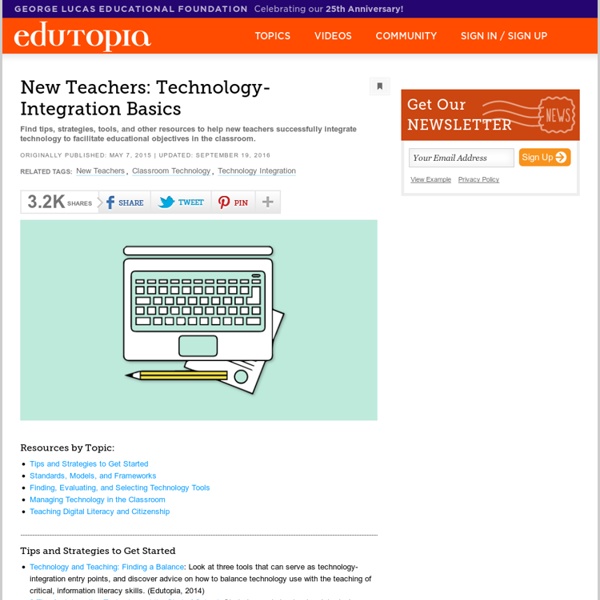
Five-Minute Film Festival: 8 Interactive Video Tools for Engaging Learners It's no secret that I am a passionate advocate for using video in the classroom. When used well, videos can help students make connections to people and ideas beyond their usual frame of reference. That's why I've been really excited to see a wave of new (and mostly free or low-cost!) Video Playlist: Tools to Enhance Videos for Learning You may notice my playlist below looks a little different this time; I'm embedding using a great tool called Huzzaz, reviewed below. Zaption - Interactive Video for Learning (01:37) With Zaption, transform your students from passive watchers to active learners by adding links, multiple-choice questions, polls, discussions, and more to any video to create a "tour" -- or group a few together for a more complex lesson. More Resources on Using Video in the Classroom Reviews and Guides for Interactive Video Tools Sources and Ideas for Using Videos in the Classroom
7 Apps for Special Needs Students | Getting Smart By Jana Rooheart As a special needs teacher, you face new specific challenges with every fresh student. Whether you work in an inclusive classroom or in specialized groups, each child is unlike any other. They have different needs, different behavioral patterns, different challenges and different talents. 1) Learn With Rufus (Social Cues, Basic Competencies) Compatibility: iOS and Android tablets This is a series of tablet apps for young learners and special needs students. 2) Montessori Numbers (Math) Compatibility: iOS (iPhone, iPad, iPod Touch) This app is for students who have difficulties understanding the relationship between quantities and the numbers that signify them. 3) Proloquo2Go (ACC aid) This app is an Augmentative and Alternative Communication solution for students who suffer from speech difficulties due to autism, cerebral palsy, Down syndrome, apraxia, aphasia or traumatic brain injury. 4) Pumpic App (Monitoring) Compatibility: iOS, Android (smartphones and tablets)
MathyCathy's Blog – Mrs. Cathy Yenca | Happenings from my real-life 21st-century mathematics classroom Fun Fact: That’s the Capital of Texas Highway, which takes you right to my house! Every time I try to sit down and compose a blog post about last week’s Apple Distinguished Educator Global Institute… I can’t. It’s not that I don’t want to! I *literally* can’t type the words. How can I convey here the feeling I had when I walked into the first general session, realizing that nearly 400 educators with hearts like mine from nearly 40 countries were gathered there? Through workshops facilitated by ADEs and Apple staff, we learned so much from the best of the best at Apple. We collaborated in teams, brainstorming and offering feedback on our passion projects. A few of many, many highlights for me include: Stephanie Thompson’s 3-Minute Showcase: Using ‘Equity Maps’ to empower students with relevant, accessible, and meaningful data. Working with “Homeroom 56” to brainstorm, share ideas, and begin working on our creativity projects. Rooming with my colleague and pal, Lisa Johnson! SaveSave
About Us PortfolioGen started as a project between two dedicated teachers from New Jersey. We were looking for way to create an online presence that would allow us to share our skills and achievements with our peers and administrators. Sure, there were options available to build webpages and share documents but nothing that gave the features, customization and simplicity that we were looking for. At first, this was a very basic site that we both used for our academic advancement but soon grew into a labor of love and pride as we noticed more and more people inquiring about the site, sending positive feedback and offering up suggestions. We quickly embraced the idea of building a great product that our users find a valuable resource. With over 37,000 teachers, students, educators and professionals from all over the world using PortfolioGen, we are more dedicated than ever in providing a great resource.
How-To Use QR Codes to Curate Resources for Students If you’ve heard me speak about the power of scannable technology in education, or checked out my book, you might be familiar with my ACES Framework. The ACES Framework is the tool I use to discuss deeper learning with scannable technology. When it comes to finding resources for your classroom, the C of the ACES Framework is all about curation. You can curate (handpick) resources by locating the best websites, videos and audio clips for your students. Examine your learning goals for students, perhaps you want your students to learn about the differences between biomes or explore what life was like in your town one hundred years ago.Find the resources you want students to read, watch or listen to, like this video on the tundra or this website on the Dust Bowl.Open up a QR code creator like QRstuff.com and copy the link to the tundra video or Dust Bowl website onto this QR code generator website to make a QR code. Have you used QR codes with your students? Monica
Support English-Language Learners with Scannable Technology Scannable technology provides opportunities for students to quickly and easily interact with a variety of content. In a differentiated classroom, children should have access to resources and support materials that will push them toward success. This could be a tool to help them make meaning of the content being taught in a lesson, or it could be resources to help them gather background information before starting a new unit of study. ELLs can be supported by a variety of tech tools. Interactive Word Walls Word walls in your classroom can be useful resources for students who know where to go when they're figuring out how to spell a frequently-used word. Scannable Vocabulary Lists Another way to approach vocabulary support is to create personalized vocabulary lists for students. Build Background Knowledge Before reading a story to your class or starting a new unit of study, you may want to send home information that can help students and their families set the stage for learning. Audio vs.
Ideas for ePortfolio Reflections 4 Ways to Use QR Codes with Students in 2017 Last year I published my first book with Corwin Press, Deeper Learning With QR Codes and Augmented Reality: A Scannable Solution for Your Classroom. It’s been so exciting to hear how teachers are using scannable technology in engaging and meaningful ways to promote deeper learning experiences for their students. As you kick off 2017 with your students I wanted to share a few ways to incorporate QR codes into your instruction this school year. In my book Deeper Learning With QR Codes and Augmented Reality I introduce the ACES Framework for scannable technology integration. A is for Access, C is for Curate, E is for Engage, and S is for Share. If you’re ready to get started using #ScannableTech or you’re simply looking for ways to take this work to the next level, here are a few ways to use QR codes in 2017! You can curate (handpick) resources by locating the best websites, videos and audio clips for your students. You can connect resources to QR codes for parents to interact with too.
socle commun de connaissances, de compétences ePortfolios with GoogleApps This Google Site has been set up by Dr. Helen Barrett to focus on the use of Google Apps to create ePortfolios. On this site, there are instructions on how to use the different elements of Google Apps to maintain e-portfolios. Are you a K-12 educator wanting to use Google products with your students? I recommend that you don't set up "regular" public Google accounts for them... instead, set up a GoogleApps for Education domain where you can enroll your students and control access. See the following Google Websites: See these Pros and Cons of "public" accounts vs. Google Tools for Schools (a clearinghouse of Google resources to support Google Boot Camp workshops) Here are a few great blog posts about a school implementing GoogleApps: Watershed School story of implementing GoogleAppsGoogle Video Conference, October 6, 2009: Recorded webinar (in Youtube) • Slide presentation • Q&A Session Transcript
Learning in the Age of Digital Distraction Digital distraction is a term only those living in our Information Age might know. Being distracted by technology isn’t a new thing, but today’s tech is different. It’s personal—so personal, in fact, that we can’t imagine living our lives without it now. This is especially true of our digital youth, who didn’t inherit digital distraction but were born into it. So what does this mean for learning? Let’s discuss two differing viewpoints regarding learning while surrounded by digital distraction. Frank Furedi: The Digital Distraction Myth Furedi claims that the Age of Distraction is a myth and that digital devices are not destroying our concentration and memory as widely perceived. Furedi begins by citing countless examples of studies and books claiming that digital distraction is ruining our attention span. In ancient times, the distraction du jour was ‘writing.’ Then of course, there was radio and then TV. What about the Age of Distraction then? What Now? So what are we to do?
L'Agence nationale des Usages des TICE - Les cours en ligne, leviers pour une pédagogie active ? par Muriel Epstein * Dans le cadre de recherches sur les innovations pédagogiques susceptibles de lutter contre le décrochage scolaire dans le secondaire, nous nous sommes intéressées à la réactualisation des pédagogies dites « actives » à l’heure du numérique (Epstein et Bouccara, 2015). La pédagogie active implique que les élèves fassent. Quelques définitions Capsules : Vidéos de cours de courte durée. Pédagogies différenciées et mise en activité des élèves La méta-recherche de Christian Barette (2009) en collégial (niveau lycée au Canada), basée sur 32 études empiriques conduites entre 1985 et 2005, visait à mettre en évidence ce que permettent ou ne permettent pas les TICE. Les cours en ligne pour faciliter la mise en place de pédagogies actives et différenciées La collaboration entre élèves La posture de l’enseignant Conclusion Les cours en ligne (capsules, REL et MOOC) peuvent être des outils utiles pour mettre en œuvre des pédagogies actives. date de publication : 25/05/2016