


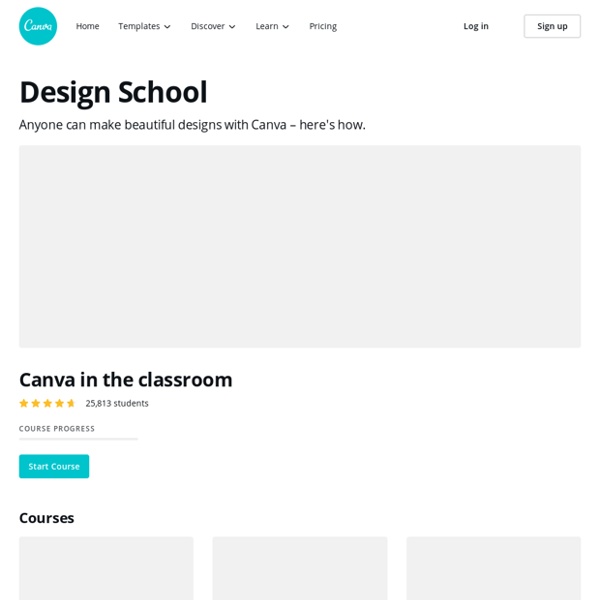
10 Powerpoint Tips for Preparing a Professional Presentation Presentations, whether made with PowerPoint or another tool, are a great way to support a talk, visualize complicated circumstances or focus attention on the subject. 10 Tips for Making Better PowerPoint Presentations with Office 2016 10 Tips for Making Better PowerPoint Presentations with Office 2016 Microsoft PowerPoint continues to set new standards. New features in PowerPoint 2016 manifest its top spot as the best option for smart and creative presentations. Read More Meanwhile, a foul presentation can achieve the opposite. Poorly designed slides with walls of text or oversized blurry graphics can distract or irritate your audience. Sometimes, PowerPoint is just the wrong tool to make an impact. Here’s is a small guide that will help you create presentations with a professional look and concise content, avoiding the most common mistakes. Design The first thing that gives a professional touch to any presentation is the design. 1. Don’t copy & paste slides from different sources. 2. 3.
Agenzia SEO | Seo Agency | Posizionamento sui Motori di Ricerca Create and Manage Student Blogs in 5 Simple Steps – The Edublogger We’re seeing increasing numbers of educators use blogs as digital student portfolios, where students showcase their work and share their learning, throughout their school life. Why? Studies have found that the effort of communicating to someone else forces you to pay more attention and learn more (Clive Thomspon).When students were asked to write for a real audience in another country, their essays had better organization and content than when they were writing for their teacher (Clive Thomspon).Digital student portfolios can be used for application to colleges, Universities or for applying for jobs.We all have increased motivation when we feel personal ownership. You can read more about the benefits of student blogging and digital student portfolios here! Let’s show you how simple it is to set up and manage student blogs using My Class on Edublogs and Edublogs Campus networks. Step 1 – Create a class blog Every teacher should have a class website to keep students and parents up-to-date. 1.
Installer PHP, MySQL,Apache2 et phpMyAdmin sur un serveur Debian Squeeze Qu’est-ce que c’est ?L’ensemble PHP, MySQL et Apache forment un excellent trio pour mettre en ligne un joli site web. PHP permettra de faire un site dynamique, MySQL de gérer vos bases de données et Apache de gérer les connexions des clients à votre serveur. Pré requis : Debian Squeeze installé avec une adresse IP fixe. 1. 2. Prise en charge de PDO dans le fichier conf de PHP (utile pour WordPress par exemple): En fin de fichier, ajoutez les deux lignes suivantes: 3. Cochez la case « Apache2 » puis OK. Laissez l’option « Oui » : Entrez un mot de passe : Tapez votre mot de passe qui vous servira lors de vos connexion à phpMyAdmin : Confirmez votre mot de passe : Vérifiez le bon fonctionnement de phpMyAdmin en vous connectant avec votre navigateur : Tapez « root » dans « Utilisateur » et entrez votre mot de passe : Voici l’interface de gestion phpMyAdmin de votre MySQL : Modifiez le fichier dir.conf pour rediriger en priorité sur les pages php : 4.
Accounting Audit - Audit , Consultanta in afaceri , Consultanta fiscala , Contabilitate Top Ten Delivery Tips | Garr Reynolds Official Site 1. Show your passion If I had only one tip to give, it would be to be passionate about your topic and let that enthusiasm come out. Yes, you need great content. 2. You’ve heard it before: First impressions are powerful. 3. Humans have short attention spans when it comes to passively sitting and listening to a speaker. 4. Get closer to your audience by moving away from or in front of the podium. 5. To advance your slides and builds, use a small, handheld remote. 6. If you press the “B” key while your PowerPoint or Keynote slide is showing, the screen will go blank. 7. Try looking at individuals rather than scanning the group. 8. If you are speaking in a meeting room or a classroom, the temptation is to turn the lights off so that the slides look better. 9. If you are presenting to a small group, then you can connect your computer to a large TV (via the s-video line-in). 10. When audience members ask questions or give comments, you should be gracious and thank them for their input.
Klash • Challenge accepted. Ten of the best virtual field trips (Virtual field trips are listed in alphabetical order.) 1. Arctic Adventure Free to the entire K-12 community, this programming uses the allure of Arctic dogsled expeditions and Arctic research as the vehicle through which K-12 teachers and students gain an understanding of natural and social sciences while they experience the cultures of the Arctic. Since 2000, these adventurous learning expeditions have circumnavigated the Arctic to observe, experience, and document traditional ecological knowledge and collect previously unknown in-situ environmental realities–while collaborating with K-12 students and teachers in state-of-the-art online learning environments. Standard-aligned curricula are also available. 2. This adventure from Scholastic looks like Expedia or Travelocity, but is created for students eager to explore the world … from their computer. 3. 4. Sometimes students just want to explore something cool, like chocolate. 5. (Next page: Five more)