

Dashboard Theming (Custom CSS) and Mounting Hardware Ideas - Projects & Stories. How to install Device Handlers in SmartThings - The Smartest House. How to Access Advanced Settings for My Power Strip on SmartThings - Zooz. As of October 2018, two custom device handlers are required to add the Power Strip correctly and access the device's advanced settings.

You'll need the SmartThings Classic app to access the Power Strip's advanced settings, like customizing report frequencies and adjusting on/off status recovery after power failure. As the device's integration is currently in progress, you'll only be able to take advantage of these settings using the Classic app, not the newer SmartThings app. If you haven't added handlers before, the process is straightforward and only takes 5 minutes. You'll need to add 2 custom device handlers for the Power Strip - one general and one for a child device: 1. You should see this device type in your list of device handlers. How to Add your Power Strip VER. 2.0 to SmartThings - Zooz. Depending if you're using the Classic app or the newer SmartThings app, the inclusion process is different for each interface:

Zigbee Vents (Keen Home): pre-order now with $40 savings for your multi-zoned heating/cooling solution - Devices & Integrations / Connected Things - SmartThings Community. Hello, I just want to share an offer I just got from Keen Home You can get now $40 off on the pre-order price (which is already 25% off the regular price) by clicking on the link below.
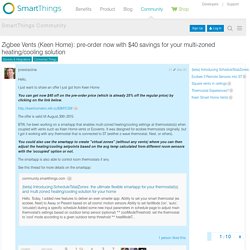
The offer is valid till August,30th 2015. BTW, I've been working on a smartapp that enables multi-zoned heating/cooling settings at thermostats(s) when coupled with vents such as Keen Home vents or Ecovents. It was designed for ecobee thermostats originally, but I got it working with any thermostat that is connected to ST (weither z-wave thermostat, Nest, or others). You could also use the smartapp to create "virtual zones" (without any vents) where you can then adjust the heating/cooling setpoints based on the avg temp calculated from different room sensors with the 'occupied' option or not. SmartTiles.click. Preferences are configured via SmartThings Mobile app as of Version 5.2.0 (default options in bold):
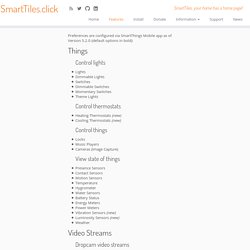
In-Wall iPad Mount for iPad Mini: Computers & Accessories. Amazon. 625alex/SmartTiles. Untitled.
Home Automation Dashboard. We continue to be amazed at the many creative and valuable ways that people are using SmartThings to complement their unique preferences and lifestyles.
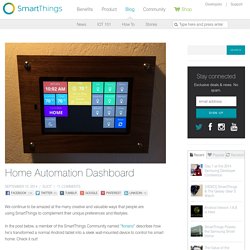
In the post below, a member of the SmartThings Community named “florianz” describes how he’s transformed a normal Android tablet into a sleek wall-mounted device to control his smart home. Check it out! “All the lights in my house are controllable through SmartThings, but not all of them are wired up to wall switches. I do have a bunch of floor and table lamps, which are hooked up to GE receptacles and plug-in lamp modules. It’s a bit of a PITA to have to bend down to actuate the modules. Hardware This is essentially a wall mounted Nexus 7 Android tablet3, which I was able to acquire for cheap. Interface The interface consists of a Dashing12 installation running on a free Heroku16 instance. Tablet Setup The frame doesn’t expose the physical power button on the tablet. Mounting Location Future Plans Related In "Featured" Lights, Camera, Action! Ducts - Tomorrow Lab. In addition to providing Industrial Design, Mechanical Engineering, Electrical Engineering, and pilot production for Keen Home’s first product, Tomorrow Lab also contributed to early market research.

By conducting in-home research, we were able to gain a better understanding of the range of consumer needs across different-sized homes and floor plans. We took measurements of existing, typical vent sizes and locations, and explored solutions to the problem of comfortable and efficient home heating and cooling. Upon return to the lab, we constructed a HVAC system of our own in order to measure temperature, test airflow requirements, and develop standard thresholds. Smart Things – Home & Family. Smart Things Kits. Things – All Things. Topic: Door Locks Fully Supported by ST's. I highly doubt that the people who would be involved in creating the behind the scenes code necessary for this sort of functionality with locks are the same people who do design work on the icons.
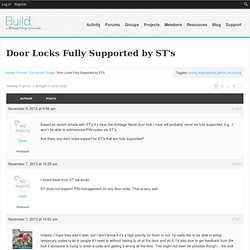
However it’s entirely possible that to the majority of users pretty icons are more important. Now, I’m not among the group but I also know that probably most SmartThings users don’t have a door lock and so most SmartThings users probably don’t care if the lock has this function or not. Most users would probably prefer that the developers spend there time on other aspects of the program. Now, I’m not in the same situation you are… SmartThings is my first HA setup so I’m not coming from a situation where I had more and now have less options with my door lock.
WSDL Weather Shield for Arduino. Version 2 of the Weather Shield Shipped: 32 The WSDL WxShield is a replacement for Oregon Scientific base consoles (for example, WMR100 or WMR200) with enhanced functionality.

It does not have an LCD display like the OS consoles and is instead used to transfer weather data to a computer for viewing on the computer's display. A new update allows WxShields to also receive wireless signals from AcuRite 00955 temperature sensors. WSDL Weather Shields (or "WxShields") come in two flavors: The simpler version (version 1) is hand-built using "break-out" boards from SparkFun. Philosophy.