

Video Capture Software. Video, Webcam or Screen Recorder. Official page for VLC media player. Make Videos By Capturing Screens with Windows Media Encoder. Taksi. UVScreenCamera. Download | Registered Version | Buy Now UVScreenCamera is powerful in making movies to design manuals, presentation documents, help files, web pages and many many more.

Scree2Exe-record screen with smallest file. Download Pixetell. Extensions for Windows. Screen Capturer makes capturing, printing and emailing screenshots as easy as 1-2-3.

Simply press the "PrtScr" (print screen) button on your keyboard and Screen Capturer will ask you if you want to capture the full screen, an application window or a region of your screen. Select the desired capture mode and click "Capture" to save your screenshot to the clipboard, a file, or email. You can also use various keyboard shortcuts to make frequent capturing even faster, for example use [Ctrl]+[PrtScr] to always capture a region to clipboard, while holding [Shift] will bypass the options dialog and perform "silent" capture.
Besides capturing single screenshots Screen Capturer also captures sequences of screenshots as animated demos that you can email to others or put on the Web. ScreenVirtuoso. Main Features:

Screen Video Recorder. AutoScreenRecorder Pro & Free. Record what's happening on your computer screen. Capture screen video of any kind: desktop, the Web, and more While most screen capture software specializes either in creating slick screencasts or in recording games, Movavi’s all-purpose recoding program with support for Windows 8 does both – plus it captures streaming videos.

And each mode is perfectly adapted to the recording and editing needs of that specialty. MatchWare ScreenCorder. 1.

Record instantly ScreenCorder 5 award-winning intuitive user interface makes it easy to setup your desktop recording: start the application you want to record, start ScreenCorder, select the recording area and click the Record button it's as simple as that! You can select the recording area in different ways: choose a specific window, define your own area or record full screen. You can also change the default audio recording settings if needed. Relevant tutorials: Defining the recording settings Creating the recording 2. What sets ScreenCorder apart from the competition is its "on-the-fly" editing capability which allows you to easily modify or replace the audio track, cut away part of the recording, add new frames, insert speech bubbles etc. without having to leave the preview area.
Editing audio and video Being able to edit the audio track is essential as it prevents you from having to focus on both commentating and using the software you are demonstrating simultaneously. 3. AVS Video Editor. Grabilla – ScreenShot and ScreenCast tool - Take a screenshot or screencast! HyperCam - download powerful screen capture software / HyperCam. Outstanding “...HyperCam proved an impressive tool,and actually quite affordable, too.”

HyperCam 3 - is a new version of the famous HyperCam 2, being jointly developed with Hyperionics LLC. It is an advanced utility for capturing screen actions and saving them as .AVI or WMV/ASF files. HyperCam may be used for grabbing a movie or game, for recording Skype calls and has also been recognized as an excellent tool for creating video presentations, tutorials or demo clips.
Stylish, intuitive and user-friendly interface, pre-defined hot-keys for recording actions, built-in video editor, comprehensive text-notes workflow, multiple settings command line interface, can be installed on portable devices, small installation size and a more than affordable price is what makes HyperCam 3 a must-have tool. The main advantages of HyperCam 3 over HyperCam 2: Features Buy Now! End User License Commercial Agreement System Requirements Version History See all changes Download Now! HyperCam 3.6. TipCam. Screen Recorder, Desktop Recorder to Capture Screen to Video. Why Choose Wondershare DemoCreator.
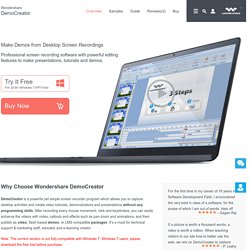
BB FlashBack. Fraps. CamStudio - Free. Wink - [Homepage] Here is a sample Flash tutorial created by Wink.
![Wink - [Homepage]](http://cdn.pearltrees.com/s/pic/th/wink-homepage-208794081)
Click the green arrow button to start viewing it. --------> This is a good example of how you can create tutorials in Wink, by capturing screenshots, mouse movements and specifying your own explanations with them. And all this in a standard Windows-based UI with drag-and-drop editing makes it very easy to create high quality tutorials/documentation. It is estimated that Macromedia Flash Player is installed in more than 90% of the PCs. Do you develop mobile apps or want to create tutorials about using mobile apps and websites? A new version of Wink is under development, to easily create tutorials about mobile apps and websites.If you would like to try it out when ready, please sign up here. Snagit, screen capture software. Context is everything. Recording a video lets the person on the other end actually hear your voice.
Camtasia Studio, Screen Recorder. Camtasia Studio Features Top New Features TechSmith Fuse TechSmith Fuse, our new mobile app, makes it simple to get exactly what you need from your devices into your projects.

Send your photos and videos straight from your mobile device into Camtasia’s media bin. Then, use the editing power in Camtasia to create custom, shareable videos. Google Drive Camtasia’s new Google Drive integration lets you upload your videos into Google Drive to give your viewers access from any web browser or mobile device.