


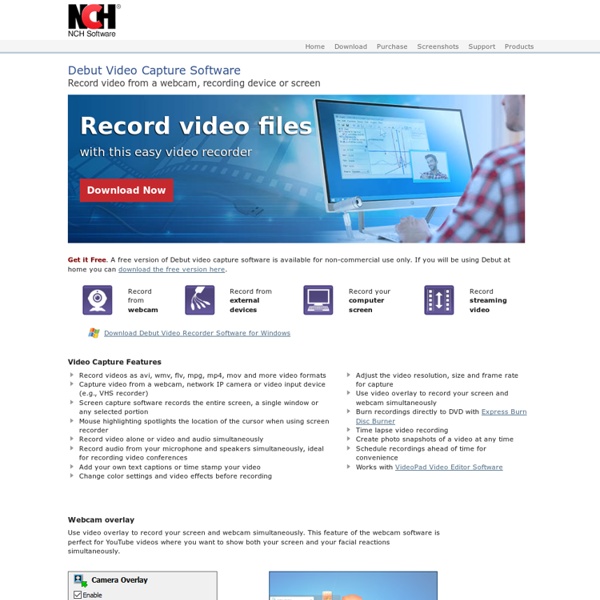
http://www.nchsoftware.com/capture/index.html
powtoon - Recherche Google Create Your Own Dazzling Animated Video, Easy To Use. Try It Free Now!Go Pro For Only $19/month · Ready to Use Templates · Easy-to-Use & IntuitiveTypes: Animated Presentation, Animated Video, Animation Tool, Cartoon Presentation, Video Presentation, Presentation Software, Lyrics Videos, Explainer Video, 2D Animation Software, Website VideosCreate Animated VideosMake Your Own Website Video,Product Demos, Or Explainer Video.Powtoon For EducationFlip The Classroom, Engage StudentsPresent your assignments with a WowMake Unique PresentationsChoose From Our Stunning Variety OfReady To Use Templates, For Free!Upgrade To PremiumGet your Videos in HD, Remove TheWatermark, and get more Styles!
UVScreenCamera Download | Registered Version | Buy Now UVScreenCamera is powerful in making movies to design manuals, presentation documents, help files, web pages and many many more. Include product demonstrations on your Web site to present your software to more potential customers, train your staff, or provide technical support to your customers. Wink - [Homepage] Here is a sample Flash tutorial created by Wink. Click the green arrow button to start viewing it. --------> This is a good example of how you can create tutorials in Wink, by capturing screenshots, mouse movements and specifying your own explanations with them.
Mobile Projectors: United States For over 50 years, 3M has continued to bring the world innovative products which enhance visual presentations within education, business, and consumer segments. We sincerely appreciate the continued support we receive from you. Over the past several years, we have seen rapid advancements in display technologies, opening up various technological opportunities for display enhancement and privacy filter solutions. At the same time have witnessed a shift from traditional projection solutions into an environment in which screen displays of all sizes have begun to rival the performance and cost of projection solutions. As this technology shift occurs, 3M continues to invest in display enhancement technologies that will create further opportunities within this growing space. 3M has discontinued the manufacturing of all projection models.
The 55 Best Free Education Apps For iPad Finding apps isn’t difficult. Finding education apps is only a bit more challenging. Finding free education apps is also possible. Finding free education apps worth downloading is a different story entirely. The following is our list for the 55 best apps for learning we can find.
Extensions for Windows Screen Capturer makes capturing, printing and emailing screenshots as easy as 1-2-3. Simply press the "PrtScr" (print screen) button on your keyboard and Screen Capturer will ask you if you want to capture the full screen, an application window or a region of your screen. Select the desired capture mode and click "Capture" to save your screenshot to the clipboard, a file, or email. You can also use various keyboard shortcuts to make frequent capturing even faster, for example use [Ctrl]+[PrtScr] to always capture a region to clipboard, while holding [Shift] will bypass the options dialog and perform "silent" capture. Besides capturing single screenshots Screen Capturer also captures sequences of screenshots as animated demos that you can email to others or put on the Web. It is a great tool to create brief tutorials, while it is also an excellent way to capture details when contacting technical support when any application malfunctions or crashes.
Realtime screen recording and compression for your Mac: iShowU Where did the old apps go? iShowU, iShowU HD/HD Pro and Stomp were retired early 2018. Looking back over the old ‘family' album, iShowU was born in 2006 and it developed quickly over the next year. After that came Stomp and then iShowU HD. These were my first “real” products on the Mac. It was an amazing time. Blog directory – News from Google Whether it’s a product or feature launch or a cool new initiative, chances are that you’ll read about most news from Google on one of our blogs. We started blogging in May of 2004 and now have a network of company blogs that cover topics as diverse as our renewable energy policies, product updates, developer challenges and code snippets, and information for advertisers and partners. The official blog for information about the AdWords, AdSense, DoubleClick and AdMob APIs and SDKs Das offizielle deutsche AdSense-Blog El blog oficial de AdSense en español Le Blog officiel AdSense en français Il blog ufficiale di AdSense in Italiano Het Officiële Nederlandse Google AdSense Blog Oficjalny polski blog o AdSense O blog oficial do AdSense em português Google AdSense 中文網誌 Google’a içeriden bir bakış.
Web 2.0 Tools to Explore Here is list of websites that you may find useful in your classroom. You may need to request a page to be unblocked from our help desk. More will be added often! If you would like suggestions on how to incorporate these technology tools into your lessons to meet the Common Core Learning Standards, contact Brenda Aull-Klaben. 5min Life Videopedia is a place to find short video solutions for every practical question. Acapela.tv is a fun site to create text-to-speech animations. Alice is a 3D programming environment that makes it easy to create an animation for telling a story, playing an interactive game, or a video to share on the web.
ScreenVirtuoso Main Features: Screen Area Selection: you can easily select any rectangular screen area, window or full desktop. Video Setup: output file name, video compressor, frame rate value, overlays disabling, and more. Multiple Video Codecs: supports popular video compressors such as XviD, DivX, and more. Audio Setup: audio quality, volume, audio device/input, compressor and more. Group : Screenflick - Fast Screen Recording for Mac OS X I don't have Mac OS X 10.6 or later. Can I still buy Screenflick 1.6? Sure. Although 1.6 is no longer under development, if you need Screenflick 1.6 to run on Tiger (10.4) or Leopard (10.5), you can find the download link at the bottom of this page. Try it out and make sure it does what you need it to do. To purchase a license for it, go ahead and buy Screenflick 2 and then email us to retrieve your license for 1.6.
» Email Sanity: How to Clear Your Inbox When You’re Drowning By Leo Babauta The beauty of an empty inbox is a thing to behold. It is calming, peaceful and wonderful. An inbox that is overflowing with actions, urgent calls for responses, stuff to read … it’s chaos, it’s stressful, it’s overwhelming. A friend recently posted: 50 Web 2.0 Sites for Schools Recently I've been experimenting with a number of curation sites that are beneficial for creating and sharing lists. While exploring these tools, I've been "fine tuning" my Web 2.0 list for schools. I created a list of 25 Web 2.0 sites for education over a year ago -- but a lot has changed since then.
enregistrer videos sur l'écran by bibiblocksberg Dec 16