

Witeks.gnomio.com: Log in to the site. Witeks.gnomio.com: Log in to the site. Blendspace - Create lessons with digital content in 5 minutes. Free Photo Editor & Collage Maker. Joomla. Kizoa. Mapwing - Build and Share Virtual Tours for Free.
Untitled. Plickers. Genially / Genial.ly : Creer des images interactives - Sydologie. In-ter-ac-ti-vi-té Genially est un outil auteur en ligne, qui permet de réaliser des ressources interactives sous forme d’images, de posters, de cartes ou même de mini sites.

Pour ce faire, vous avez à disposition un espace de travail sur lequel vous allez importer différentes ressources, comme des images, des vidéos ou des sons. La bibliothèque intégrée contient déjà quelques images et formes géométriques, et vous pouvez importer des médias depuis les plus grands fournisseurs de services en ligne, comme YouTube ou Soundcloud. Il est même possible d’importer un site web existant ! Proposez du contenu à la carte Genially peut se révéler très pratique lorsqu’un contenu très dense doit être enseigné. L’interface d’édition Convivial et performant L’interface de Genially est plutôt agréable et bien conçue : à gauche, des boutons carrés et colorés qui rappellent les interfaces des nouveaux Windows, avec des pictogrammes percutants.
Discret mais surprenant Voici notre chef d’oeuvre ! Trello. Genial.ly : un bel outil gratuit pour créer des présentations. Genial.ly est une application en ligne gratuite qui permet de créer des diaporamas ou des posters interactifs.

Cette plateforme interactive bien qu’en anglais, s’avère assez simple à utiliser. Sign up for RealtimeBoard. Anna Kamieńska - Koncert, wiersze, poezja, wiersz, poezjaa.info. Grały żaby w błocie.

Prezi Tutorial: Changing the aspect ratio. Empressr - The Best Online Rich Media Presentation Application. Online Image Editor. Quiz Revolution - Most Popular Quiz Maker, Make a Quiz or Survey, Create a Fast Quiz or Survey. Quizzes – GoConqr. GAMIFICACIÓ. Create & Find Free Multimedia Lessons. Silk – Interactive Generative Art.
32 Innovative (Free!) Online Educational Tools to Try in 2015. Want to be a better student? There are literally thousands of apps for that. Not to mention a wide array of other online learning tools. They’re not all changing education — but a few innovative ones are. Among the wide-ranging apps, sites, learning management systems, flashcard creators, and content archives, there are a few dozen that promise to make an impact on how students learn this year. Noodle’s team of education experts investigated the vast array of online learning tools to create this list of the 32 best, most innovative online tools that we think will change the education space in 2015.
We spoke with teachers, tutors, and leaders in the space. We have grouped these 32 selections based on how they are making a difference in student education. Atomic. Orientaciones metodológicas para el uso de Presentaciones Electrónicas. by Elio Fernández on Prezi. 10 otwartych zasobów edukacyjnych, które warto znać. Otwarte Zasoby Edukacyjne (OZE, ang.
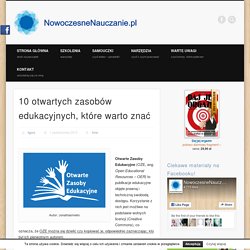
Open Educational Resources – OER) to publikacje edukacyjne objęte prawną i techniczną swobodą dostępu. Korzystanie z nich jest możliwe na podstawie wolnych licencji (Creative Commons), co oznacza, że OZE można się dzielić czy kopiować je, odpowiednio zaznaczając, kto był ich pierwotnym autorem. Model Otwartych Zasobów Edukacyjnych pozwala w pełni wykorzystywać możliwości, jakie obecnie dają nauczycielom internet i technologie cyfrowe. Dziś bowiem każdy nauczyciel może być współautorem podręczników – przekształcać je i udoskonalać na swoje potrzeby, ale też i potrzeby innych osób. Takie modyfikacje są znacznie trudniejsze w przypadku książek lub materiałów objętych zamkniętymi licencjami. Lista wybranych Otwartych Zasobów Edukacyjnych: 1. 2. Home new - ITyStudio. Prezentacja: Jakie przysłowia ukrył w swoim obrazie Bruegel? - edukator.pl.
Poprzedni Następny Slajd 1 Slajd 2 Slajd 3 Slajd 4 Slajd 5.

Create and share visual ideas online. EnigmApp. Videos, images and stories made in minutes. Lessons Worth Sharing. Hashcut iri » Accueil. Hashcut ?

Un Hashcut est à la fois une Hypervidéo (vidéo cliquable) et un Mashup (mélange de médias, de l’anglais mash, «purée»). Un Hashcut est un assemblage de citations de vidéos, mises bout à bout, sans altération des médias d’origine, et permet à chacun de proposer un nouveau regard, une porte d’entrée éditorialisée sur ces médias. Comment faire ? 1. Création d'un compte Commencez par créer votre espace personnel sur cette plateforme. 2. Moovly. Créer des vidéos et des présentations animées. Moovly est un outil de montage en ligne qui permet de créer de manière relativement simple des vidéos et des présentations animées.
Moovly est un outil formidable qui permet de donner à vos leçons, tutoriels et autres présentations en ligne un aspect ludique et professionnel incomparable. Classmint.com - Online Cornell Notes, Flashcards and Study Groups. Classmint.com - Online Cornell Notes, Flashcards and Study Groups. Create Quizalize Quiz. Create & Find Multimedia Lessons in Minutes. QuizPedia - Home of Quiz Making. QuizPedia - Home of Quiz Making. Create & Find Multimedia Lessons in Minutes.
QuizPedia - Home of Quiz Making. Equation Grapher - Graph any equation for free. The Ultimate Lesson Builder » Edynco. Free K-12 Educational Materials for Teachers and Students.
Free Photo Editor & Collage Maker. Free Photo Editor & Collage Maker. AddText — Captions for your photos, quick and easy. Free Photo Editor & Collage Maker.