

100+ Google Tricks for Teachers. It's Google's world, we're just teaching in it.

Now, we can use it a little more easily. With classes, homework, and projects–not to mention your social life–time is truly at a premium for all teachers, so why not take advantage of the wide world that Google has to offer? From super-effective search tricks to Google tools specifically for education to tricks and tips for using Gmail, Google Docs, and Google Calendar, these tricks will surely save you some precious time. Search Tricks These search tricks can save you time when researching online for your next project or just to find out what time it is across the world, so start using these right away. Convert units. Google Specifically for Education From Google Scholar that returns only results from scholarly literature to learning more about computer science, these Google items will help you at school. Google Scholar. Google Docs 22. 23. 24. 25. Tammy's Technology Tips for Teachers. Apps User Group. Google Apps Education Training Center.
Techno Lesson. Social networking with students. After being in full time tech integration for nearly seven years, I’ve had the privilege to return to the classroom at such a pivotal time in education.
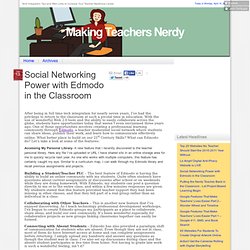
With the use of wonderful Web 2.0 tools and the ability to easily collaborate across the globe, students have opportunities today that weren’t even envisioned three years ago. One of those opportunities involves creating a professional learning community through Edmodo, a teacher moderated social network where students can share ideas, publish their work, and learn how to communicate effectively online. What better place to build on our 21st Century Skills? What can Edmodo do? Let’s take a look at some of the features: Accessing My Personal Library- A new feature that I recently discovered is the teacher personal library.
Building a Student/Teacher PLC – The best feature of Edmodo is having the ability to build an online community with my students. Embedding Just About Anything - Can I just say this out loud? 20 Amazing iPad Apps for Educators. When one looks at how technology has changed education over the past decade, one can’t help but be blown away by the sheer number of iPad apps for educators that have absolutely flooded the electronic marketplace.

There are so many iPad apps for teachers released every month that even the most plugged-in educator would have a difficult time processing and utilizing them all. Luckily, when teachers are looking to learn how to use iPads in the classroom, they need to look no further than TeachHUB magazine and TeachHUB.com -- an educator’s primary go-to resource when researching iPad apps for teachers and iPads in the classroom.
Read on to learn about TeachHUB magazine and TeachHUB.com’s updated list of the hottest iPad apps for teachers and iPad apps for education, destined to forever alter your curriculum landscape, organized here by subject. Scroll down for an index of many of TeachHUB's helpful iPads in the classroom app reviews and more of the best usage of iPads in the classroom. Trello. 21st Century Fluency Project. 28 Tech Tools to Bring out the Story in History. Below is an article I wrote for theapple.com.

For the full article complete with links, please visit the original article. Kelly Tenkely | TheApple When I was in school, I dreaded history. I found it completely uninteresting, dry, irrelevant, and quite frankly…boring. This was unusual for me. I can count on one hand the things I remember learning in history. How can we engage our students with history? Access to history has expanded, students today have learning opportunities that have never been possible before. Primary resources are the actual documents, artifacts, and writings from history. Primary Resources:
Home. Discovery Education. Kitzu - Find, Learn, Create. Organize your resources in an online binder - LiveBinders. LIGHTS, CAMERA, LEARN! Free Teaching Resources. Jing, screenshot and screencast software from TechSmith. Educreations. Want to revamp your presentations? Try these 10 programs! « Eduhowto.
Posted on December 3, 2010 by eduhowto Lets face it, when students see a PowerPoint presentation they moan and grown.
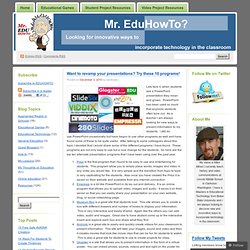
PowerPoint has been used so much that anymore students often tune out. As a teacher I am always looking for new ways to present information to my students. I still do use PowerPoint occasionally but have begun to use other programs as well and have found some of these to be quite useful. After talking to some colleagues about this topic I decided that I would share some of the different programs I have found. 100+ Google Tricks for Teachers. Grade Calculator. Techno Lesson. IPAD Activities Examples. Social networking with students.