

Geek to Live: How to control your home computer from anywhere. Why Is Wi-Fi Coverage So Bad in My House, and How Can I Fix It? If you and your router are on different floors - and it has removable antenna(s), you want as low a DBi antenna as you can get.

DBi is antenna boost, and it's not magic - for a dipole (that's what you have, probably) DBi is increased horizontally by sacrificing vertical. Try an external wifi adapter on your laptop. More useful if the issue's distance, but a useful gizmo when you're traveling, and find yourself somewhere where someone's kind enough to leave their router open but it's just a tad too far. Stick to channels 1, 6, or 11. The intermediate ones can get interference from neighboring channels (more complicated than that - use google for the whole story). Try an N router. DD-WRT plus an inexpensive router's the cheapest way to get a repeater.
Black Viper’s Windows 7 Service Pack 1 Service Configurations. Introduction To continue my fine tradition of optimizing MS’s latest OS, I have here my findings to date.

If you are looking for Windows 7 Retail information, you are almost in the right spot. Before adjusting your service settings, ensure that your system has already installed all updates by “checking now” for any available updates via Windows Update. At this time, it is best for you to ensure that all services are set to the default values before updating your system. Breakdown of all changes to date: Windows 7 Information Changelog. I cannot possibly test all configurations extensively (meaning, each persons specific computer needs), but what I can offer is what “works for me” and the obstacles I have came across so you do not have to discover them on your own.
An * (asterisk) indicates changes from the default. How to Enjoy the New Web Speed Boost from Google DNS and OpenDNS. Hack Attack: Turn your $60 router into a $600 router. Know Your Network: The Complete Guide. Intro.
Know Your Network, Lesson 1: Router Hardware 101. Home networking is something we all have to deal with, but it can be confusing as heck.
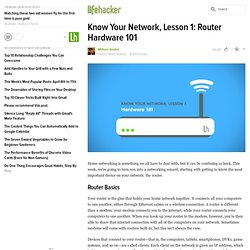
This week, we're going to turn you into a networking wizard, starting with getting to know the most important device on your network: the router. P Router BasicsP Your router is the glue that holds your home network together. It connects all your computers to one another, either through Ethernet cables or a wireless connection. Know Your Network, Lesson 2: Understanding Your Router’s Admin Page. They are unique when they leave the factory, the first 6 characters specify the vendor, the last 6 specify the device, but if you go under the properties of the network adapter there's an option to specify the MAC.
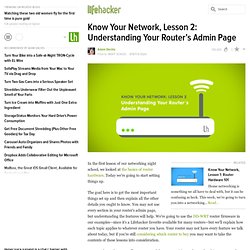
It's normally labeled something like Network Address, Physical Address, Locally Administered Address, etc. Wireless adapters are a little harder with Vista/Win7, but there are third-party programs that will do it for you. Routers can do this too, I think every home router I've seen has an option for it. Reason being certain modems, specfically cable modems, look at the MAC address of what they're connected to, which affects how they get DHCP from your service provider. Say you have a Linksys and a Netgear, or even two of same brand. Know Your Network, Lesson 3: Maximize Your Speed, Performance, and Wireless Signal. TCP Optimizer / Downloads.
SG TCP Optimizer TCP Optimizer 4 (latest stable release that works with Windows XP, 7, 8, 8.1, 10, 2012 Server, etc.)

Details: The TCP Optimizer is a free, easy Windows program that provides an intuitive interface for tuning and optimizing your Internet connection. There is no installation required, just download and run as administrator. The program can aid both the novice and the advanced user in tweaking related TCP/IP parameters in Windows, making it easy to tune your system to the type of Internet connection used. The tool uses advanced algorithms, and the bandwidth*delay product to find the best TCP Window for your specific connection speed. Setting a static IP address on the Playstation 3. It is very important to setup a static ip address, if you are going to use port forwarding.

When you have port forwarding setup, your router forwards ports to an ip address that you specify. Without setting up a static ip address port forwarding will probably work when you initially set it up, but after restarting your PS3 it may get a different ip address. When this happens the ports will no longer be forwarded to your PS3's ip address. So the port forwarding configuration will not work. What is an ip address? Dynamic vs Static IPs Most routers assign dynamic IP addresses by default. Setting up a static ip for your PS3. Step 1: Turn on your PS3, and then navigate to the Settings option on the main menu. Step 2: Move down this list to Network Settings. Step 3: After you have selected Network Setting, move to the right and select Settings and Connection Status List in the list that comes up.