

The Cleverest Ways to Use Dropbox That You're Not Using. FileStork Lets Your Friends Share Files Directly to Your Dropbox. Dropbox Forms Is the Easiest Way to Let Anyone Send a File to Your Dropbox Account. Yeah, I just tried this out and I don't like the way it works.
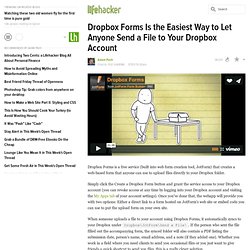
The upload form you create sends the file to JotForm first, who then copies it into your Dropbox account. So not only are you limited by the 50MB Filesize and 100MB JotForm quota, but you're adding a point of failure to an otherwise robust system. If either service were to change something, or if JotForm fails somehow, it's possible an uploaded file would fail to be copied to Dropbox, which could be a very bad thing if you're waiting for an important file. And if your JotForm submission quota is full, then that file won't even be uploaded to JotForm, much less to Dropbox. So you'd have to monitor and micromanage your JotForm submission quota to make sure anything uploaded ultimately makes it to your Dropbox. On top of that I don't see any way to customize the location of your JotForm folder within your dropbox account. Apps. Addons/DropboxPortable - Dropbox Wiki. What is LAN sync? - « Back to Help Center LAN sync is a Dropbox feature that speeds syncing dramatically when the file exists on your Local Area Network (LAN).
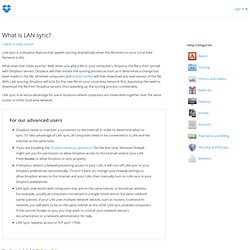
What does that mean exactly? Well, when you add a file to your computer's Dropbox, the file is then synced with Dropbox servers. Dropbox will then initiate the syncing process as soon as it determines a change has been made to the file. All linked computers and shared folders will then download any new version of the file.
LAN sync is an extra advantage for use in locations where computers are networked together over the same router or other local area network. For our advanced users Dropbox needs to maintain a connection to the Internet in order to determine when to sync. Was this article helpful? Yes No. How to get 5.25GB on Dropbox with a free account. Blog » How to get 10GB on Dropbox with a free account. Dropbox invites - Page 18. This method isn't at all nice toward Dropbox, but then they ARE offering 10 free GB to everyone.

This is just a twist on their legitimate method for acquiring free space. Here is how I maxed out my free Dropbox at 10GBs: NOTE: this will require some discipline and patience on your part as it can get tedious fast. 1a. Create a crap-load of temporary email accounts or use the ones you already have. So, create as many temporary gmail/yahoo/hotmail/whatever email accounts as you need and make sure to save them all for later use. Caveat: Most email providers will not allow you to create more than a few email addresses. 1b. 2. 3. 4. 5. It seems that Dropbox tracks which system you have already installed it on, so new VMs may be necessary to repeat the process. If you can afford it or need it, by all means give back to Dropbox. MEch. How to increase the size of your Dropbox account to 10.25GB « Hedgehog's Blog. Good stuff Dropbox has become one of the favourite solutions to sync files between multiple devices due to its elegance and strong API.

The free account offers 2GB of free space, but you can extend it up to 10.25GB. Basically you’re getting 8GB by creating referrals by yourself. I’ll explain an easy way to do this by yourself. A word of warning: Using this method to enlarge your Dropbox might get you banned. Cloud Storage Faceoff: Windows Live SkyDrive vs. Dropbox vs. Amazon Cloud Drive. Dropbox Folder Sync Adds Any Folder to Dropbox with a Right-Click.