

Desktop laser engraver - Setup and review. Plotclock by joo. GRBL CNC Shield + Z Axis servo MIGRBL - Electric Diy Lab. Hello friends, In this post I’ll give a detail tutorial on how we can attached Servo to GRBL CNC shield and how we can generate Z axis servo friendly G-code by using MIGRBL inkscake extension.

How to make homework machine for students. How to make homework machine for students homework machine is a Computerized Numerical Control(CNC) machine which can run through G-code.

G-code is a programming language for CNC that instructs machines where and how to move. The G-code is based on image file, you can put a image file in Inkscape software and convert it to CNC language. If you are using a complicate image file then you must draw an outline with the image and put it to the Inkscape. Thingiverse - Digital Designs for Physical Objects. LightBurn скачать + РУКОВОДСТВО на РУССКОМ. Новый файл / «New» Добавление нового файла.

«New» в разделе «File» или сочетание кнопок «ctrl + N». Открытие последних проектов / «Open recent projects» Позволяет отобразить список недавно открытых файлов на выбор. Открытие / «Open» Чтобы открыть сохраненный файл, «Open» в разделе «File» или «ctrl + O» Mini CNC plotter tutorial DVD arduino how to. What do we need?

How to connect laser module to cnc sheild v3.0 · Issue #368 · arkypita/LaserGRBL. Mini CNC Laser Wood Engraver and Laser Paper Cutter. : 18 Steps. Also we need a software to send G-Code to CNC for that I've used the LASER GRBL LaserGRBL is one of the best Windows GCode streamer for DIY Laser Engraver.

LaserGRBL is able to load and stream GCode path to arduino, as well engrave images, pictures and logo with internal conversion tool. LASER GRBL Download. LaserGRBL constantly checks for COM ports available on the machine. The list of ports allows you to select the COM port which your control board is connected on.Please select the proper baud rate for the connection according to your machine firmware configuration (default 115200). How to install and use Universal G Code Sender. Universal GCode Sender Complete Setup and Starting a Job PLUS Tips and Tricks. Free Stencil Maker. If you have a Rapid Resizer account, please log in before contacting us.

For basic instructions, see the getting started guide. Manage your account here. If you're looking for help with the old Rapid Resizer & Pattern Wizard, their knowledge base is here. There was a glitch while sending your message. Please ensure you're connected to the Internet and try again. UGS. Universal Gcode Sender A full featured gcode platform used for interfacing with advanced CNC controllers like GRBL , TinyG, g2core and Smoothieware.
Universal Gcode Sender is a self-contained Java application which includes all external dependencies and can be used on most computers running Windows, MacOSX or Linux. Features Cross platform, tested on Windows, OSX, Linux, and Raspberry Pi.3D Gcode Visualizer with color coded line segments and real time tool position feedback.Duration estimates.Support for Gamepads and JoysticksWeb pendant interface Over 3000 lines of unit test code, and another 1000 lines of comments documenting the tests.Configuratble gcode optimization:Remove commentsTruncate decimal precision to configurable amountConvert arcs (G2/G3) to line segmentsRemove whitespace. Free Picture Stencil Maker. If you have a Rapid Resizer account, please log in before contacting us.
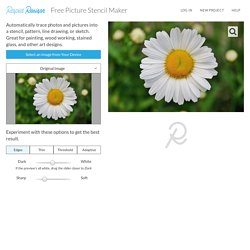
For basic instructions, see the getting started guide. Manage your account here. If you're looking for help with the old Rapid Resizer & Pattern Wizard, their knowledge base is here. There was a glitch while sending your message. Please ensure you're connected to the Internet and try again. CNC milling with open source software. I'm always looking for new projects to create with my 3D printer.

When I recently saw a new design for a computer numeric code (CNC) milling machine that mostly uses 3D printed parts, I was intrigued. When I saw that the machine works with open source software and the controller is an Arduino running open source software, I knew I had to make one. Download F-Engrave-1.65_win.zip free - F-Engrave.
Downloading file: F-Engrave-1.65_win.zip (7.10 Mb) Please select a download mirror:External Mirror 1.

Jscut. Servo Plotter : 10 Steps. This instructable explains how to make an A4 plotter using three servo motors and an Arduino UNO R3.
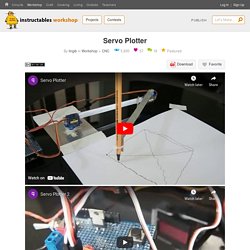
Construction is simple ... all you require is a hacksaw, a sharp knife, and a 3mm drill. Two plotters are described: The first version, shown in photo 2, uses MG 996R metal gear servos. Arduino Projects with DIY Instructions, Codes, Diagrams, 3D Models. Welcome to my collection of Arduino Projects. Even if you are just getting started with Arduino, you don’t have to worry about that. Each of the following DIY Arduino projects is covered with detailed step by step tutorial on how to do it yourself and includes circuit schematics, source codes and videos. Rajzgép, CNC, 3D nyomtató, lézergravírozó. 3D nyomató barkácsolása:(FRISSÍTÉS! LINEÁRIS TENGELYNEK TÖKÉLETESNEK LÁTSZIK A BARKÁCSÁRUHÁZAKBAN KAPHATÓ NÉGYZETES (25 MM X 25 MM) ALUMÍNIUM PROFIL.
KB. 1000FT MÉTERE, MEREV, KÖNNYŰ ÉS PONTOS! Röviden leírva a projektet: A cél egy elfogadható minőségű 3D nyomtató készítése kevesebb, mint 20 ezer forintból (először 15-ből akartam), a lehető legprimitívebben felépíteni, elhagyva minden olyan részt, ami elhagyható, valamint a tanulás, és a tapasztalatszerzés. A gép első változata, később letisztult, egyszerűbb, és nagyszerűbb lett:Kb. ez a folyamat: A gépet fizikailag megépítjük, összekötjük az elektronikát, feltöltjük az arduinora a Marlin nevű arduinó kódot, amiben előtte a beállításokat is elvégezzük, letöltjük a Prontface g-kód küldő szoftvert.
Beállítjuk, és ellenőrizzük a gépet (motorok mozgása, végálláskapcsolók, asztal szintezés, az extruder betöltése). Végső konklúzió! How to make Arduino mini CNC plotter machine - Electric Diy Lab. #define LINE_BUFFER_LENGTH 512 // Servo position for Up and Down const int penServoPin =10 ; // Should be right for DVD steppers, but is not too important here const int stepsPerRevolution = 48; // create servo object to control a servo. ROTARY CNC BOTTLE PLOTTER : 9 Steps (with Pictures) - Instructables.
The X-axis and Z-axis were mounted on a wooden box 12x10x6mm which was drilled 4 holes and inserted 4 nuts M10 into these holes. The distance between the two nuts on one side is 30mm. The M10 threaded rods were polished at both ends until they reach a diameter of 8mm. I screwed two M10x500 threaded rods into 4 nuts of the wooden box. G-kód.