

FABFUSE. Slides on slideshare: Welcome to FabFuse Etherpad Lite!
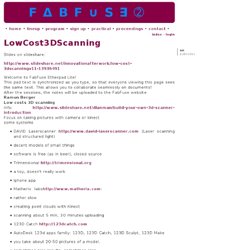
This pad text is synchronized as you type, so that everyone viewing this page sees the same text. This allows you to collaborate seamlessly on documents! After the sessions, the notes will be uploaded to the FabFuse website Ramun Berger Low costs 3D scanning Focus on taking pictures with camera or kinect some systems decent models of small things software is free (as in beer), closed source a toy, doesn't really work creating point clouds with Kinect scanning about 5 min, 30 minutes uploading AutoDesk 123d apps family: 123D, 123D Catch, 123D Sculpt, 123D Make you take about 20-50 pictures of a model. sometimes nice results, sometimes crap between 2 min and 2 hours time to construct it. you get a mail when it is ready closed sourced , windows only for scanning big objects. from 10 cm to 2 cars webcam with a line-laser and a turntable we didn't get the prototype running scan small objects. one button Open Kinect or OpenFrameworks.
Workflow: Uses Kinect. Improve 3d scanning with ReconstructMe (Page 1) — Solidoodle Discussion — SoliForum - 3D Printing Community. I learned about ReconstructMe at the Pittsburgh Mini Maker Faire this weekend and had to try it out!

It took about one full night to download all the right drivers and software, but it wasn't very tough and worked on the first try. This is so much less clunky and more accurate than 123d catch that there seems to really be some potential here. I was wondering if anyone else has messed around with improving the resolution and or using hacks such as putting a reading lense in front of the kinect camera. For those who don't know, it is a program that utilizes a kinect to take a 3d scan and is done in one continuous rotation of the object instead of taking 40 or 50 pictures.
First attempt picture is attached. Post's attachments. Www.diy3dscan.com. 3D Printing Basics. Table of contents: 1.

What is 3D printing? 3D printing is also known as desktop fabrication or additive manufacturing. It is a prototyping process whereby a real object is created from a 3D design. The digital 3D-model is saved in STL format and then sent to a 3D printer. 2. 3D printing technologies There are several different 3D printing technologies. SLS (selective laser sintering), FDM (fused deposition modeling) & SLA (stereolithograhpy) are the most widely used technologies for 3D printing. This video describes how laser-sintering processes melt fine powders, bit by bit, into 3D shapes. This video shows how FDM works. The video below explains the process of Stereolithography (SLA). Generally, the main considerations are speed, cost of the printed prototype, cost of the 3D printer, choice and cost of materials and color capabilities. 3.
October 5, 2011 - Roland DG Corporation introduced the new iModela iM-01. This smallest 3D printer weighs 1.5 kilograms, it costs around 1200 Euros. 3D Printing Price Check - compare 3D printing prices for FDM, SLS, DMLS, Polyjet, metals, and more from six vendors (and counting)