

C#/XAML for HTML5.
Bootstrap. CSS. Frameworks. HTML 5. Javascript. Samples and Guidance. SVG. Templates. TypeScript. Can I use... Support tables for HTML5, CSS3, etc. Setup via NuGet - BForms. 1.
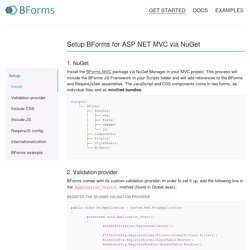
NuGet Install the BForms.MVC package via NuGet Manager in your MVC project. This process will include the BForms JS Framework in your Scripts folder and will add references to the BForms and RequireJsNet assemblies. The JavaScript and CSS components come in two forms, as individual files and as minified bundles. Scripts/ └── BForms/ ├── Bundles/ │ ├── css/ │ ├── fonts/ │ ├── images/ │ └── js/ ├── Components/ ├── Plugins/ ├── Stylesheets/ └── Widgets/ 2. BForms comes with its custom validation provider. Register the BForms validation provider. Give Your REST APIs some Metadata Swagger! – Wintellect DevCenter. Make your REST based APIs easier to consume by providing metadata using the Swagger JSON format.

Not so long ago, creating enterprise grade APIs was an Indiana Jones level epic adventure in XML, XSD schemas, and obscure WS-* specifications. Microsoft made it easier with WCF but the resulting services were more than just a bit on the heavy side and not particularly AJAX friendly. Over time Web and Mobile developers pushed for lighter weight APIs with the current REST standard model being the result. Remote Procedure Call styled APIs gave way to HTTP verbs and resources, XML was not replaced but largely ignored in favor of JSON, and WSDL metadata was replaced with documentation; automatic or manual. Swagger But sometimes the old ways were the best, or at least pretty darned useful. For more information on all of the available tags that Swagger supports check out Swagger.io.
Swagger UI Adding Swagger Support to an ASP.NET WebAPI Project Next let’s add some comments to one of our API methods. The World's Most Popular Framework for APIs. Pascal Raabe - Multidisciplinary Design. This project was undertaken as part of the Digital Media class taught by UX designer Eva-Lotta Lamm at the Zurich University of the Arts.

Storybox is a cross-generational social network that allows users of different generations to share the stories they experienced in their lives. Users can upload or record text, video, audio and image files, tag them and make them accessible to the community. Visible links between the different pieces of media display semantic connections and form interesting and unexpected new stories.
The ‘story universe’ is navigated via a dynamic timeline as well as click and drag navigation and various filters. This was a collaborative project between Pascal Raabe, Maria Benz, Janine Blöchlinger and Simone Näf overseen by Visual Communication professor Hans Tanner and visiting lecturer Eva-Lotta Lamm. Tuts+ Free Code Tutorials.
A Meatier Lorem Ipsum Generator. Code on the Beach 2014 - The Beachside Software Engineering Conference - August 8 - 10, 2014 - Atlantic Beach, FL. Build apps like there is noBackend! Chrome Experiments - Home. Peanut Gallery. James Newton-King - Json.NET.
Popular high-performance JSON framework for .NET Version 6.0.2 - Created by James Newton-King - Product product = new Product();product.Name = "Apple";product.Expiry = new DateTime(2008, 12, 28);product.Sizes = new string[] { "Small" }; string json = JsonConvert.SerializeObject(product); Serialize JSON Deserialize JSON JArray array = new JArray();array.Add("Manual text");array.Add(new DateTime(2000, 5, 23)); JObject o = new JObject();o["MyArray"] = array; string json = o.ToString(); LINQ to JSON.
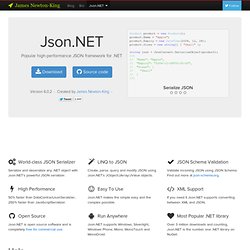
Mobile Device Detection, Optimisation and Analysis. Make the Web Faster. Web Developer Checklist. PADILICIOUS: How to Add Finger-Swipe Support to Your Webpage. One of the more interesting and fun aspects of iPad usage is the ability to effect change in a webpage by swiping a finger across the screen of the iPad.
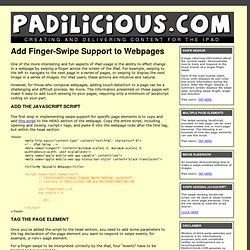
For example, swiping to the left to navigate to the next page in a series of pages, or swiping to display the next image in a series of images. For iPad users, these actions are intuitive and natural. However, for those who compose webpages, adding touch detection to a page can be a challenging and difficult process.
No more. The information presented on these pages will make it easy to add touch sensing to your pages, requiring only a minimum of JavaScript coding on your part. Add the JavaScript Script The first step in implementing swipe support for specific page elements is to copy and add this script to the HEAD section of the webpage. <head><meta http-equiv="content-type" content="text/html; charset=utf-8"><! Tag the Page ELement The Start Event is triggered when the user touches the iPad screen.
Add Your Action Code Try It Out!