

Vi-IMproved. VIM as Python IDE. Finding the perfect IDE for Python isn’t an easy feat.
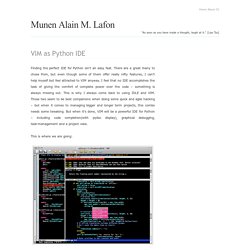
There are a great many to chose from, but even though some of them offer really nifty features, I can’t help myself but feel attracted to VIM anyway. I feel that no IDE accomplishes the task of giving the comfort of complete power over the code – something is always missing out. This is why I always come back to using IDLE and VIM. Those two seem to be best companions when doing some quick and agile hacking – but when it comes to managing bigger and longer term projects, this combo needs some tweaking. But when it’s done, VIM will be a powerful IDE for Python – including code completion(with pydoc display), graphical debugging, task-management and a project view. This is where we are going: So, these are my thoughts on a VIM setup for coding (Python). Modern GUI VIM implementations like GVIM or MacVIM give the user the opportunity to organize their open files in tabs. From the eye-candy to the implementation. . to vimrc. Effective Use of VIM - Part 1.
Vim Plugins You Should Know About, Part I: surround.vim - good c. Hi all. I am starting a new article series called "Vim Plugins You Should Know About". This series of articles is going to be about Vim plugins that you should know about and perhaps even be using. The first article in this series will be about one of my favorite plugins called "surround.vim". If you are intrigued by this article series, I suggest that you subscribe to my posts! Don't worry, I'll finish all the previous article series that I have started (creating and marketing a video downloading tool, famous awk one-liners explained, sed one-liners explained and mit algorithms). Okay, so what is surround.vim plugin? Surround.vim is all about "surroundings": parentheses, brackets, quotes, XML tags, and more.
That's what the plugin does. Let's take a look at a few examples for each surrounding command: delete surrounding, change surrounding, and add surrounding. Examples of deleting surroundings: Vcscommand.vim - CVS/SVN/SVK/git integration plugin. Fuzzyfinder.vim - Fuzzy/Partial pattern explorer for buffer/file.
Vim Follow-up. So, it’s been over a month and a half since I switched back to Vim, and I figured I’d post a bit about how things are going.

I love it. Though the future is notoriously difficult to foretell, I think it’s safe to say that I won’t be switching editors again anytime soon. Vim is where it’s at, for me. Here’s the combination of plugins and such that I’ve found work best for me. MacVim FTW. Items.sjbach.com » Configuring Vim right. I have spent a lot of time peering into a Vim window, and relatedly, a lot of time testing different configurations.
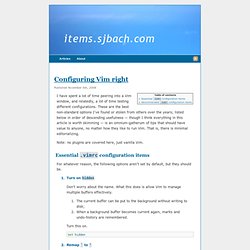
These are the best non-standard options I’ve found or stolen from others over the years; listed below in order of descending usefulness — though I think everything in this article is worth skimming — is an omnium-gatherum of tips that should have value to anyone, no matter how they like to run Vim. That is, there is minimal editorializing. Note: no plugins are covered here, just vanilla Vim. Essential .vimrc configuration items For whatever reason, the following options aren’t set by default, but they should be. Turn on hidden Don’t worry about the name. Recommended .vimrc configuration items Most people like these. Use case-smart searching These two options, when set together, will make /-style searches case-sensitive only if there is a capital letter in the search expression.
Thanks to Adam Katz and Chris Gaal for their comments and suggestions. Python and vim: Two great tastes that go great together. Sean Reifschneider 10 to 15 minutes of slides and examples. 15 to 20 minutes audience-directed.
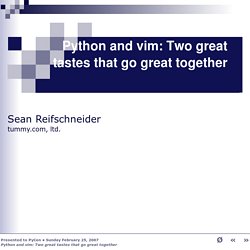
Python scripting in vim. (Not coding Python with vim) vim compiled with "+python" As present in: Fedora/CentOS (vim-enhanced) Debian/Ubuntu (vim-python) "Macros" in vim, but with a serious language behind them Like Emacs use of LISP (but, you know, better :-) More powerful than "vim script" Much more familiar to Python programmers than "vim script" #for i in xrange(0, min(maxSearch, len(cb))): [CONTINUED] # count spaces after a class or def line if justSawDefOrClassLine: justSawDefOrClassLine = 0 if line[0] == ' ': indentSpaces = 0 for c in line: if c !
= ' ': break indentSpaces = indentSpaces + 1 if line[:4] == 'def ' or line[:6] == 'class ': justSawDefOrClassLine = 1. Python.vim - Enhanced version of the python syntax highlighting. Extending Vim with Python - Program - Python - Builder AU. Usr_03. More Vim: Save Time With Macros - O'Reilly Mac DevCenter Bl. What Is Vim (It's Easier than You Think) What Is Vim (It's Easier than You Think) Pages: 1, 2, 3 Normal Mode Isn't so Normal (at First) Open up Vim either through the gvim.app icon in your Application folder or by typing gvim in Terminal and notice that you get what appears to be a standard Mac application.

You may be dismayed to notice that you can't just arbitrarily start typing into the editor. Actually, it's worth quickly digressing to explain why such a trivial task requires any explanation at all. What makes Vim different from an editor you may have used before is that Vim is modal. Figure 1. In normal mode, Vim expects you to provide it with a command, which potentially has an operator. Obviously you realize that you'd be primarily typing text in insert mode, but what sorts of things can you do from normal mode? Main Page - Vim Tips Wiki - a Wikia wiki. Using Tabs in Vim.