

News. Digitalstudieswiki [licensed for non-commercial use only] / Digital Authoring - Game Creation - Kodu.
Comment on, edit, and fill PDF files, Word documents, images and more. Teachingtimesavers Educational Resources - Home. The 5 Best Fact-Checking Websites. Fact checking has its origin in the early 20th century, when magazines began to verify statements made in non-fictional texts prior to publication.

This practice increases credibility and trustworthiness of articles and documents. Today, fact checking is often associated with political journalism, but can of course be used in any field, including your homework. Using the following fact checking websites, you can verify factual assertions made in your own writings. Google & Other Search Engines Google can find the truth. A Parents’ Guide to Twitter and Education.
As an educator, there are tons of great hashtags available to find the resources I'm looking for.

Hashtags are usually found at the end of a 140 character tweet. I think of them like television channels, only there are many more to choose from and you can even create your own for your organization or team. Today, the most widely used educational hashtag on Twitter is called #edchat. On Tuesdays at 12pm (Eastern) and 7pm (Eastern), you can join hundreds of educators around the world discussing a topic chosen by a public poll during the days leading up to the chat. For more information on #edchat check out a recent piece by educational technology guru Steven Anderson (@web20classroom). For parents on Twitter, there are hashtags that offer support in raising children and supporting the work of schools. Like other educational chats, #PTchat has a weekly time where educators come together to discuss a certain topic - Wednesday nights at 9pm (Eastern). Last 5 #PTchats Archived. Advice Sheets. Paper Rater: Free Online Grammar Checker, Proofreader, and More.
Bounce – A fun and easy way to share ideas on a webpage. New IBM App Presents Nearly 1,000 Years of Math History. Math nerds and historians, it’s time to get excited.

Minds of Modern Mathematics, a new iPad app released Thursday by IBM, presents an interactive timeline of the history of mathematics and its impact on society from 1000 to 1960. The app is based on an original, 50-foot-long “Men of Modern Mathematics” installation created in 1964 by Charles and Ray Eames. Minds of Modern Mathematics users can view a digitized version of the original infographic as well as browse through an interactive timeline with more than 500 biographies, math milestones and images of relevant artifacts. IBM hopes that classes and students will use the app, provoking more people to pursue math, science or technology-related educations and jobs. Starting from the first French pope to celebrated mathematician John von Neumann, users can see every major math-related event or person in a visually impressive layout. The Minds of Modern Mathematics app is available for free on the App Store. Research & Reference. Audacity User Guide. Costasdalucas. Voki Home.
What happened in my birth year? Teachers. Collections - Google Art Project. The Collection. Maths Maps. If you're new here, you may want to subscribe to my weekly newsletter.
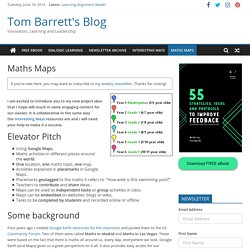
Thanks for visiting! I am excited to introduce you to my new project idea that I hope will result in some engaging content for our classes. It is collaborative in the same way the Interesting Ways resources are and I will need your help to make it a success. Elevator Pitch Using Google Maps.Maths activities in different places around the world.One location, one maths topic, one map.Activities explained in placemarks in Google Maps.Placemarks geotagged to the maths it refers to.
Some background Four years ago I created Google Earth resources for the classroom and posted them to the GE Community Forum. The only issue with Google Earth is that it is restrictive in two ways. Luckily Google Maps has caught up and using the collaborative features I can now invite other teachers and educators to help build on these resources. How can you contribute? View 27 Measures Activities in Madrid in a larger map. Kinomap, Move your maps ! TinyURL.com - shorten that long URL into a tiny URL. Elementary School - Ideas for Using a Digital Camera. Magic Tricks for Teachers. Primary School. 30+ Open Wikis Every Educator Should Know About. How Students Benefit From Using Social Media 12.65K Views 0 Likes A lot of criticism has been leveled at social media and the effect it has on the way students process and retain information, as well as how distracting it can be. Photo Pin : Free Photos for Your Blog or Website via Creative Commons.
Particle Logo Design. Dont Pay for Technology: 25 Freebies for Students - StumbleUpon. Jun 29, 2009 In today's economic climate, paying for technology isn't prudent, and for some students, it isn't even an option.

Fortunately, there are plenty of freebies on the web that can help with document creation, research, writing, storage, collaboration, studying and more. Here are 25 free web apps and software programs that may be useful to students. Document Creation Zoho Office - Zoho Office is an amazing suite of web-based productivity and collaboration tools. Broadcast Yourself. Shelibb. ICT & Web Tools. Fact Monster: Online Almanac, Dictionary, Encyclopedia, and Homework Help.
Free Flash Slideshow Templates for Making Flash Photo Slideshows. Twitter.
PPT to Video Converter - Convert PowerPoint to Video. Why Choose PPT2Video Pro Wondershare PPT2Video Pro is an all-in-one PowerPoint to video converter for Win (Windows 8 supported).
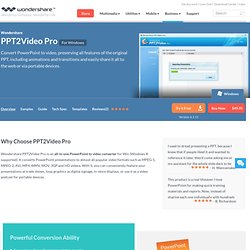
It converts PowerPoint presentations to almost all popular video formats such as MPEG-1, MPEG-2, AVI, MP4, WMV, MOV, 3GP and HD videos. With it, you can conveniently feature your presentations at trade shows, loop graphics as digital signage, in-store displays, or use it as a video podcast for portable devices. Powerful Conversion Ability Convert any PowerPoint presentation to video. Batch convert up to 12 PowerPoint files at one time. Educational resources. Home.