

Intro to Git for Web Designers. Unless you’re a one person web shop with no team to collaborate with, you’ve experienced the frustration that goes along with file sharing.
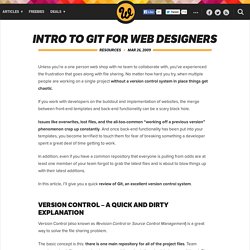
No matter how hard you try, when multiple people are working on a single project without a version control system in place things get chaotic. If you work with developers on the buildout and implementation of websites, the merge between front-end templates and back-end functionality can be a scary black hole. Issues like overwrites, lost files, and the all-too-common “working off a previous version” phenomenon crop up constantly. And once back-end functionality has been put into your templates, you become terrified to touch them for fear of breaking something a developer spent a great deal of time getting to work.
In addition, even if you have a common repository that everyone is pulling from odds are at least one member of your team forgot to grab the latest files and is about to blow things up with their latest additions. Meet Git Getting Started. Easy Version Control with Git - Nettuts+ VisualSVN - Subversion-based source control for Windows. How to manage trunk/branches/tags in the project while bug fixin. Recently I’ve come across some problems on managing trunk/branches/tags.
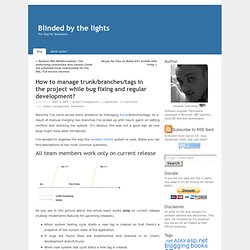
As a result of manual merging two branches I’ve ended up with hours spent on editing conflicts and checking the system. It’s obvious this was not a good sign as new bugs might have been introduced. I’ve decided to organise the way the revision control system is used. Below you can find descriptions of two most common scenarios. All team members work only on current release As you see in the picture above the whole team works only on current release (nobody implements features for upcoming releases). When system testing cycle starts a new tag is created so that there’s a snapshot of the current state of the application.If bugs are found fixes are implemented and checked in to (main) development branch/trunk.When new system test cycle starts a new tag is created.The whole process is repeated until there’s no bug found or the state of the application is satisfactory. Ver Tópico - Por onde começar. Stefan's Tools.
CommitMonitor is a small tool to monitor Apache™ Subversion® repositories for new commits.

It has a very small memory footprint and resides in the system tray. In case you have multiple repositories under an SVNParentPath with the SVNListParentPath directive activated in Apache, CommitMonitor can monitor these URLs too, as you can see in the screenshot above: the "Private Projects" is shown as a folder, which means this is an URL to an SVNParentPath URL. The new commits are shown on the top right of the main dialog, while the commit log message is shown at the bottom right. A double click on any revision in the top right view will fetch the diff for that revision as a unified diff so you can further inspect the commit.
If you have TortoiseSVN installed, CommitMonitor automatically uses TortoiseSVN to do the diff. Of course, you can configure the time interval CommitMonitor should check your repositories for new commits: Git - Fast Version Control System. Por que Git é Melhor que X. Eualexandre.com.br » A mágica do Git.