

Google Classroom - GAFE District 204. Classroom Resources. New Updates for the Google Classroom Mobile App! The Google Classroom mobile app for Android and iOS received 4 desperately needed updates today, all for the teachers!

Continue reading for complete details and break downs of the new features and access to my FREE student and teacher guides for the iPad app (updated today!). Teachers Can Create & Edit Assignments Now any teacher that is part of a Classroom has the ability to create and edit Assignments in the mobile app. This feature was missing from the initial release of the app but greatly needed! Teachers can View, Grade, & Return Student Work Some other much needed features for teachers missing from the mobile app were the options to have complete access to assignments, including the option to view student work files, provide grades, and then return the work.
Co-Teachers Now Have Mobile App Access When co-teacher support was added on April 21, 2015, it was only available for the web version of Google Classroom. 7 Hacks for Google Classroom. Find Student Files in Google Drive. Google Classroom Resources - Google Docs. My Google Classroom Feedback Workflow.
Using Google Classroom to provide students feedback and grade has significantly improved my efficiency.

Here is my workflow. Grading Updates. Google Classroom has added some new features this week that make grading in Google Classroom a little easier.
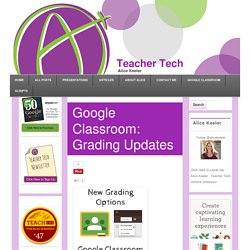
While I always recommend you do NOT put grades in Google Classroom, if you do use Google Classroom for grades you may be interested in these updates. After creating an assignment, you can click on the assignment title in the stream to edit the default of 100 points. Click on “100 points” to enter an integer value for your points.
Create a Google Drive Folder for Each Student. A teacher was having her students work on an ongoing project where the students would save multiple documents to a folder in Google Drive.
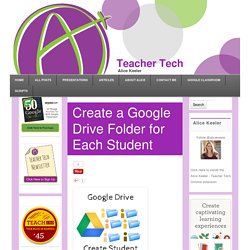
To make this process easier, I wrote a Google Apps Script file to automatically create and share the folders with the students. alicekeeler.com/makefolders The template above will prompt you to make a copy of a spreadsheet. Rename the spreadsheet to something meaningful. Paste your class roster into column A and the student email addresses into column B. 6 Updates to Google Classroom for Fall 2015. Note: These features are rolling out over the next several weeks.
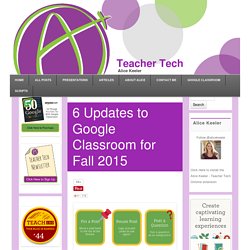
You may not see all of them right away. For Fall 2015, Google Classroom has 6 new updates Move a Post: Use the 3 dots on the assignment or announcement to move the post back up to the top of the stream.Reuse Post: You can now edit and reuse a previous assignment or announcement. Posts can be from the current class, other classes or archived classes.Post a Question: A 3rd option has been added to Google Classroom as to what you can post to the stream. You can now post a question, see how many students have answered the question and assign points for students completing the question.Calendar Integration: A Google Calendar for each class will be created. 10 ways Google Classroom will make learning better. Google has jumped into the learning management system world.
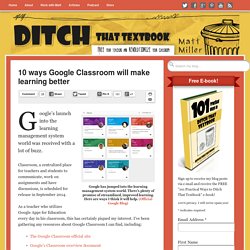
There’s plenty of promise of streamlined, improved learning. Here are ways I think it will help. (Official Google Blog) Google’s launch into the learning management system world was received with a lot of buzz. Classroom, a centralized place for teachers and students to communicate, work on assignments and have discussions, is scheduled for release in September 2014.
As a teacher who utilizes Google Apps for Education every day in his classroom, this has certainly piqued my interest. Not all of the details are out there yet as Google is still making changes before making Classroom available in beta this summer and to everyone in the fall. It could … 1. 2. Google Calendar: Add Attachments. Google Calendar is amazing, I won’t try to sell it because you’re probably already using it!
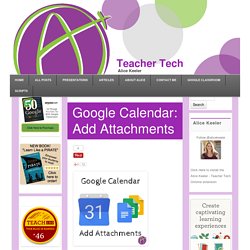
One thing I have been recently using and loving is the ability to attach things from Google Drive in Google Calendar. While I do a fairly good job of organizing my files in folders in Google Drive, it is so nice to have the documents that pertain to an event easily accessible through Google Classroom. When I open the calendar event, I can simply click on the links to the documents I need for that meeting or event. I do not have to locate them in Google Drive, and I do not have to wonder if I have everything I need. Workflow for Creating Documents. Google Classroom makes it really easy to distribute documents to students.
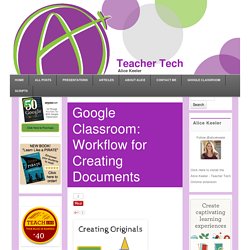
When attaching a template in Google Classroom as “Make a copy for each student” a document is created for each student with the same document title and appends the students name onto the title. The problem comes when you go to Google Drive and try to search for your original. You now have multiple copies of the document.
Gmail – La messagerie avec espace de stockage gratuit de Google. Assigning to Small Groups. When assigning work to small groups of students instead of the whole class the trick is to include the audience in the description or document title.

Clearly indicate in the description who the assignment is for. Other students can ignore the assignment or just click mark as done. When creating small groups I will create a spreadsheet listing the student names and what group they are in. I attach this into the assignment so students can easily find which group they are in. Either I assign them a group or set the spreadsheet as “Students can edit file” to allow them to sign up for a group. While it is nice that you can attach documents for students in Google Classroom as students receive a copy, students can easily make their own copy of a document through the File menu. One group member will want to open the #021 assignment template.
Copyright secured by Digiprove © 2015 Like this: Like Loading... Hapara ■ Making Learning Visible. ePortfolios - Overview - ePortfolios with GoogleApps. What is an ePortfolio?
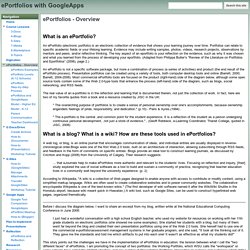
An ePortfolio (electronic portfolio) is an electronic collection of evidence that shows your learning journey over time. Portfolios can relate to specific academic fields or your lifelong learning. Evidence may include writing samples, photos, videos, research projects, observations by mentors and peers, and/or reflective thinking. The key aspect of an eportfolio is your reflection on the evidence, such as why it was chosen and what you learned from the process of developing your eportfolio. (Adapted from Philippa Butler’s “Review of the Literature on Portfolios and Eportfolios” (2006), page 2.)
An ePortfolio is not a specific software package, but more a combination of process (a series of activities) and product (the end result of the ePortfolio process). The real value of an e-portfolio is in the reflection and learning that is documented therein, not just the collection of work. " The e-portfolio is the central .and common point for the student experience. Google Docs/Apps. The New Doctopus & Add-ons Gallery. Google Classroom now lets teachers prep their classes in advance, add more than one teacher to class. Google will allow teachers to prep their lesson plans as drafts and add more than one teacher to a classroom in the latest set of feature additions to Classroom.
Google Classroom allows teachers to spend more time with their students and less time on the paperwork, and it is now even better. Google's latest announcement brings new functionality to Google Classroom. Included in the new functionality is the ability to add more than one teacher, as well as to preparing for classes in advance as well. Additional teachers will be able to do almost everything the primary teacher can do, such as create assignments, view and grade student submissions and more. 15 MORE Things You Can Do With Google Classroom. 20 Things You Can Do With Google Classroom. Google Classroom Tutorials - Google Slides.