

The Knowledge Compass - Home. 8 Fabulous web Tools for Research Students. September 28, 2015 Being a scholar entails doing a lot of research, readings, and writing of papers.
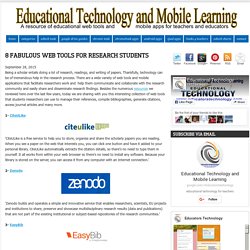
Thankfully, technology can be of tremendous help in the research process. SearchReSearch: PowerSearchingWithGoogle Text Lessons (and slides! and videos!) I managed to get a few minutes... ... to pull together a master list of all the text lessons from the PowerSearchingWithGoogle.com online course.

Here's the list for you. Again, as with the master list of video shorts (see my post about the PowerSearching videos), these are labeled as Creative Commons CC BY-NC, so go wild, and reuse to your heart's content! Each lesson is the text (and slides) for each of the all around 5 minutes long, so any of them are easy to work into your program. (The BY-NC label that means you can remix, tweak, and build upon these videos non-commercially; note that your new works must acknowledge my original work (a link is fine), and be must non-commercial). Note that we'll be running a NEW version of the course starting on September 21st, 2015! Registration for the newest instance of the course will begin next Monday, September 14th. Search on! (Hope to see you in the MOOC.) 13 Google Search Tricks That Make Life A Whole Lot Easier. You think you know how to Google? You don’t know how to Google. Even the most seasoned Googler might not know every tip and trick available with just a few extra keystrokes in the search bar.
Consider this your instructions manual for the world’s most popular search engine. The Scenario: You’re playing Scrabble and some dumb-dumb says, “Hey, ‘panacea’ isn’t a word!” The Solution: Just type “define:” followed by the word you want and Google will take you straight to the definition. The Scenario: You want to find out the origin of a quote, but Google keeps giving results that are nowhere close. The Solution: Put your search phrase inside quotation marks. Boolean operators. Find In-Depth Articles on Google with a URL Trick. Finding Free Images for Your Classroom. The Internet has made a myriad of material readily available to a vast audience.
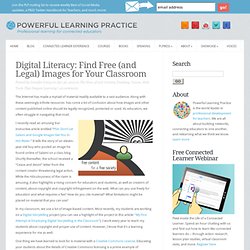
Along with these seemingly infinite resources has come a lot of confusion about how images and other content published online should be legally recognized, protected or used. As educators, we often struggle in navigating that road. I recently read an amusing but instructive article entitled “PSA: Don’t Let Salami and Google Images Get You In Hot Water.” It tells the story of an eleven-year-old boy who posted an image he found online of Salami on a class blog. Shortly thereafter, the school received a “Cease and desist” letter from the content creator threatening legal action.
In my classroom, we use a lot of image-based content. One thing we have learned to look for is material with a Creative Commons License. “A Creative Commons license is used when an author wants to give people the right to share, use, and even build upon a work that they have created. How to Properly Research Online (and Not Embarrass Yourself with the Results) Warning: if you are going to argue a point about politics, medicine, animal care, or gun control, then you better take the time to make your argument legit.

Spending 10 seconds with Google and copy-pasting wikipedia links doesn't cut it. The standard for an intelligent argument is Legitimate research is called RE-search for a reason: patient repetition and careful filtering is what will win the day. There are over 86 billion web pages published, and most of those pages are not worth quoting. To successfully sift it all, you must use consistent and reliable filtering methods. Ipl2: Information You Can Trust. Ipl2: Information You Can Trust. Is Wikipedia a Credible Source? SearchReSearch: Answer: Finding those elusive pics... Turns out, it's tricky...

Here's the Challenge for this week: 1. Ten Search Tools and Tactics Teachers and Students Need to Know. I often find myself in conversations with teachers and students about Internet search strategies.

Often times the conversation reminds me that what's obvious to me is amazing to someone else. Last week I had that very experience as I taught a couple of teachers some search techniques that they are going to pass along to their students. As a follow-up to that experience, I've crafted the following list of search tools and tactics that every teacher and student should know. 1. Stop Googling "What" questions. 2. 3. 4. 5. Why Can't I Just Search Google? Alpha: Computational Knowledge Engine. Wonder: A Search Engine Fueled by Research Experts – Save Time, Learn Anything. Wonder is a very different type of search engine.

Instead of computer generated feedback, a real human being who is an expert researcher will find the best sources for you, and send them to you within an hour! You can spend less time reviewing the overwhelming number of responses that today’s search engines typically produce, and more time focused on your research. The folks from Wonder sent me some examples of recent searches and results offered to help shed some light on how it works. Teachers Using Wonder A computer instructor searched for “education technology for elementary students” and requested technology lesson examples for elementary school level students. Students Using Wonder An anatomy student recently searched for the difference between Broca’s area vs.
As another example, close to midnight, a high school student searched for information on Apollo 11 because she had put a research paper off until the night before the due date.