

HTML Codes - Table of ascii characters and symbols. Web Development & Design Foundations with HTML5. 5 Simple, But Useful CSS Properties. This post is about 5 useful CSS properties that you should be very familiar with, but will most likely rarely use. I'm not talking about the new fancy CSS3 properties. I'm referring to the old CSS2 properties such as: clip, min-height, white-space, cursor, and display that are widely supported by all browsers. So, don't miss this post because you might be surprised how useful they are. 1. CSS Clip The clip property is like a mask. Image Clip Example (demo) The following example shows you how to mask an image using clip property.
Image Resize and Clip (demo) In this example, I'm going to show you how to resize and clip images. 2. The min-height property allows you to specify the minimum height of an element. Min-height hack for IE6. CSS Gradient Patterns. CSS3 Patterns Gallery. Browser support The patterns themselves should work on Firefox 3.6+, Chrome, Safari 5.1, Opera 11.10+ and IE10+.

However, implementation limitations might cause some of them to not be displayed correctly even on those browsers (for example at the time of writing, Gecko is quite buggy with radial gradients). Also, this gallery won’t work in Firefox 3.6 and IE10, even though they support gradients, due to a JavaScript limitation. Submission guidelines If you have a new pattern to submit, please send a pull request. Does it present a new technique? Getting Started With Bootstrap: Part 2 of Series - Mr. Geek. This is the second part of the ‘Getting Started with Bootstrap’ series.

You can find part 1 by clicking here. Today, we are going to talk about using external stylesheets with Bootstrap. External stylesheets allow you to customise the look and feel of almost every design feature of the Bootstrap toolkit without breaking the core CSS files. Getting started with Bootstrap: Part 1 of Series - Mr. Geek. Bonjour geeks.

This is the first of a series titled ’Getting started with Bootstrap’. The aim of the series on the large is to help you understand the mechanics of using a web design toolkit, that is Bootstrap. Meanwhile, this particular tutorial aims to get you started with using Bootstrap so you can have the skill set of creating a basic responsive template under 1 hour. Without further ado, let’s get started. I believe this is a good time to explain what a web design toolkit is. At the core of Bootstrap lay it’s grid system. Bootstrap is built by two open source fanatics at a company called Twitter. Using this grid system, you can create a box for content by simply calling the class spanX, where X is number of grids. 12 Column Grid Setting Up Bootstrap To download Bootstrap, click here. Creating Your First Page Ok, once you have everything setup, we can finally get going.
The Markup Let us look at the markup involved in creating the template you saw above. Debian / Ubuntu Linux: Install and Configure Shoreline Firewall (Shorewall) I know how to setup a firewall under RHEL / Fedora and CentOS Linux quickly.
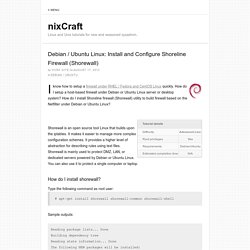
How do I setup a host-based firewall under Debian or Ubuntu Linux server or desktop system? How do I install Shoreline firewall (Shorewall) utility to build firewall based on the Netfilter under Debian or Ubuntu Linux? Shorewall is an open source tool Linux that builds upon the iptables. It makes it easier to manage more complex configuration schemes. Ubuntu - Clarify the intent of ping rules in a Shorewall configuration. Enable SSH in Ubuntu 14.04 Trusty Tahr. This simple tutorial is going to show you how to enable Secure Shell (SSH) service in Ubuntu 14.04 Trusty Tahr.
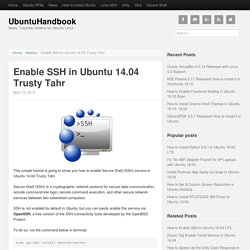
Secure Shell (SSH) is a cryptographic network protocol for secure data communication, remote command-line login, remote command execution, and other secure network services between two networked computers. SSH is not enabled by default in Ubuntu, but you can easily enable this service via OpenSSH, a free version of the SSH connectivity tools developed by the OpenBSD Project. To do so, run the command below in terminal: sudo apt-get install openssh-server Or install the openssh-server package via Ubuntu Software Center if you’re on Desktop edition: Once installed, you can change the port, disable root login and do other changes by editing the config file: sudo gedit /etc/ssh/sshd_config Finally restart the ssh server to take place: sudo /etc/init.d/ssh restart. How to Setup a Dedicated Web Server for Free. All great websites have a great server behind them.
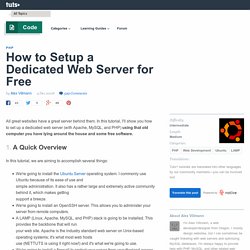
In this tutorial, I'll show you how to set up a dedicated web server (with Apache, MySQL, and PHP) using that old computer you have lying around the house and some free software. In this tutorial, we are aiming to accomplish several things: We're going to install the Ubuntu Server operating system. I commonly use Ubuntu because of its ease of use and simple administration.
Set up your very own Web server! : Test it out!