

Buncee.edu for easy and adorable storytelling. 10 Tips For Using VoiceThread For Learning. 10 Tips For Using VoiceThread For Learning by Michelle Pacansky-Brock was first seen on gettingsmart and Edcetera.

It’s really time to put the age old arguments about online classes being dull, cold, and alienating to bed and accept that these problems are only effects of the choices made by those who design, develop, and teach the course. If you are an online instructor who is aching to break out of the social limitations of the text-based discussion forum that still dominates online courses, despite the audio and visual rich social technologies that abound, read on. Take a few minutes to step inside one of my online classes and view this clip of an interaction between me and one of my former online Art Appreciation students from a class VoiceThread activity. The excerpt you see here shows a single slide (out of many) from an online activity.
Apps. 43 Apps, Games, and Websites Transforming This Year's Classrooms. In the middle of October, we invited educators to tell us about the "apps, games, and websites that are helping to tranform their classrooms this year.

" We asked that you submit your responses in the form of Field Notes and we received more than 700 submissions! 43 products emerged with several votes and strong, detailed Field Notes to explain just how they are being used effectively at school. So here is our (albeit unscientific) list of apps, games, and websites transforming classrooms this Fall. We are also pleased to announce the winner of the $250 Amazon gift card. To qualify for the drawing, educators had to submit more than one qualifying Field Note during this campaign. 6 Powerful Tools Teachers And Students Should Try Out. By 2018 the market for education technology is all set to reach a mammoth $60 billion.
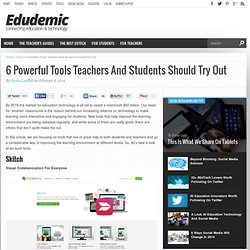
Our need for ‘smarter’ classrooms is the reason behind our increasing reliance on technology to make learning more interactive and engaging for students. New tools that help improve the learning environment are being released regularly, and while some of them are really good, there are others that don’t quite make the cut. In this article, we are focusing on tools that are of great help to both students and teachers and go a considerable way in improving the learning environment at different levels. So, let’s take a look at six such tools. Skitch Visual Communication For Everyone Evernote’s Skitch is a visual communication tool that helps leverage the immense potential of BYOD classrooms. This tool can also be used to improve collaboration between students who can mark-up existing images with their thoughts, and pass it on amongst themselves to understand a particular project/subject better. Basecamp. 12 Roles For Google Drive In The Classroom.
80 Interesting Ways To Use Google Forms In The Classroom. 80 Interesting Ways To Use Google Forms In The Classroom by TeachThought Staff When you think of innovative, edgy, compelling uses of technology, Google Forms isn’t exactly the first thing that leaps to mind. While you’d probably prefer a piece of hardware that’s affordable, easy to use, and mobile that allows students to direct their own mastery of content in peer-to-peer and school-to-school learning environments, for now you just might have to settle for a spreadsheet. No, wait. Come back. 46 Tools To Make Infographics In The Classroom.
Infographics are interesting–a mash of (hopefully) easily-consumed visuals (so, symbols, shapes, and images) and added relevant character-based data (so, numbers, words, and brief sentences).
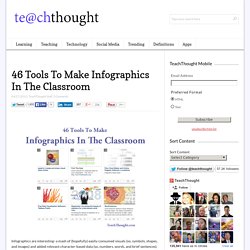
The learning application for them is clear, with many academic standards–including the Common Core standards–requiring teachers to use a variety of media forms, charts, and other data for both information reading as well as general fluency. It’s curious they haven’t really “caught on” in schools considering how well they bridge both the old-form textbook habit of cramming tons of information into a small space, while also neatly overlapping with the dynamic and digital world.
So if you want to try to make infographics–or better yet have students make them–where do you start? 10 Excellent Social Bookmarking Tools for Teachers. February, 2014 Social bookmarking is a new concept that has seen the light with the emergence of bookmarking services like the ones I cited below.Semantically speaking, ' social bookmarking' is made up of the the term " social " which is related to society and general interactions between people, and the verb " to bookmark " (used here as a gerund ending in ing) which has to do with recording and/or saving content for both later use and quick access.

Weaving the semantic reference of the two words results in social bookmarking as we know it today : a collaborative and collective saving and sharing of web content.' Below are some of the best social bookmarking websites I would recommend to teachers and students. Have a look and let us know what you think of them on our Facebook page. 1- Diigo This is my favourite tool for socialbookmarking. 2- Livebinders This is another powerful tool for saving and organizing your bookmarks. 3- Scoop.it. Challenging the Model of 1:1 with BYOD. This year my school district in Vermont ventured into a sort-of BYOD/1:1 hybrid program.

We realized the importance of allowing our students access to technology to enhance their learning, but the infrastructure wasn't in place to tackle a traditional BYOD. And we, like many if not all schools, were also constrained by budgets, so a traditional 1:1, where each student receives the same device, was also out of reach.