

Unblocking Kaizena From Your Content Filters – Kaizena. Http-server. A simple zero-configuration command-line http server http-server is a simple, zero-configuration command-line http server.
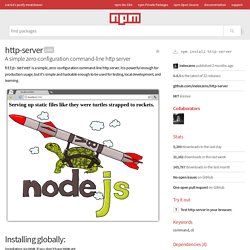
It is powerful enough for production usage, but it's simple and hackable enough to be used for testing, local development, and learning. Signing Your Applications. Android requires that all apps be digitally signed with a certificate before they can be installed.
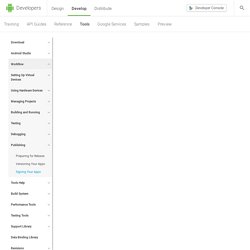
Android uses this certificate to identify the author of an app, and the certificate does not need to be signed by a certificate authority. Android apps often use self-signed certificates. The app developer holds the certificate's private key. Signing Overview You can sign an app in debug or release mode. Signing in Debug Mode In debug mode, you sign your app with a debug certificate generated by the Android SDK tools. Android Studio signs your app in debug mode automatically when you run or debug your project from the IDE. Sign Releases with Cordova Android. The Cordova CLI Since the Cordova CLI was introduced about a year ago, building and deploying Cordova apps for development has become incredibly simple and automatable.
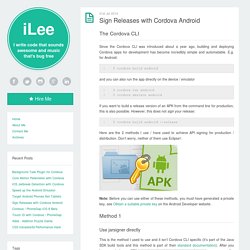
E.g. for Android: and you can also run the app directly on the device / emulator If you want to build a release version of an APK from the command line for production, this is also possible. However, this does not sign your release: Creating Android Apps with Groovy 2.4. A few days ago Groovy 2.4 was released.
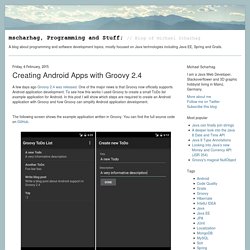
One of the major news is that Groovy now officially supports Android application development. To see how this works I used Groovy to create a small ToDo list example application for Android. In this post I will show which steps are required to create an Android application with Groovy and how Groovy can simplify Android application development. The following screen shows the example application written in Groovy. You can find the full source code on GitHub. Running Groovy on Android First we need Android Studio which already contains the latest Version of the Android SDK. We create a new Android project in Android Studio and add the following lines to our build files: Pebble.js. Graphics and Animations // Pebble Developers. This section of the Developer Guides contains information on how to best use Pebble's UI and interactivity APIs to improve your watchapp or watchface's user interface.
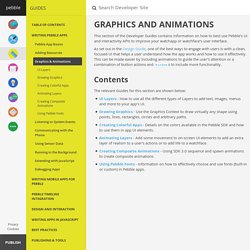
As set out in the Design Guide, one of the best ways to engage with users is with a clean, focused UI that helps a user understand how the app works and how to use it effectively. This can be made easier by including animations to guide the user's attention or a combination of button actions and Windows to include more functionality. The relevant Guides for this section are shown below: TextBlob: Simplified Text Processing — TextBlob 0.9.0 documentation. Release v0.8.4.
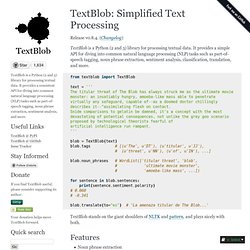
(Changelog) TextBlob is a Python (2 and 3) library for processing textual data. It provides a simple API for diving into common natural language processing (NLP) tasks such as part-of-speech tagging, noun phrase extraction, sentiment analysis, classification, translation, and more.
Corpus.reader.wordnet — NLTK 3.0 documentation. # -*- coding: utf-8 -*-# Natural Language Toolkit: WordNet## Copyright (C) 2001-2014 NLTK Project# Author: Steven Bethard <Steven.Bethard@colorado.edu># Steven Bird <stevenbird1@gmail.com># Edward Loper <edloper@gmail.com># Nitin Madnani <nmadnani@ets.org># URL: < For license information, see LICENSE.TXT """An NLTK interface for WordNet WordNet is a lexical database of English.Using synsets, helps find conceptual relationships between wordssuch as hypernyms, hyponyms, synonyms, antonyms etc.
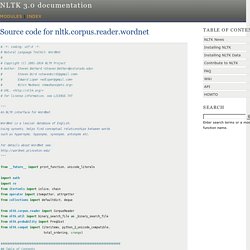
[docs]classWordNetError(Exception):"""An exception class for wordnet-related errors. """ @total_orderingclass _WordNetObject(object): """A common base class for lemmas and synsets. """ def hypernyms(self): return self. _related('@') def _hypernyms(self): return self. _related('@', sort=False) def instance_hypernyms(self): return self. Gravatar - Globally Recognized Avatars.
Heroku 101: A Beginner's Guide To Hosting Apps In The Cloud - ReadWrite. Apps are big business.

Everyone is using them for games, messaging, and information. Some people are even making their own. Small businesses and amateur programmers might be interested in getting into the app game, too. There are plenty of tutorials online for building an app. The hard part is figuring out what to do once the app has been built. See also: How To Build A WinJS App In 10 Easy Steps If you've built a Web app—that is, a self-contained program designed to run in Web browsers, as opposed to the kind of app you might download from an app store—then it needs a home on the Web.
MSI Wind U100 Netbook. Fun with Ubuntu Linux | The Road to Freedom - The Journey Starts |The Road to Freedom - Base Camp | Ubuntu All Together - Sharing, Networking, Backup, Synchronisation and Encryption | Ubuntu on the Lookout - Browsing, Email, Contacts, Calendars and Tasks| Ubuntu on the Move | Ubuntu on the Take | Ubuntu making Music | Ubuntu Unity - Evolution or Revolution | Lubuntu - an alternative for lower power machines | Adding Spice to Ubuntu - Cinnamon and Mint | More Spices for Cinnamon - Applet Development | The MSI Wind U100 Netbook for Global Communications and Computing | High Ground - The Chillblast Defiant Mini Laptop with Optimus Technology This page covers the MSI Wind U100 Netbook running under a dual booted system with Windows XP and Ubuntu 12.04 Precise Pangolin - the latest Long Term Support (LTS) version with three years support ahead.
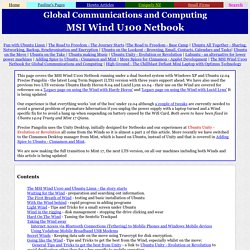
The MSI Wind U100 and Ubuntu Linux - the story starts. Five proofreading tools to make your work more professional. Mistakes in your writing make you look careless or clueless -- neither of which is good for your professional image.

Luckily, plenty of apps are available to help you clean up your work. I've written a lot over the years. In fact, between tech articles and fiction, I write more than five thousand words a day. For my fiction, I depend upon beta readers, editors, and proofers to see what I cannot. For everything else, I depend upon proofreading tools. Dictionary front end using PHP. Philosophy — Kivy 1.9.0-dev documentation. In case you are wondering what Kivy is all about and what sets it apart from other solutions, this document is for you.
Dictionary access under Linux. Overview I write quite a lot, so I need convenient access to a dictionary. When I am home I have the option of logging on and accessing one of the many online dictionaries, but there are some difficulties with this approach. One, I have slow Internet access, and the Web sites that offer dictionary services tend to load very slowly because of all the advertising they carry. Two, Internet access is sometimes not available to me, for example when I am on the road (or on the water) on my way to one of the rather wild places I visit. Given these limitations, I have always thought it would be nice to have a free, usable dictionary program/database that would function without requiring Internet access, but until recently I didn't think such a thing existed.
Options Server If you are always connected to the Internet and don't need local/intranet server functionality, you can skip this section. Client. How to capture, save, record or download streaming audio for fre. Ever wonder how you could possibly record or rip a song that’s being streamed across the Internetonto your computer for free? Trying to download streaming audio directly to your computer can be quite difficult because sites usually have different security measures put in place, making it near impossible unless you’re a hacker. However, one surefire way of recording streaming audio from any web site is to simply capture it via the sound card on your computer.
Basically, there are programs that can record whatever is being played by your computer’s speakers, so if you can hear it, it can be recorded. Of course, you’ll have to listen to the entire song since the recording is live, but it’s definitely much easier than trying to download the file from the web site directly. It’s worth noting that trying to capture or record audio streams over the Internet can violate copyright laws, so hopefully you’re only trying to record non-copyright material! Audacity. Cool Applications for BOOX... Interfacing Professional Microphones to Computer Sound Cards.