

BLOG - architectural rendering and illustration blog. Học Photoshop Trực tuyến. Tạo Vector Chú Chim Twitteresque trong Photoshop Trong hướng dẫn này, chúng ta sẽ học cách vẽ icon Twitter bằng Vector.
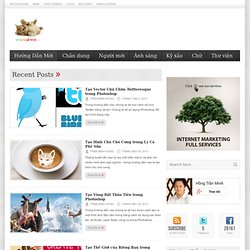
Chúng ta sẽ sử dụng Photoshop để tạo hình dạng này. Để tác phẩm của bạn trở nên chuyên nghiệp - Photoshop Library. Photoshop Library - Powered by vBulletin. 思缘论坛 平面设计,Photoshop,PSD,矢量,模板,打造最好的素材和设计论坛. Useful Photoshop Tips And Tricks For Photo Retouching. Advertisement When it comes to designing in Photoshop, there is a myriad of ways one could use to achieve a certain result, especially when it comes to photo retouching.

Designers use technique they are most confident as well as comfortable with, which is great because it’s always useful to peek into the workflow of our colleagues and learn new design approaches. We have had articles on cloning1, compositing2, masks3 and obscure Photoshop time-savers4 in the past. This article is different. I’ll be covering some of the useful techniques and tricks which I’ve learned from my experience. Here is a short overview of the techniques we’ll be covering: Naturally Increased Light The light of the sun creates texture. Increase light on a separate layer. Then use the brush tool with a soft brush, and hold the Alt/Option key to pick up colors from the area that you want to brighten. The blending mode “Color Dodge” creates realistic results. Simulate Infrared Images It’s almost like an infrared image. Photoshop Tips. Simple desktop. IcanbeCreative - Web Design Blog.
Minimalist Desktop Wallpapers. 150 Simple Desktop Wallpapers for Minimalist Lovers. Minimalism is a popular style of design because it keeps things simple and user-friendly, minimalism can also be applied to other aspects of business and life.

The purpose of Minimalism is basically to allow the viewers or the audience to experience the artwork more intensely without all the distractions of the composition, the theme, the organization and so on. Simple Desktops. Good Beginner's Photoshop Tutorial. 64 essential guides, tips and tutorials to definitely master Photoshop like a pro. I’ve been compiling Photoshop resources for about nine years for this site, always focusing on specific subjects.
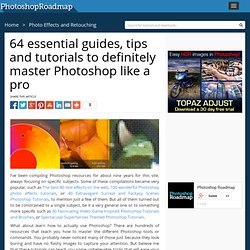
Some of these compilations became very popular, such as The best 80 text effects on the web, 100 wonderful Photoshop photo effects tutorials, or 40 Extravagant Surreal and Fantasy Scenes Photoshop Tutorials, to mention just a few of them. But all of them turned out to be constrained to a single subject, be it a very general one or to something more specific such as 30 Fascinating Video Game Inspired Photoshop Tutorials and Brushes, or Spectacular Superheroes Themed Photoshop Tutorials. What about learn how to actually use Photoshop?
There are hundreds of resources that teach you how to master the different Photoshop tools or commands. You probably never noticed many of those just because they look boring and have no flashy images to capture your attention. Categories. Perspective Correction In Photoshop - Repairing Keystoning. Written by Steve Patterson.

Have you ever tried taking a photo of a building only to have the building look like it’s leaning backwards? That’s a perspective problem known as keystoning, and it’s caused by the building and the camera lens being on two different angles. Usually, unless you’re fond of climbing trees or you have a friend at the fire department, standing on the ground and tilting the camera back a bit is the only way to get the top of a tall building into the photo, and since the camera is tilted away from the building when you snap the image, with the top of the lens being further away from it than the bottom of the lens, the building ends up looking like its leaning backwards. This problem actually exists any time you need to tilt the camera back to get something tall into the photo but it’s most noticeable with buildings due to their straight parallel sides.
Architectural Rendering in Minneapolis by Les Chylinski of CMI. Download Free Vector Files: Silhouettes, Outlines, Cutouts, Shapes. 36 Free Photoshop Tree Brushes - Freebies. 36 Free Photoshop Tree Brushes August 29th, 2009Category: Freebies c24f9f73878fec5708cdc40589547476 Del.icio.us Hello there!

If you are new here, you might want to subscribe to the RSS feed for updates on this topic. Day by day designing is getting easier ways. So, in my today’s post, I am going to provide a list of some nice and exceptional Photoshop tree brushes. 1. 2. 3. 4. 5. 6. 7. 8. 9. 10. Collection of Photoshop Patterns [Free Download] Photoshop patterns are always very handy and useful for designers. You can create huge web backgrounds and other artwork and designs from these patterns.
We are going to share with you huge and handy collection of photoshop patterns. You can download them for free and use them like the way you want. So start downloading and make your patterns library a little more bigger. About lava360 Blogger who is Passionate about blogging to share world of design and freebies to viewers, designers, photographgers, graphic and web designers. Most Popular Around The Web.
Sổ tay photoshop - ChipLove's Family - Diễn Đàn Teen 9x vui vẻ + đoàn kết nhất Vn. Best way to learn Photoshop. Photoshop Tutorials. 49 bài hướng dẫn photoshop hay nhất cho người mới bắt đầu - nTuts. Các kiến thức cơ bản cho người mới học Photoshop - nTuts. Biên tập ảnh chuyên nghiệp với Adobe Photoshop Lightroom - Nhịp Sống Số - Tuổi Trẻ Online. Biên tập ảnh chuyên nghiệp với Adobe Photoshop Lightroom TTO - Photoshop Lightroom là một trong số các phần mềm biên tập, xử lý ảnh chuyên nghiệp nhất hiện nay.

Sở hữu hàng loạt tùy chọn sẵn có, Lightroom hỗ trợ rất tốt cho cả những người mới làm quen với ảnh số và kĩ thuật xử lý hậu kì, dễ dàng hơn nhiều so với khi thao tác cùng Photoshop. Bạn có thể tham khảo 10 mẹo xử lý cơ bản sau đây với Lightroom để biến bức ảnh nguyên gốc thành những tác phẩm thực sự mang dấu ấn cá nhân của tác giả. 1.