

Meet the digital dissenters: They’re fighting for a better Internet. Jaron Lanier, a musician, composer, performer and computer scientist, is the dean of the digital dissenters, having largely turned against the tech tribe.

“I’m the first guy to sober up after a heavy-duty party” is how he describes himself. (Nick Otto for The Washington Post) █ Lanier, 55, is a man of considerable girth and extraordinary hair. He has dreadlocks to his waist. He hasn’t cut his hair for at least 30 years and says he wouldn’t know how to go about it. Lanier’s humanistic take on technology may trace back to his tragic childhood: He was 9 when his mother was killed in a car accident in El Paso. “It definitely influenced my thinking about the proper relationship of people and machines,” he said. By age 14, he was taking college classes at New Mexico State University. “For the last twenty years, I have found myself on the inside of a revolution, but on the outside of its resplendent dogma.
Other tech critics have rolled their eyes at that notion, however. “It’s a choice. E-Moderation Station. Photo by Horia Varlan It´s 2030.
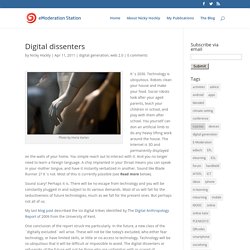
Technology is ubiquitous. Robots clean your house and make your food. Social robots look after your aged parents, teach your children in school, and play with them after school. You yourself can don an artificial limb to do any heavy lifting work around the house. Sound scary? My last blog post described the six digital tribes identified by The Digital Anthropology Report of 2009 from the University of Kent. One conclusion of the report struck me particularly. Here are some of the things digital dissenters will be concerned about: Personally, I´m already concerned about the first three above. What about you? Read more Nicholas Carr´s The Shallows: What the Internet is doing to our brains. Related blog posts Nicky Hockly The Consultants-E April 2011. Wikipedia. Google. WebWise - What is netiquette? English Modules. Pdf 995: create PDF documents easily for free. CutePDF Writer. Have specific and advanced needs above and beyond that of other users?

Integrate PDF creation ability into any application, solution, service or terminal server (e.g. Citrix) environment and more. Custom Redistribution now available! Installation Requirements Supports Microsoft Windows 98/ME/2000/XP/2003/Vista/7/2012/8/8.1/10 (32-bit/64-bit). GNU Ghostscript is a free open-source interpreter for the PostScript language and the PDF file format. What's New Added support for both 32-bit and 64-bit Windows 8, 8.1, Windows 10. Zamzar - video converter, audio converter, image converter, eBook converter. Screen Capture Software for Windows and Mac. Context is everything. Recording a video lets the person on the other end actually hear your voice. So the next time a webpage, PDF, or video edit is sent to you for feedback, consider dropping the red pen and record a video instead. With Snagit, there’s no waiting. You can record your video, and share it within seconds.
Webcam recording - Toggle between webcam and screen recording during a video to add a personal touch with teammates or clients, no matter where they are. TechSmith. How to take a screenshot on your Mac. You can capture the entire screen, a window, or just a portion of the screen.
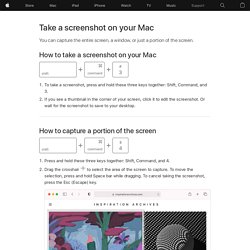
How to take a screenshot on your Mac To take a screenshot, press and hold these three keys together: Shift, Command, and 3. If you see a thumbnail in the corner of your screen, click it to edit the screenshot. Or wait for the screenshot to save to your desktop. How to capture a portion of the screen Press and hold these three keys together: Shift, Command, and 4.Drag the crosshair to select the area of the screen to capture. To take the screenshot, release your mouse or trackpad button. How to capture a window or menu Open the window or menu that you want to capture.Press and hold these keys together: Shift, Command, 4, and Space bar. Click the window or menu to capture it. Where to find screenshots By default, screenshots save to your desktop with the name ”Screen Shot [date] at [time].png.” Learn more. Picture of Windows Keyboard - Explanation of Keys.
Explanation of the Keys on a Windows QWERTY Keyboard "The name "QWERTY" for our computer keyboard comes from the first six letters in the top alphabet row (the one just below the numbers).

It is also referred to as the "Universal" keyboard. It was the work of inventor C.