

"Friendly greetings!" The Power of Personal Catchphrases. One of the nicest things you can do for other people is make yourself easy to remember.
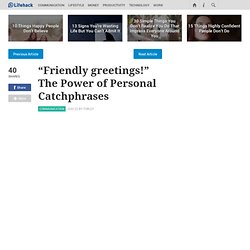
Instead of burning their brains trying to recall who you are and what you stand for, a personal catchphrase is a elegant anchor to the rest of you. It serves as a compact memory assistant that melts mental blocks. How to Master Screencasts in Seven Steps. Making screencasts (also known as "video tutorials") is already easy, and becomes easier with better tools and broadband proliferation.
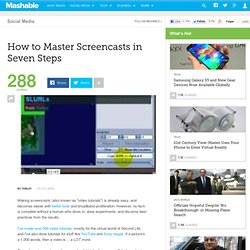
However, no tech is complete without a human who dives in, does experiments, and discerns best practices from the results. I've made over 200 video tutorials, mostly for the virtual world of Second Life, and I've also done tutorials for stuff like YouTube and Sony Vegas. If a picture's a 1,000 words, then a video is… a LOT more. Through such experience, these are tips 'n' tricks I'm sure you'll find practical and applicable to your further forays into the video fields: 1. No, you don't need a degree. In the first place, you don't need an expensive mic. George Lucas was spot on when he reckoned: "Sound is 50 percent of the moviegoing experience, and I've always believed audiences are moved and excited by what they hear in my movies at least as much as by what they see.
" One significant step up is immersing yourself into the world of audio plugins. 1. Screencasting Software Guide - Review of Desktop Screen Recording Tools. Completed Prezi into a YouTube video? Prezi Learn Center. Prezi + ScreenFlow + YouTube = Video/Screencast Awesomeness! Create Video Tutorials, How-to.
Wink - [Homepage] Here is a sample Flash tutorial created by Wink.
![Wink - [Homepage]](http://cdn.pearltrees.com/s/pic/th/wink-homepage-208794081)
Click the green arrow button to start viewing it. --------> This is a good example of how you can create tutorials in Wink, by capturing screenshots, mouse movements and specifying your own explanations with them. And all this in a standard Windows-based UI with drag-and-drop editing makes it very easy to create high quality tutorials/documentation. It is estimated that Macromedia Flash Player is installed in more than 90% of the PCs. Do you develop mobile apps or want to create tutorials about using mobile apps and websites? A new version of Wink is under development, to easily create tutorials about mobile apps and websites.If you would like to try it out when ready, please sign up here.
ScreenCasters. ScreenCasting is just a fancy term for recording a movie of your computer screen to a file that others can view.
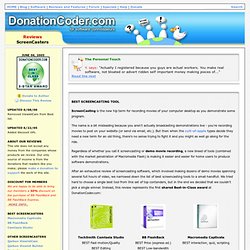
Companies make movies of their software or services to demonstrate features or show people how to perform a certain operation. The most obvious use of such a tool is by a software author who wants to make a demonstration movie for a program that they will host on a website, in order to show people certain features of the program, and give people a better feel for how the program really works. But there are plenty of other situations where such demonstration movies are used. For example, websites and companies offering online services are using screencasting movies more and more to help walk people through various procedures in setting up their accounts. Ask 37signals: How do you make screencast videos? Matt Radel writes: Hey guys, kudos on the new [Highrise] intro videos you just unveiled.
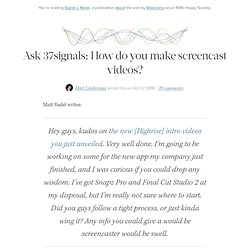
Very well done. I’m going to be working on some for the new app my company just finished, and I was curious if you could drop any wisdom. I’ve got Snapz Pro and Final Cut Studio 2 at my disposal, but I’m really not sure where to start. Did you guys follow a tight process, or just kinda wing it? Thanks Matt. 1. Running through this process in small chunks this way means you can solicit feedback from others along the way and retrace your steps relatively easily. Variations Sometimes the order switches. Camtasia I run Camtasia, which is PC only, on Parallels on my Mac.
(Btw, where’s the killer screencasting tool for Macs? For the marketing-oriented videos, we use the zoom/pan feature (where you can slide around the focus of the screen) and add in some background music too. Narrating the videos It’s an interesting challenge to try to find the right tone when narrating videos. [tx Chris] 12 Screencasting Tools For Creating Video Tutorials. Ever wondered how people show you so clearly what is happening on their computer, like in the Photoshop Video Tutorials we shared with you?

Thanks to screencasting software, anyone can do it. So what's stopping you now from making your own how-to videos? Try out one of these 12 tools and get to making your first video! Free AviScreen - As the name would imply, this capture program records the video into AVI files, but can also do BMP photos. CamStudio.org - An open source program for capturing your on-screen video and audio as AVI files. Screencasting Software - ScreenFlow Overview - Telestream. Highest Quality Recording ScreenFlow has the best screen recording available – whether you are recording multiple screens at once, or using retina displays.
Built in Stock Media Library Spice up your videos with access to over 500,000 unique images, audio & video clips and more directly from within your ScreenFlow projects. iOS Recording.