

Vintage wallpapers - Wallpaper Fever. Best vintage wallpapers you'll find online! You can download these vintage wallpapers and set them as backgrounds of you PC or laptop. Vintage Wallpaper… - 1280 - 800 Vintage Wallpaper… - 1024 - 1365 French Laundry:… - 999 - 818 Golden Vintage Wallpaper… - 1131 - 707. CSS Generator.
CSS, Web Development, Color Tools, SEO, Usability etc. Vitaly Friedman's The Web Developer's Handbook creativity | css galleries & showcases | color tools | color schemes, palettes | color patterns | fashion: colors selection | color theory | royalty free photos |

Connection Project. 70 Tutorials Using Photoshop To Design A Website. This article features a huge amount of Photoshop web design tutorials, which will teach you simple effects which can be combined together in order to create a great website design.

Theses tutorials are perfect for first time Photoshop users because there short and sweet. I hope you enjoy the article and feel free to leave a comment below. 1) Carbon Fiber Layout. The Top 10 Web Design Skills You WILL Need! Here are my top 10 web design skills that you WILL need to master to become an effective web designer.

If you’re serious about mastering web design and marketing, check out the Pro Web Design Alliance. See how Jordan benefited from the course forum and Google hangout sessions to make his and his clients’ sites better. Look at Jordan’s site and the testimonials from his clients here.  The personal interaction with Ben and fellow students while  working on live sites makes the learn by doing course philosophy start generating money for you while you are still in the course.
10 Useful Web Apps for Designers. DesignWoop welcomes this guest post by Tomas Laurinavicius.

Since the iPhone and iPad entered the market you can hear lots of news about apps for these devices. 15 sites web developers and designers should know. Creating a good website isn't an easy task, but there's a few tools that can definitely make your developer or designer life easier.

In this article, I have compiled 15 extremely useful website that any web developer or web designer should have bookmarked. ColorCombos When designing a website, one of the firsts (and most important) steps of the process is to choose a color scheme. Color Combos allow you to browse thousand of different colors combinations for getting inspired for your upcomming design. Color schemes can be browsed by colors.Visit colorcombos.com LIpsum Who doesn’t know the extremely popular Lorem Ipsum text? What the font? Website Templates for Complete. Undesign, design less design better. Web Design Process. How to Create Your First Web Page. Note: If you know anything at all about HTML and CSS, don’t bother reading this, it’s a guide for the uninitiated, technophobes, luddites, computer-illiterates, anyone who is more comfortable with a pen and paper than a keyboard and mouse.

If making a web page seems like brain surgery to you, then this is the article for you. What you need to know The only prior knowledge I will assume is that you’ve used a computer before, you’re familiar with using a keyboard and a word processor, and you’ve at least seen a website. Other than that, I assume you are completely ignorant! The Basics When you visit a website (for example the one you’re reading now), you see a page in your web browser (the program you use to access the internet) , containing text, images and maybe some other things like videos, music etc. In order to display a page correctly, the web browser needs to know about the structure of the page, e.g. What HTML Looks Like HTML uses ‘tags’ to identify different parts of a page. 30 Must See Web Generator for Lazy Webmasters. Here’s a list of 70 hand-picked, easy to use, and free web generators that will save you tons of time and energy.
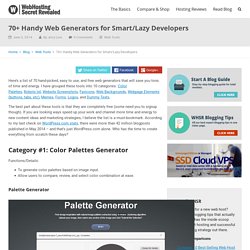
I have grouped these tools into 10 categories: Color Palettes, Robots.txt, Website Screenshots, Favicons, Web Backgrounds, Webpage Elements (buttons, tabs, etc), Memes, Forms, Logos, and Dummy Texts. The best part about these tools is that they are completely free (some need you to signup though). If you are looking ways speed up your work and channel more time and energy to new content ideas and marketing strategies, I believe the list is a must-bookmark.
According to my last check on WordPress.com stats, there were more than 42 million blogposts published in May 2014 – and that’s just WordPress.com alone. Who has the time to create everything from scratch these days? Category #1: Color Palettes Generator Functions/Details: To generate color palettes based on image input.Allow users to compare, review, and select color combination at ease. Palette Generator Pictaculous Kuler. 40 Online Generators for Web Designers Should Bookmark. Online Generators for Web Designers can be a great way to save time in your web design projects.

High-quality generators can create graphics or code or even layouts in a matter of seconds or minutes, things that might take an hour or more if done by hand. Online generator are those tools that help us to create those popular “XHTML valid” CSS banners, micro buttons or css website templates in seconds. In such cases online generators can be of great help which do the necessary job and some tools don’t have to be downloaded also. We all know that backgrounds play a crucial role in a design. Web Designers sometimes spend a lot of time in making pattern or stripe backgrounds and there are also tool to help you out here. Advertisement 1. XML /SWF charts are used to create attractive graphs and charts from XML data, Create a source either manually or generate dynamically then pass it to the XML chart’s flash file. 2. 3. 4. 256 Pixels 5. 80 x 15 brilliant Button Maker 6. 7. 8.
HTML Source: HTML Tutorials. Programming Guides, Tutorials and Examples. Internet Archive: Free Movies, Music, Books & Wayback Machine. CSS.