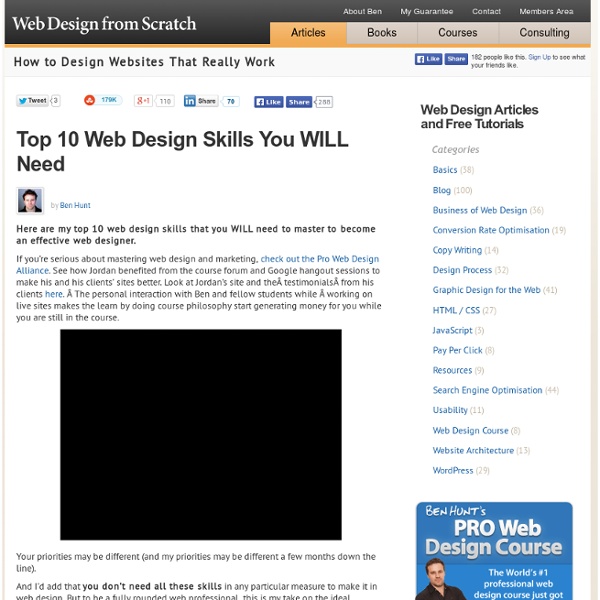CSS, Web Development, Color Tools, SEO, Usability etc.
Vitaly Friedman's The Web Developer's Handbook creativity | css galleries & showcases | color tools | color schemes, palettes | color patterns | fashion: colors selection | color theory | royalty free photos | css daily reading | web design daily reading | css layouts | css navigation menus | css techniques | css: software & Firefox Extensions | css-web-tools & services | html-web-tools & services | accessibility checkers | miscellaneous tools | ajax | javascript | DOM | fonts | typography | RSS | CMS | blogging | specifications | usability & accessibility | add a link (free) | seo tools | seo references | howtogetthingsdone | freelancers resources | web2.0 | 2read
70 Tutorials Using Photoshop To Design A Website
This article features a huge amount of Photoshop web design tutorials, which will teach you simple effects which can be combined together in order to create a great website design. Theses tutorials are perfect for first time Photoshop users because there short and sweet. I hope you enjoy the article and feel free to leave a comment below. 1) Carbon Fiber Layout you’ll learn how to make this sleek layout with a carbon fiber background that would look great as a landing page for a website.
15 sites web developers and designers should know
Creating a good website isn't an easy task, but there's a few tools that can definitely make your developer or designer life easier. In this article, I have compiled 15 extremely useful website that any web developer or web designer should have bookmarked. ColorCombos When designing a website, one of the firsts (and most important) steps of the process is to choose a color scheme. Color Combos allow you to browse thousand of different colors combinations for getting inspired for your upcomming design.
Bibliography
Books The Elements of Typographic Style by Robert Bringhurst The book which sparked this website. Grid Systems in Graphic Design by Josef Muller-Brockmann The definitive word on using grid systems in graphic design. With examples on how to work correctly at a conceptual level and exact instructions for using all of the systems, this is as valid for the Web as it is for print.
Eleven French Films for People Who Hate French Films
A wise man once said, “French films are… too French.” American audiences often have preconceived notions about foreign films… that they’re boring, nonsensical, and hoity-toity(a technical term, you can google it), but French films in particular may come across as more pretentious than a lifetime subscription to McSweeney’s Quarterly Concern. So how do we at Film School Rejects combat this misguided attitude? First, we acknowledge that for the most part it’s true. It is.
Corel Painter User Resources
Resources for users of Corel Painter, the image editing and natural media painting tool. Includes resources for earlier versions including Fractal Design Painter, MetaCreations Painter, and procreate Painter. New Features in Corel Painter X3Explore the best new features in Corel Painter X3 in this screen shot tour. The Clone Source Panel - Creative Color in PainterThe Clone Source Panel in Painter can open up new and exciting ways to render your photographs and with a little imagination you can create beautiful paintings that have your personal touch. Corel Painter Lite ReviewPainter Lite is based on the features of Corel Painter 12, but offers a limited feature set to make it easier to learn for those starting out in digital art. Real Watercolor in Painter 12 - Blending Watercolor TutorialLearn how the Real Watercolor brushes in Painter 12 can help you with blending color in your paintings.
How to Create Your First Web Page
Note: If you know anything at all about HTML and CSS, don’t bother reading this, it’s a guide for the uninitiated, technophobes, luddites, computer-illiterates, anyone who is more comfortable with a pen and paper than a keyboard and mouse. If making a web page seems like brain surgery to you, then this is the article for you. What you need to know The only prior knowledge I will assume is that you’ve used a computer before, you’re familiar with using a keyboard and a word processor, and you’ve at least seen a website. Other than that, I assume you are completely ignorant!
40 Online Generators for Web Designers Should Bookmark
Online Generators for Web Designers can be a great way to save time in your web design projects. High-quality generators can create graphics or code or even layouts in a matter of seconds or minutes, things that might take an hour or more if done by hand. Online generator are those tools that help us to create those popular “XHTML valid” CSS banners, micro buttons or css website templates in seconds. In such cases online generators can be of great help which do the necessary job and some tools don’t have to be downloaded also. We all know that backgrounds play a crucial role in a design.
Footer design, 200+ best
As most of you guys probably know, the footer is the last significant part of a website. It tends to be used for placing important information, such as the RSS feedback button, slide galleries, contact information, latest posts, the site map, among others. But the footer its not just a large space to fill the bottom of the page. Its a whole design area, in which the designer can place some pretty cool ideas that will not fit inside the main space of the site. In this countdown, we will be showing you some of the coolest footer ideas on the web, so lets get it started.
72 Creative And Smart Typographic Logo Inspiration
If we are starting to go crazy in typography style, then let’s continue with typographic and smart logo designs, shall we? Here you’ll find 72 beautiful logos created by talented designers. This showcase just proves the point how much can one/two words, icons tell using correctly white, negative, positive spacing, colors, accents creating interesting associations. Explore and get creative as I did! 1.