

80 top-class typography tutorials. The web is brimming with typography tutorials, but many are low quality and others are very out of date.

So we’ve trawled the internet to uncover the diamonds in the rough, in the form of 50 top-quality typography tutorials, to bring your knowledge and skills up to speed. Get Creative Cloud Perhaps you’re looking for a good introduction to the fundamentals of typography? Or perhaps you want to develop and push your type abilities further? Either way, you’re sure to find just what you’re looking for on this list, which includes typography lessons in the form of traditional text-and-image tutorials, animations and video, and even games. We’ll be adding to this list as time moves on, so make sure you bookmark this fantastic resource, and come back from time to time to see what’s new in the world of typography tutorials. We'll start by looking at tutorials to help you with mastering the fundamentals of typography – skip through to another page if you're after something more advanced. 01. 02. Typography Served. Seamless Texture « Polygon Blog 3D - 3ds Max Tutorials.
15 Apr 2010 Today I give you pack of five seamless high resolution textures that can be used freely in your projects!
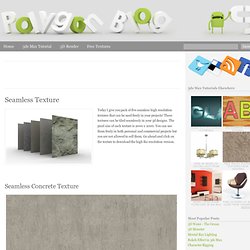
These textures can be tiled seamlessly in your 3d designs. The pixel size of each texture is 2000 x 2000. You can use them freely in both personal and commercial projects but you are not allowed to sell them. Go ahead and click on the texture to download the high the resolution version. Seamless Concrete Texture Tileable Smooth Rock Texture Seamless Concrete Wall Texture Tileable Rock Texture Seamless Wall Texture So there you go.
Click to share if you like it! 50 Illustrator Tutorials Every Designer Should See. Adobe Illustrator can be a little tricky to get your head around, particularly after getting used to the workflow of applications such as Photoshop.

The differences between layer use and the creation of objects and shapes can be really strange at first hand. Luckily there’s a range of help available for free online in the form of tutorials. Here is my collection of hand-picked articles from various sites that every designer should see, whether you’re a beginner or advanced user, there will be something here for you! Vector Tracing a Photo Create the Photoshop CS2 Splash Graphic Illustrating a Summer Field Landscape How to Turn Glasses into a Great Geek Icon Create a Vector Film Slate Icon A Guide to Illustrator’s Paintbrush Tool and Brush Panel A Guide to Illustrator’s Blend Tool How to Create a Cute Bunny Vector Character Design with Swirls and Flourishes Swirl Mania in Illustrator and Photoshop Designing a Sleek Pencil Icon Illustrator Watercolour Brush Tutorial Creating a Vector Folder Icon. Illustrator tutorials: 75 awesome ideas to try today!
Since its release, Adobe's Illustrator has grown to become the designer's right-hand man when it comes to creating premier vector graphics and elements.

There's so much you can do with it that it can be difficult to know where to start. Happily, we're here to round up the best Adobe Illustrator tutorials, covering everything from illustration to logo design, adding depth to your typography and much more, to help you get the most from this amazing app. Jump directly to a section using this handy category guide, or just get started browsing the whole list! With so many to choose from, you're sure to find a project to inspire you, whether you're using an older version of Illustrator or are signed up to the Creative Cloud. Here goes! Adobe Illustrator for beginners: 11 top tips If you're just starting out with Illustrator, here's a fantastic guide to some of its tools. Setting up a new document Essentials of the Pen and Pencil tools Creating objects with the Shape tools Empty list.