

Index of /csswg. Transforms. Repeat-x Repeat-y: awesome patterns from awesome people. Create Your Own @font-face Kits. Rotating Feature Boxes. This is what we're going to build: The full effect of it (with transition animations) will work in newish WebKit and Opera browsers and Firefox 4 (in real beta as of today).

Any other browser will rotate the blocks without transition animation. View Demo Download Files The Interesting Part All the animation is CSS3 transitions. As more time passes, more and more animations will be relegated to CSS and away from JavaScript libraries. We'll give ourselves a semantic wrapper, which also provides the relative positioning context for all the blocks. Each block has a subtitle which is viewable only when non-active and another div wrapper containing everything to be displayed when the block is active. <div id="rotator"><div id="block-1" class="active"><h2>Subtitle #1</h1><div><h1>Seven Space Frogs Descend On Canada's Largest City</h1><img src="spacefrog.jpg" alt="space frog"><p>Commodo vitae, ornare sit amet, wisi. Set up the wrapper and context: jQuery All Together Now Share On.
Gridulator: Make pixel grids, lickety-split. Ultimate CSS Gradient Generator - ColorZilla.com. CSS3 and Clickable Events. Still going strong!
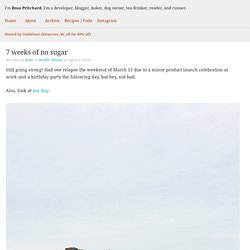
Had one relapse the weekend of March 15 due to a minor product launch celebration at work and a birthday party the following day, but hey, not bad. Also, look at my dog: Ben thinks I am annoying everyone with all my Betsy photos, but I don’t care. I’m officially on week three of being sugar-free. This is big for me.
I’ve declared loudly on my blog before that I am boycotting sugar, but if there’s one thing that can melt my willpower like ice-cream on a hot day, it’s sugarrrr, my kryptonite. Anyway, honestly, “3 weeks of no sugar” is a bit sensational and untrue. 3 weeks of no refined sugarThat includes sugar hidden in products like tomato sauce and bread (did you know a lot of “healthy whole grain” breads contain high fructose corn syrup? I’ve definitely not been abstaining from natural sugars, and if you were a sugar-free purist you’d gag when you found out how much natural sugar I’ve been consuming It’s pretty bad.
So. Have I noticed any difference? Not really. 50 Refreshing CSS Tutorials, Techniques and Resources :Speckyboy Design Magazine. In this CSS (2 & 3) round-up article we have focused on highlighting as many varied techniques covering as many aspects of web, mobile and application development as possible.

And believe me, it wasn’t easy! Due to CSS3s current popularity, the volume of new tutorials and fresh ideas has jumped skywards. We simply could not highlight all of the articles and tutorials, there were far too many! What we have done is filtered the round-up down to our favorite 50 tutorials, resources and tools from recent months. There is nothing more refreshing and stimulating than some fresh CSS techniques and tutorials… Coding a Stylish Blog Design Layout in HTML & CSS In this in-depth tut, from Chris Spooner, you will learn how to take a blog layout that has been firstly designed in Photoshop and then take it and convert it to CSS & HTML.
Coding a Stylish Blog Design Layout in HTML & CSS →Demo → Build a HTML5/CSS3 Website Layout Without Images Build a HTML5/CSS3 Website Layout Without Images →Demo → Demo: CSS drop-shadows without images. Modern CSS Layouts, Part 2: The Essential Techniques - Smashing. Advertisement In Modern CSS Layouts, Part 1: The Essential Characteristics1, you learned that modern, CSS-based web sites should be progressively enhanced, adaptive to diverse users, modular, efficient and typographically rich.
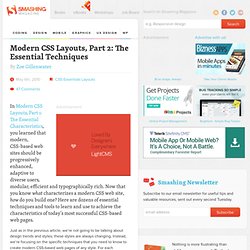
Now that you know what characterizes a modern CSS web site, how do you build one? Here are dozens of essential techniques and tools to learn and use to achieve the characteristics of today’s most successful CSS-based web pages. Just as in the previous article, we’re not going to be talking about design trends and styles; these styles are always changing. Instead, we’re focusing on the specific techniques that you need to know to create modern CSS-based web pages of any style. You can jump straight to: CSS3, the newest version of CSS that is now being partially supported by most browsers, is the primary thing you need to know in order to create modern CSS web sites, of course.
CSS3 Visual Effects Semi-transparent ColorAids in: progressive enhancement, efficiency. ColorBlendy - Blend colors with different modes like multiply, overlay, dodge.