

Cross Browser Compatibility Check Tools. Cross browser compatibility is a must if you are working as a web designer, you need to test all your design in different web browser.

As today top web browsers are Mozilla Firefox, Google Chrome, Safari, Opera and Internet Explorer. And not all the browser have the same render result to your design code. You have to test and tweak your html code and css code. Cross-browser refers to the ability for a website, web application, HTML construct or client-side script to support all the web browsers. The term cross-browser is often confused with multi-browser. Maybe you can say, all i have to do is install all the web browser and open your design on all that browser and see the result. Cross Browser Compatibility Tester Online 1. Browsershots is a free and most popular cross browser compatibility test utility for web designers. 2. Created by Spoon.net, this page allows you run cross browser compatibility check including IE, Firefox, Safari, Chrome and Opera right from your browser. Replace CSS Colors - Editor. Web Design Templates. The Multiflex template series is designed for those who have a working knowledge of HTML and CSS.
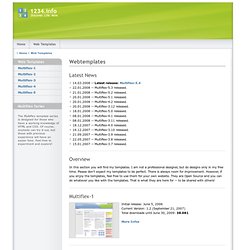
Of course, anybody can try it out, but those with previous experience will have an easier time. Feel free to experiment and explore! Editor de Imágenes en Linea. Free CSS Templates. Open Source Web Design. Oronjo > sell downloads on your site, a 100% free service. 70 Tutorials Using Photoshop To Design A Website.
This article features a huge amount of Photoshop web design tutorials, which will teach you simple effects which can be combined together in order to create a great website design.

Theses tutorials are perfect for first time Photoshop users because there short and sweet. I hope you enjoy the article and feel free to leave a comment below. 1) Carbon Fiber Layout you’ll learn how to make this sleek layout with a carbon fiber background that would look great as a landing page for a website. 2) Design Studio Layout In this tutorial you will learn how to make a layout for your design studio website. 3) Create a web 2.0 layout in photoshop In this tutorial, you’ll learn how to create a very fancy “Web 2.0″ website layout in Adobe Photoshop using beginners skills. 4) Watercolored design studio blog layout In this tutorial you will learn how to make a clean and simple watercolor design studio layout for a blog. 5) Corporate Business Layout 6) How to create a worn paper layout 7) Arhitecture layout.
Contador de visitas gratis de geolocalización . Borders Marketplace Books: As Good as New Used Books (Used, and.