

CSS Reference - A free visual guide to the most popular CSS properties. Dash. A Web Development Roadmap for Beginners. A Beginner's Guide to HTML. Learn Web Design: 50+ of the Best Online Educational Resources to Learn to Build Web Sites.
Tutorials & Guides Free or Low Cost. Day 1: Your First Webpage (30 Days to Learn HTML & CSS) Learn HTML5, CSS3, Javascript - video style tutorials. CSS3 Essentials. Positioning in web design explained with GIFs. A visual manual for designers. Understanding how positioning in the web works is crucial for responsive web design, as it allows us speak the same language with developers and helps make better design decisions.

Compared to static design tools (Photoshop, Illustrator, Sketch) it's more complex as well, because the position depends on everything around it; scrolling, screen size and other factors. Periodic Table of the Elements - Josh Duck. Elements · html. CSS3 Animation Cheat Sheet - Justin Aguilar. How it works The CSS3 Animation Cheat Sheet is a set of preset, plug-and-play animations for your web projects.

All you need to do is add the stylesheet to your website and apply the premade CSS classes to the elements you want animated. The CSS3 Animation Cheat Sheet uses CSS3 @keyframes and works on all the latest browsers (that's IE 10). CSS Gradient Background Maker. Understanding the CSS Transforms Matrix. Introduction The matrix functions — matrix() and matrix3d() — are two of the more brain-bending things to understand about CSS3 Transforms.
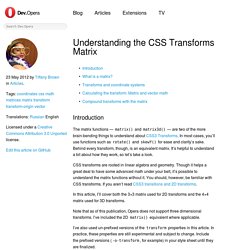
In most cases, you’ll use functions such as rotate() and skewY() for ease and clarity’s sake. Behind every transform, though, is an equivalent matrix. It’s helpful to understand a bit about how they work, so let’s take a look. CSS cubic-bezier Builder. Coder's Block Blog / Fun Times with CSS Counters. CSS counters are one of those “oh neat, didn’t know CSS could do that” features with a lot of interesting potential.

In simple terms, they let you keep a running tally of things in CSS — no JavaScript needed. Basic Counter Here’s an easy pagination example to get us started: The numbers you see aren’t hardcoded in HTML. Auto-Hide Sticky Header. Auto-hide sticky header is a shot that shoots down two rabbits: makes site navigation easily accessible anywhere on the page and saves content space at the same.
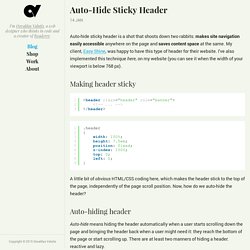
My client, Easy Shine, was happy to have this type of header for their website. I've also implemented this technique here, on my website (you can see it when the width of your viewport is below 768 px). Making header sticky A little bit of obvious HTML/CSS coding here, which makes the header stick to the top of the page, independently of the page scroll position. Blackout. The W3C Markup Validation Service. CleanCode.jpg (1652×1275) CodePen - Front End Developer Playground & Code Editor in the Browser. Browser Sandbox - Spoon.net.
The Spoon.net Browser Sandbox makes cross-browser testing and backwards compatibility easy.
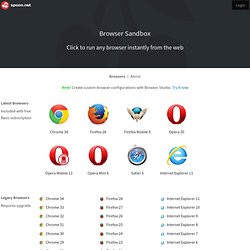
Just click Run for any browser to launch it instantly. Browsers run within an isolated virtual environment, eliminating the need for installs and allowing legacy browsers such as Internet Explorer 6 to run on Windows 7 and 8. Virtualized browsers behave exactly like installed browsers. And because they run locally, you can test web applications hosted on your own development machine or on internal servers. Simply launch the browser from Spoon.net or the Spoon Console and enter your test URL in the navigation bar. Spoon.net supports standard browser components like Java applets and ActiveX controls as well as popular browser plugins like Firebug, IE Developer Toolbar, and CSS and JavaScript debugging consoles. Using the Browser Sandbox at Work? Can I use... Support tables for HTML5, CSS3, etc. CSS Tools: Reset CSS. The goal of a reset stylesheet is to reduce browser inconsistencies in things like default line heights, margins and font sizes of headings, and so on.
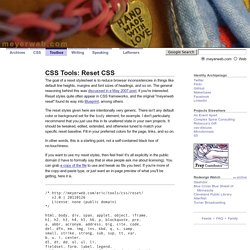
The general reasoning behind this was discussed in a May 2007 post, if you're interested. Reset styles quite often appear in CSS frameworks, and the original "meyerweb reset" found its way into Blueprint, among others. Html5shiv - HTML5 IE enabling script. Dual licensed under the MIT or GPL Version 2 licenses Full original, uncompressed source available here: Source code adds new HTML5 elements (which is simple code), but also supports printing HTML5 elements and includes the default styles for HTML5 elements, like block on article and section.
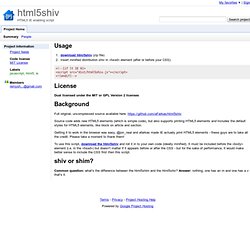
About normalize.css. Normalize.css is a small CSS file that provides better cross-browser consistency in the default styling of HTML elements.
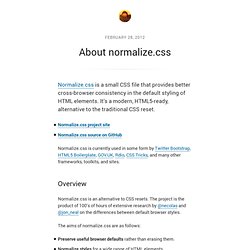
It’s a modern, HTML5-ready, alternative to the traditional CSS reset. Normalize.css is currently used in some form by Twitter Bootstrap, HTML5 Boilerplate, GOV.UK, Rdio, CSS Tricks, and many other frameworks, toolkits, and sites. Five simple steps to designing grid systems - Part 5. – September 19th, 2005 – It’s been a while, but this is the final part in my series ‘Five Simple Steps to designing Grid Systems’.
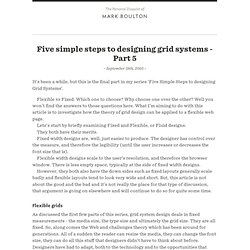
Flexible vs Fixed. Which one to choose? Why choose one over the other? Well you won’t find the answers to those questions here. Emmet — the essential toolkit for web-developers. Web Components: A Tectonic Shift for Web Development - Google I/O 2013. Sass Guidelines.