

Gingko App. Any Send. PowToon, free business presentation software animated video maker and PowerPoint alternative. 100 boeiende sprekers en moderators! Whiteboard Animation. VideoScribe - Whiteboard Drawing Animation made easy. A Pauzo place to meet. A List of 20 Free Tools for Teachers to Create Awesome Presentations and Slideshows.
Below is a list of some of the best free tools teachers and students can use to create awesome slideshow and presentations. 1- KnovioKnovio gives life to static slides and with a simple click you will be able to turn them into rich video and audio presentations that you can share with your friends and colleagues via email or popular social media websites.

Knovio does not require any software installation or download, it is all web based. 2- AheadAhead is a great presentation tool for educators. It works in such a way that it instantly transforms your layouts into a zooming presentation. Check it out its is great. 3- HelloSlideHelloSlide is a cool web tool that allows its users to create awesome slides together with voice narration. 4- JuxJux is one of the best showcase for your stories. 5- SlidestaxxSlidestaxx is a great presentation tool. 6- Present.meIt allows its users to record and share their presentations using their webcams. Designed For Learning. One of the current hot topics in e-learning is curation.

But what exactly is curation? And what relevance does it have to e-learning? Interestingly the word derives from the Latin cura – meaning literally someone ‘who cares’. Curators have existed for thousands of years and their role is defined as follows: Traditionally, a curator or keeper of a gallery, museum, library or archive oversees an institution’s collections and is responsible for the safe keeping, display, documentation and interpretation of the objects and artefacts in the collection. Interpretation is the key word here. So in the simplest terms curation is about organising, displaying and interpreting stuff. Curation on the Web In this post I really want to focus on curation as it applies to learning (and specifically online learning) but before we do that it’s worth exploring the current trend for digital curation on the web.
Learning is different to news. But we are all creators not curators? Finding. Classroom. Inklewriter. Graphs Infographics. Haiku Deck from Giant Thinkwell. Presentation tool based on the power of CSS3 transforms and transitions in modern browsers. Frederik Imbo. Communicatieve vaardigheden - Cursus communicatievaardigheden - Communicatietraining.
Ahead. Citelighter - The fully automated bibliography, research, citation, and internet highlighting tool. The Problems with Prezi. Here at BrightCarbon, we like Prezi, and we are happy to use it. We can use pretty much any presentation technology to create presentation visuals – from whiteboards and sketches to Keynote, Prezi, or anything else you can think of. We understand that people are bored of PowerPoint, unable to harness it for effective presentation design, and looking to avoid Death by PowerPoint.
We understand that in 2012 people don’t want to get up and present boring bullet points. For most though, Prezi is not the answer. Text is Still Text, Bullet Points Still Don’t Work Prezi easily allows the use of text, images, and insertion of videos. Prezi Allows Interesting Transitions Between Frames, but Within-Frame Animations are Limited Done well, PowerPoint allows a significant range of sophisticated on-slide animation. The Canvas Provides a Spatial Framework for Organising Information – But Few Presentations Make Use of It Properly Frames in Prezi are Spatially Related Whether this Makes Sense or Not. Tweetwally - Create a Tweetwall to Organize and Present Tweets. QR Code Management by TAGO. Pulse News - by Alphonso Labs. Pocket (Formerly Read It Later) Get a custom brand page for your tweets. About IFTTT. The_Twitter_Book_Sampler.
Audio-conferencing, web- en data-conferencing, teleconferencing, telefonisch vergaderen. Record & Share your Ideas. Instant screencasts: Just click record. Me and My Shadow. TiltViewer Download. Your network's bitmarks. The 4 Best Free Alternatives To Microsoft PowerPoint. In this article, I’m going to show you the 4 best, free Powerpoint alternatives to PowerPoint.
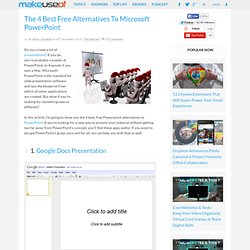
If you’re looking for a new way to present your material without getting too far away from PowerPoint’s concept, you’ll find these apps useful. If you want to escape PowerPoint’s grasp once and for all, we can help you with that as well. 1. Google Docs Presentation My favorite alternative when it comes to replacing Microsoft applications is usually Google. As you might imagine, this online free PowerPoint alternative is very simple to use. 2. SlideRocket is a higher end model of a collaborative, web-based presentation application.
We covered SlideRocket in an article 2 years ago and it has only got better since then. To get a glimpse of SlideRocket, check out this short video: 3. 280 Slides 280 Slides is another very easy to use presentation creation app. 4. Conclusion Are you over PowerPoint yet? Another cool app that might be worth investigating from our directory is Spresent. Stop Killing Students With PowerPoint. How to draw a presentation. A Teacher’s Guide To Web 2.0 at School. THE END OF TEACHING by @agalorda. Online Tools to Engage Students.