

jCharacterfall - A small, addictive jQuery game. Dan Rodney's List of Mac OS X Keyboard Shortcuts & Keystrokes. For years I’ve collected these keystrokes.

I hope they help you become the power user that lies within. I have tested them on Mac OS X El Capitan, but most should work on older versions of Mac OS (such as Yosemite, Mavericks, Mountain Lion). After macOS Sierra comes out I will update as needed! Menu Symbols Finder App Switcher Managing Windows & Dialogs Dock Dashboard Working with Text Only work in some apps (Safari, Mail, TextEdit, etc.) Screenshots Saved to the Desktop as a PNG file.
Spotlight Mission Control Startup, Restart, Shutdown & Sleep Safari Apple Mail Preview Miscellaneous Emacs Key Bindings Only work in some apps (Safari, Mail, TextEdit, etc.) OSX keyboard shortcuts. Firefox Help: Keyboard Shortcuts. Hack Attack: Mouse-less Firefox. Mozilla Firefox Cheat Sheet. Photoshop Secret Shortcuts. It is proven that by using software shortcuts can boost up productivity.

Here are 30 secret Photoshop shortcuts that I’ve learned from years of experience. Well, what I mean by "secret" is that these shortcuts are not documented in the menus. Keep reading and you will find how these shortcuts can speed up your productivity. I bet you don’t know all of them. Note: this article is written in Mac Photoshop format.
Drag selection With the Marquee tool, drag on the document (do not release the mouse yet), now hold down Spacebar, it will let you drag the undefined selection. Do you know more Photoshop shortcuts that are not listed in this article? 20 Useful OS X Tips. Because we are all different, operating system developers always put more than one way of doing things in their systems.

One example is there’s often keyboard shortcuts, menus and toolbars in applications for doing the same thing. Consequently, it’s very easy to get into the habit of doing things a particular way without ever learning other ways. Hopefully for the average user there might be at least one tip here that you weren’t aware of and that will be useful to you. Otherwise, I officially re-title this article: “20 Useful OS X Tips for Beginners and Switchers”. By the way, if you have a single button mouse, where it says “right click”, substitute with “control-click” . Google Search Tips. Here's a small list of tips that may help you use Google search better. 1.
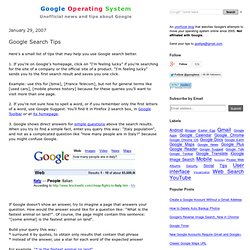
If you're on Google's homepage, click on "I'm feeling lucky" if you're searching for the site of a company or the official site of a product. 25 Useful Ubuntu Shortcuts To Make your Life Easier. Sponsored Links Earlier, i have posted about useful windows shortcuts.

This time, i have compiled a list of 25 useful Ubuntu shortcuts (not those commonly known Ctrl+C type shortcuts) that make your life easier. These shortcuts will help you do routine tasks more quickly and easily. Ubuntu Recently, Ubuntu 8.10 Intrepid Ibex was released and i must say this version of Ubuntu has improved a lot over earlier versions. Here goes the shortcuts list. Window Management Note: Some shortcuts might require Compiz enabled on your Ubuntu system. Switch Workspaces in Ubuntu (win + E) 1. 2. 3. 4. Ubuntu Window Switcher (Alt + Shift+ Up Arrow)