

The History of Python. BeginnersGuide. New to programming?

Python is free and easy to learn if you know where to start! This guide will help you to get started quickly. Chinese Translation New to Python? Read BeginnersGuide/Overview for a short explanation of what Python is. Getting Python Next, install the Python 3 interpreter on your computer. There are also Python interpreter and IDE bundles available, such as Thonny. At some stage, you'll want to edit and save your program code. Learning Python Next, read a tutorial and try some simple experiments with your new Python interpreter. If you have never programmed before, see BeginnersGuide/NonProgrammers for a list of suitable tutorials.
Most tutorials assume that you know how to run a program on your computer. Some sites offer in-browser coding for those who want to learn Python: Print a cheat sheet of the most important Python features and post it to your office wall until you know the basics well. Need Help? Need help with any of this?
Complete list of Beginner's Guide pages. The Hitchhikers Guide to Python! — pythonguide 0.0.1 documentation. Greetings, Earthling!
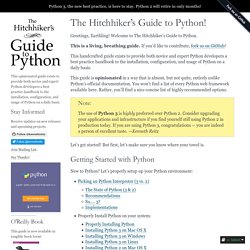
Welcome to The Hitchhiker’s Guide to Python. This is a living, breathing guide. If you’d like to contribute, fork us on GitHub! This handcrafted guide exists to provide both novice and expert Python developers a best practice handbook to the installation, configuration, and usage of Python on a daily basis. This guide is opinionated in a way that is almost, but not quite, entirely unlike Python’s official documentation. Note. Style Guide for Python Code.
Code should be written in a way that does not disadvantage other implementations of Python (PyPy, Jython, IronPython, Cython, Psyco, and such).For example, do not rely on CPython's efficient implementation of in-place string concatenation for statements in the form a += b or a = a + b.

This optimization is fragile even in CPython (it only works for some types) and isn't present at all in implementations that don't use refcounting. In performance sensitive parts of the library, the ''.join() form should be used instead. This will ensure that concatenation occurs in linear time across various implementations.Comparisons to singletons like None should always be done with is or is not, never the equality operators.Also, beware of writing if x when you really mean if x is not None -- e.g. when testing whether a variable or argument that defaults to None was set to some other value. The other value might have a type (such as a container) that could be false in a boolean context!
Python (programming language) Software Carpentry. The Problem Many scientists and engineers spend much of their lives writing, debugging, and maintaining software, but only a handful have ever been taught how to do this effectively: after a couple of introductory courses, they are left to rediscover (or reinvent) the rest of programming on their own.
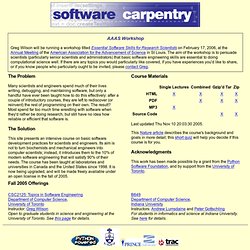
The result? Most spend far too much time wrestling with software when they'd rather be doing research, but still have no idea how reliable or efficient that software is. Python beginner's mistakes. Every Python programmer had to learn the language at one time, and started out as a beginner.
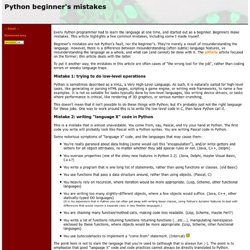
Beginners make mistakes. This article highlights a few common mistakes, including some I made myself. Beginner's mistakes are not Python's fault, nor the beginner's. They're merely a result of misunderstanding the language. However, there is a difference between misunderstanding (often subtle) language features, vs misunderstanding the language as a whole, and what can (and cannot) be done with it. To put it another way, the mistakes in this article are often cases of "the wrong tool for the job", rather than coding errors or sneaky language traps.
Mistake 1: trying to do low-level operations Python is sometimes described as a VHLL, a Very High-Level Language. This doesn't mean that it isn't possible to do these things with Python; but it's probably just not the right language for these jobs. Mistake 2: writing "language X" code in Python. The Zen of Python. Abstract Long time Pythoneer Tim Peters succinctly channels the BDFL's guiding principles for Python's design into 20 aphorisms, only 19 of which have been written down.
The Zen of Python Beautiful is better than ugly. Explicit is better than implicit. Simple is better than complex. The Python Challenge.