

Classroom Mosaic. TSDCurriculum-Instruction - TSD Tech Bootcamp Home. A Few Simple Ways To Introduce Reluctant Colleagues To Technology. (Cross-posted at TechLearning) Many years ago I helped operate a soup kitchen on San Jose’s (CA) Skid Row.
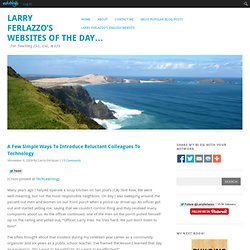
We were well-meaning, but not the most responsible neighbors. On day I was sweeping around the passed-out men and women on our front porch when a police car drove-up. An officer got out and started yelling me, saying that we couldn’t control thing and they received many complaints about us. As the officer continued, one of the men on the porch pulled himself up on the railing and yelled out, “Officer, Larry tries. I’ve often thought about that incident during my nineteen year career as a community organizer and six years as a public school teacher. The issue of educational technology is, I believe, no different.
In my community organizing career, I learned that a key to engaging people to move beyond their comfort zone is to first build a relationship — a reciprocal one. 1) Using a Computer Projector. 2) Using a Document Camera. To Make It Easily Viewable By Other Classmates: iPad. IPad Tips & Tutorials. Using the Back Button or Previous Page in the Safari Web Browser on the iPad A participant in my Master Class recently asked this question: How do I go “back” in Safari? Sometimes the “back” button works and sometimes it doesn’t. Here’s my reply: When you tap on a link on a webpage, one of two things generally happens: 1. The link opens in the same window, replacing the current […] Continue reading... How to Open Adobe Digital Editions Books on the iPad – Dealing with DRM I recently received this request for help with reading an Adobe eBook format on the iPad: I have tried to download purchased epub files to my ipad by following the instructions for itunes.
Continue reading... iPad Video Lessons – Learning to Use the iPad – A Story, A Gift and A Deal In January 2012, I launched the iPad Academy Master Class, my series of online video lessons to help others learn to use the iPad. Continue reading... iPad Tip: How to Open Videos Attached to Email Messages Continue reading... Apps for Professional Development.
Twitter App (free) Twitter is one of the most active and beneficial social networks on the web.

All educators would be wise to join the conversation. If you haven’t used Twitter yet, I would recommend that you read these excellent blog posts: Google Voice (free) Text and call for free! Skype (free) A beautiful app that allows you to make and receive VOIP calls on your iOS device. HeyTell (free) A fun “walkie-talkie” app for quick voice communication. Consumption Apps FlipBoard (free) A beautiful app that turns your RSS reader (such as Google Reader) into a magazine. iPad Resources For School Administrators. iPad Resources for Administrators. School Leaders on iPads & Tablets. Apps for Principals. My 5 Favorite Tablet PC Tips for Educators.
With all the growing interest in tablet-based computing in schools, I thought it would be timely to share once again “My 5 Favorite Tablet PC Tips for Educators”.

These are simple ways you can use a digital pen to support your teaching – especially in math and science, where diagrammatic discussions are key. I also include a tip at the end for using your existing laptop to take advantage of the power of digital ink… As with anything new, especially education technology you’ve never used before, start with someone simple. The best starting point for learning to use your digital pen is marking up PowerPoint.
This feature has been in PowerPoint for years, and you can do it with a mouse – but a pen makes it so much more useful. What’s interesting is that teachers who are doing this have discovered that they make better use of PowerPoint: Because they leave more whitespace so they can draw as they talk, the presentation slows down to the speed of thought. iPad Exploration. Apps Taskonomy.