

Google. Google. Accedi a Hotmail con Outlook, usa Messenger con Skype: MSN Italia. Kelby TV. Kelby TV Shows. 50 brilliant photo editing tutorials, from Austin classic to Formula 1 « Photoshop tutorials & illustrator tutorials – TutorialShock. During its dawn, photo editing was a delicate art that only a selected group of people were able to handle, those who were experts in playing with chemicals, working on the dark room and obtaining awesome things while experimenting. But since the arrival of the digital era, everybody became a potential photographer, the camera sales around the world have increased and so the edition technology. Programs such as Adobe Photoshop, Photomatix, Lightroom, Expression Design, Corel Photo Paint are offering a lot of possibilities for people to edit their pictures on the way that the old experts did. Post-Processing. New free textures to add flair to your photos Textured photography can be a stand-alone genre of photography for people who like to capture detail and abstract images.

It is also a broadly used approach for many photographers and digital artists around the world as an asset to create an interesting effect, enhanced look, or aesthetic feel to their work. Photoshop Top 40 #24 - Curves. Adobe Camera Raw & Photoshop tips and tricks you wish you had always known. Today I share with you some really helpful Adobe Camera Raw & Photoshop tips and tricks that will help you a great deal in your post processing workflow, whether it be with visability, functionality, ease of use, color correction, image resizing, or even image noise reduction.

I’m sure you will walk out today with a thing or two you wish you had always known before! Adobe Camera Raw: Basic Panel Give your photos punch by dragging the clarity slider in Adobe Camera Raw to the right. The clarity slider adds more contrast to the midtones of the image, without actually causing any sharpening. The fill light slider is a great tool to bring out details in underexposed shadow areas of your image, so be sure to experiment dragging it to the right to restore your deep shadow details.If you drag the fill light slider too much to the right, your blacks are gonna become washed out. Accurate color correction in Photoshop made extra easy with the curves adjustment tool! Today I’m gonna show you how to apply color correction to your photos in Adobe Photoshop.

What I mean by color correction here is, adjusting colors of an image by controlling intensities of red, green, blue, gamma (mid tones), shadows (blacks) and highlights (whites) values, utilizing the power of Photoshop curves adjustment tool. A few days back I posted a video on how to adjust luminosity and contrast values of your image using the curves tool. How To Make Digital Photos Look Like Lomo Photography. A Post By: Darren Rowse The following tip on getting digital images to look like Lomo Images was submitted by DPS reader – Frank Lazaro.

You can see his photography at his Flickr page and see some of his Lomo shots here NB: most of the shots in this post can be enlarged by clicking them. update: once you’ve read this tutorial and had an experiment with the technique head to our Forum to share some of your results. From the first time I saw a photo that looked like this, I wanted to shoot one of my own.
But, for the longest time I couldn’t figure it out how people took photos look like this. Using Adobe Illustrator for Wireframe Illustrations. Living on the Edge with Wireframes Wireframe illustration is a hot technique for adding a technical style to your designs. It involves outlining the edges and details of an object to convey the actual 3D shape of that object. Because Illustrator excels at allowing us to not only draw those lines, but also to control them later on, it’s the perfect candidate for creating this type of illustration. The 8 Basic Things Every Photographer Should Know How to do in Photoshop. Despite the name, Photoshop was created more for graphic designers, not photographers, but photographers looking to airbrush their digital files quickly adopted it as their go-to piece of software.
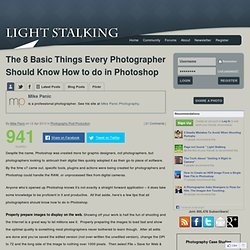
By the time v7 came out, specific tools, plugins and actions were being created for photographers and Photoshop could handle the RAW, or unprocessed files from digital cameras. How to Achieve Porcelain Skin with Natural Airbrushing in Photoshop. Tutorials by Christopher O’Donnell 4inShare Have you been dubbed the “Photoshop Whiz” in your family and have been put in the hot seat to make Aunt Matilda look youthful and vibrant?

Or perhaps you are browsing through the shots you’ve recently taken of a client and now realize that the lighting was a bit too harsh. Photoshop CS5 Feature 1 – Noise Reduction. I thought instead of trying to squeeze all of the things I love about CS5 into one post I would instead break it up over a few days.
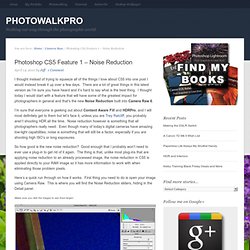
There are a lot of great things in this latest version as I’m sure you have heard and it’s hard to say what is the best thing. I thought today I would start with a feature that will have some of the greatest impact for photographers in general and that’s the new Noise Reduction built into Camera Raw 6. I’m sure that everyone is geeking out about Content Aware Fill and HDRPro, and I will most defintiely get to them but let’s face it, unless you are Trey Ratcliff, you probably aren’t shooting HDR all the time.
Noise reduction however is something that all photographers really need. Even though many of today’s digital cameras have amazing low-light capabilities, noise is something that will still be a factor, especially if you are shooting high ISO’s or long exposures. Learn Photoshop CS5. 8 Photoshop Tutorials for Retouching Your Profile Pic. Yes, you're beautiful exactly the way you are.

But that was true when you woke up this morning, and it likely didn't stop you from showering, brushing your teeth, and otherwise spiffing up a bit. Why not spruce up your online appearance as well? Software training online-tutorials for Adobe, Microsoft, Apple & more. 1 Million Facebook Fans for Photoshop. Dear Photoshop Facebook Fans, When the Photoshop team began our adventure into social media, I had no idea it would be so much fun.

I didn’t expect that navigating these uncharted waters would become my permanent second (night) job and one of the most exciting parts of what I do every day. On July 16, 2009, my team and I took over the Facebook Fan pages for Photoshop and Lightroom. Photoshop had 249,818 Fans and Lightroom had 7,028 Fans. Both pages were created by a former colleague, but there was little direction and no interaction with the members of the product teams.
We quickly realized the power of our Fans’ passion and creativity. We started by asking what you wanted from the Page. PSDBURN. Graphic Design Inspiration and Photoshop Tutorials. Learn Photoshop: All of the Basics for Beginners. Learn Photo Editing: Tutorials for Designers and Photographers. Photoshop provides designers and photographers with the opportunity to professionally edit photos for the best results.

While there are almost endless possibilities for photo editing with Photoshop, there can be a lot to learn. Here we will present links to various tutorials on a wide range of topics related to photo editing. If you’re looking to learn more about a specific type of editing or technique, or if you are just getting started with photo editing, this post should serve as an excellent resource for you. The tutorials listed below are separated into categories to make it easier to find what you’re looking for. Eyes: 9 Free Resources for Learning Photoshop. This post originally appeared on My Life Scoop, where Mashable regularly contributes articles about using social media and technology for a more connected life. If, like most people, you haven’t “layered” since last winter and only “merge” at speeds of 60 mph and over, getting accustomed to the lingo and layout of Photoshop can be daunting. These nine free resources are good places to learn how to lasso, dodge, burn, paint, filter or do whatever else you need to in order to accomplish your desired photo editing task.
If we didn't mention your favorite Photoshop tutorial, add it in the comments below and let us know how it helped you in your design endeavors. 1. Adobe Photoshop tutorials, from beginner to advanced. Creating a Stylish Cinematic Photo Using Camera RAW & Photoshop. In today’s tutorial, you’ll learn how to add a cinematic style to any of your photos using Photoshop and a Camera RAW file. It only takes a few minutes and is easy to follow however well you know Photoshop. We’ll be walking you through the process step-by-step in both a tutorial and video format! Watch the Video Getting the Perfect Photo. Brilliant Adobe Photoshop CS5 Tutorials From 2010 - Noupe Design Blog. Jul 29 2010 Adobe Photoshop CS5 is a new, but experienced kid on the block. With its new powerful features, it provides designers with a flexible tool for printing, making a video or designing for the Web.