

Clorofila Digital - ShowRoom y PhotoLab de Impresión Digital y Cajas de Luz de Leds. Photo Editing. 50 Photoshop Tricks for a Fast-Paced Work Environment. PHOTO MANIPULATION. Website NonPort Images - Trey Ratcliff. Photo Collages and Mosaics. FREE Digital Photo Editing This site shows photo editing tools that are fun and easy to use.
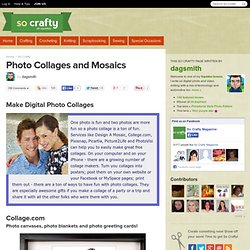
Free web based photo editors, fun photo editors, photo tools like Photoshop Express, Ribbet, PicMonkey, Citrify and more... Photofunia Style Photo EditorsPhotofunia offers high quality photo editing for free. See examples and comparisons to Deefunia, Photo505, Pixiz, Jpgfun, Photomontager and more free photo tools. Deux scientifiques américains ont créé un programme qui décèle les retouches faites sur une image avec le logiciel Photoshop - L’algorithme qui démonte Photoshop. Alors que la communication d’H&M est pointée du doigt pour avoir collé des visages de top-modèles sur des corps de synthèse, deux scientifiques américains ont inventé l’outil rêvé des amateurs d’ « avant-après ».

Un chercheur en informatique, Hany Farid, et son élève doctorant, Eric Kee, de l’université de Darwood, aux États-Unis ont publié le résultat de leurs recherches la semaine dernière dans une revue scientifique américaine. Le programme qu’ils ont mis au point permet de faire apparaître, sur une échelle de 1 à 5, l’ampleur des retouches subies par une photo. 50 Captivating Slow Shutter Speed Photos. Using a slow shutter speed allows for a completely different style of photography - from light painting to capturing smooth water effects.

This article features a quick introduction to this style of photography, followed by 50 really amazing examples of the technique in action. Hopefully you'll leave feeling inspired! Shooting With a Slow Shutter Speed At the most basic level, you simply need to place your camera on a tripod (or flat surface) then make sure the shutter speed is set to a low value. Anything from around 1/10 of a second should allow an interesting effect, and experimentation is key - you'll probably need to play around to find the most appropriate setting.
Useful Tutorials. Highspeed Photography: Drops. Photo Effects. Seashore. Slideshow Maker, Free Online Slideshows, Edit Photos. Photo Gallery of Large Format Fine Art Photography - World Sceni. Photoshop tutorials. Photoshop. Photoshop. Photos/Photos editing. Psykopaint - Create and paint amazing art from photos. Tutorials. Foap, una aplicación que permite vender fotos hechas con el móvil. Algunos se preguntan si existe realmente un mercado para las fotografías realizadas con el móvil. Otros apuntan que la idea es buena pero que le falta desarrollo. Aun así, Foap (nombre creado a partir de la contracción de Foto + Aplicación) se ha hecho un hueco en el App Store de Apple y ya está preparando una versión Android.
Creada en noviembre del 2011 por David Los, cofundador de la red social de viajes Tripl, y Alexandra Bylund, periodista del Aftonbladet (Suecia) reconvertida a empresaria, la aplicación, que salió en beta hace un par de meses, se propone actuar como plataforma de venta de las fotos que realizan los usuarios con sus smartphones. “Tanto Alexandra como yo nos dimos cuenta de que faltan instantáneas más naturales y locales en los bancos de imágenes que hay en Internet.
El boom de la fotografía móvil ha hecho que existan mejores imágenes realizadas por amateurs y pensamos que Foap tenía una oportunidad en ese nicho”, cuenta David Los a LaVanguardia.com. iPiccy - Online Picture Editor. Market. Photoshop Tutorial Search Engine. Pixlr-o-matic.
Photo Editing Tools. Photoshop. Photo Editing Pearlers. How To Give Your Photos a Dark Processed Lomo Effect. This post was originally published in 2010 The tips and techniques explained may be outdated.

Follow this step by step post processing guide to give your photos a dark lomo style effect with high contrast, blue tones and vignette burns. The effect is based on the popular lomographic technique and is similar to the processing effect used in many fashion shots and advertisement designs. Overall this effect does a great job of adding impact to a plain photography with cool colour casts and unusual saturation. View full size photo effect Begin by opening your photograph of choice into Adobe Photoshop. Go to Image > Adjustments > Levels and tweak the tones of the image. At the bottom of the Layers palette, click the Adjustment Layer icon and select Curves.
Change the drop down menu to Green and tweak the graph for the green channel to further alter the tones of the image. Finally alter the Blue channel, creating an inverted ‘S’ shape to enhance the blues to give a cool colour cast. Create paintings from photos - StumbleUpon. Did you ever wanted to be a great artist?

But unfortunately you are really bad at it? Well that's ok because now with Psykopaint you can be a great artist with no skills. But how does it work? Open a photo you like and paint it using a variety of tools like brush, spraycan, ribbon, knife, Psykopaint will choose the colors automatically for you So you don't need to worry about it and focus on a style you like. Impressionist, cubist, abtract or classic, or something totally unique. Hollywood Hair Virtual Makeover - Try On Celebrity Hairstyles Online at InStyle. 10 cool Twitter visualisation tools. You might think of Twitter as a way to chat with your friends, keep up with news or to hassle minor celebrities.
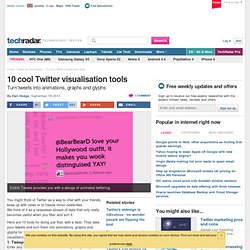
We think of it as a ceaseless stream of data that only really becomes useful when you filter and sort it. Here are 10 tools for doing just that, with a twist. They take your tweets and turn them into animations, graphs and glyphs for your visual delectation. They're Twitter visualisers, the best the web has to offer. The Best Articles for Learning More About Editing Images and Photos. Now that you’ve learned how to take beautiful photographs, you can learn how to use Photoshop, GIMP, Paint.NET, and other editing programs to edit and enhance your images and photos, along with learning some general terminology and information.

Using Photoshop, GIMP, or Paint.NET Photoshop is a very popular photo or image editing program, and GIMP and Paint.NET are very good free alternatives to Photoshop. The following articles show you many different techniques and tricks for editing photos and creating images using these three programs. Logiciels retouche photo gratuits. Flashcards. Glitter.im - glitter text generator. Photomontage Generator - WriteOnIt. Blingee.com. iPhone App Word Lens Instantly Translates Life Into Something Amazing.
A new app just hit the iTunes App Store with the slightly unassuming name "Word Lens.

" You may think it's got something to do with typography or photography...but you'd only be partly right. It also instantly translates Spanish to English. What the app does is take the image stream from the iPhone's camera, apply real-time image processing and pattern recognition tricks to it, and it then "plays" with any text it finds in the scene before displaying it on the iPhone's screen. Not impressed by the description? Think again: Quest Visual, the company behind it, calls it a "real time translating app" and begs you to "turn your iPhone into the dictionary of the future--now!
" The app comes with a toy option that lets you reverse words it recognizes in the scene, or delete them altogether, but you can pay to download a Spanish-to-English translation package that instantly turns the words on, say, a menu, into text you can understand. 40+ Vintage and Retro Photoshop Actions. 499 shares 10 Places to Get Photoshop Actions Delivering high quality images is something every designer should worry about, especially with images being such an important part of a design. Welcome to Fotobabble - Talking Photos. The Ten Best FREE iPhone Photo Apps « Life in LoFi: iPhoneography. Over a year ago, I wrote two stories about The Best Free iPhoneography Apps: Camera Replacements and Image Editors.

Since those two stories were first posted, a lot has changed in iPhonegraphy. The iPhone is now on iOS 4.2 (soon to be iOS 4.3). Two versions of the iPhone 4 have been released and these devices have much greater resolution and a much better camera than those of a year ago. The iPod Touch 4th Generation now comes with a camera. Several of the apps originally listed are no longer available or break in the latest versions of the iOS. Make3D. Free High Resolution Textures - Lost and Taken. Ohmytextures2. Shape Your Photos. Create paintings from photos. Online Photo Editor. Photo Effects and Photo Editing with One Click - BeFunky.com.
Photo editor online / free image editing direct in your browser - Pixlr.com. Morph.cs.st-andrews.ac. iResizer content aware image resizing software - rescale photos without rescaling the subject. 15 Retro & Vintage Photoshop Tutorials to Become Expert. Vintage style designs are becoming more popular now a days.

Last week i shared vintage ads for Facebook, Twitter, Skype and YouTube, designed by a Sao Paulo company. To become expert in creating vintage effects in design demands hard working. But there are many Photoshop tutorial available on internet to help you in learning process. Here i have collected the best out of many tutorials which will guide you on your way to become expert. These tutorials are unique and for sure you will learn some new techniques that you can use in your upcoming projects. 50 Photoshop Tricks for a Fast-Paced Work Environment. Photo editor online / free image editing direct in your browser - Pixlr.com. Gickr.com - Best gif maker, make a gif in 2 seconds - upload pictures or get images from Flickr. iPiccy - Online Picture Editor. Block Posters - Create large wall posters from any image for free!
Kestrel GX - Free photo editor and organizer. Convert to cartoon - Convert photo to cartoon - Cartoonize Me - Cartoonize. Make Your Own Canvas Portrait! AnyMaking. BigHugeLabs. Visual Search. New Creation. Welcome, would you like to [ Login ] or [ Register ]Or Login with Facebook! New Creation - Step 1 (upload photo) Or use your webcam to take photo!
You must be Logged! Newest Creations: Most Viewed: ©funfacer.com all right reserved. This post confirms my ownership of the site and that this site adheresto Google AdSense program policies and Terms and Conditions. Stupeflix - Video production made easy.