

Thoppp.com. Photo Effects. Film Inspired Photo Borders In this Photo Effects tutorial I'll show you how to extract a photo border from it's background and make it infinitely more versatile for your photography projects.
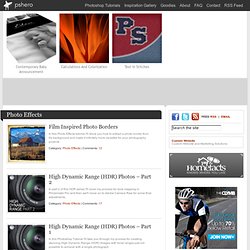
High Dynamic Range (HDR) Photos – Part 1. Photoshop Photo Effects Tutorials. 1stwebdesigner - Graphic and Web Design Blog. It may seem unimportant, but for a web designer, the ability to produce good-looking photos using Adobe Lightroom is an edge, particularly in attracting more clients.

With the sudden influx of high-resolution and cheaper Digital Single-Lens Reflex (DSLR) cameras, photos are now becoming must-haves for websites. Read More Photoshop is revered as one of the best digital multimedia solutions software. 11 Great Photoshop Photo Effects Tutorials. Photoshop Effects. Try some of our tutorials for Photoshop Effects.

We have many lessons on how to make cool special effects and textures that you can use in signatures, wallpapers, and more! These tutorials will not only teach you how to make interesting visual images, but also show you new ways to use the tools in Photoshop. Organic Raw Flesh This slimy and stressed flesh looks like it came from an ulcerated stomach. Electric Plasma Gel Create what looks to be gel with both plasma and electricity running through it! Metallic Discs Create metallic and hypnotic discs through fun experimentation with the Polar Coordinates filter and patterns. Fluffy Realistic Clouds So soft and real you can almost hear the peaceful sigh of the wind. Mutant Amoeba Uh oh! Solar Surface Harness the thermal energy of the sun. Trippy Wave Create an almost 3D looking swirly effect for backgrounds and signatures. Water Drops So simple, and realistic, these water drops (and optional ice drops) are also simple to do anywhere, anytime. Energy Warp.
Create A Simple Retro Photo Manipulation Using Photoshop. Published on Mon, Apr-04-2011 by Michaellee.

Tutorials. Creating a Vector Composite Effect from a Photo. This tutorial will demonstrate how to take an image, in this case a woman's face, and give the appearance that it is entirely composed of vector shapes.

Along the way, we'll use some fairly basic techniques, including clipping masks and displacement maps, to achieve a unique effect! To begin, create a new document of pretty much whatever size you'd like. I personally prefer a wider look for this effect, but any size should work. You should, however, probably stick to a landscape aspect ratio, at least for following this tutorial. I chose an image size of 720 x 480 pixels at a resolution of 300 pixels per inch. Once you've created your new image, fill the background layer with solid black. 50 Imaginative Fantasy Art Tutorials for Photoshop. Natural imagination is the key to creating Fantasy art. It could be a depiction of a magical and mysterious scene, a mythical or supernatural fairy, or even a horrendous blood soaked fiend. Whatever the ingredients of the fantasy scene are, the results are always the same, beautiful, mysterious and thought provoking. The real beauty is that it could be anything that your imagination can muster.
Unlike natural imagination, having the skills and knowing the tecniques to reflect your imagination on screen or in print needs work, it has to be taught. In this post be have 50 amazing fantasy art tutorials and techniques using Photoshop, the graphic editor of choice for most fantasy artists. 25 Cool Photoshop Photo Effects Tutorials. Published on Mon, Aug-10-2009 by Dainis.
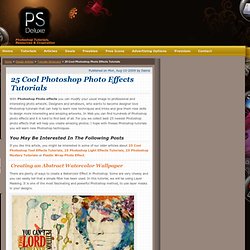
Creative Nerds - Part 3. 70 Of The Best Photoshop Actions For Enhancing Photos. The compilation consist of 70 of the best Photoshop actions collected from all around the web from photo effects to actions for even creating photo borders, An essential design resource for all designers weather your an expert or an beginner.
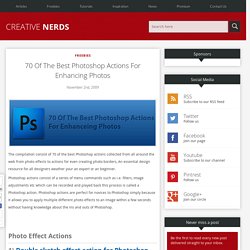
Photoshop actions consist of a series of menu commands such as i.e. filters, image adjustments etc which can be recorded and played back this process is called a Photoshop action. Photo Effect. 100 Photoshop Tutorials For Learning Photo Manipulation. A large collection of only the best top quality 100 design tutorials which will teach you how to use Photoshop in order to manipulate photography, this large reference point showcases every aspect which is essential for creating good photo manipulation with each tutorial having an awesome outcome. 1.

How to Make a High-Impact Fashion Poster in Photoshop In this tutorial, you are going to learn how to use shapes and other objects to create a unique fashion poster scene. Utilizing Adobe Photoshop shapes is an awesome means for improving your designs and they can easily be used without spending too much time on them. The results of using shapes can be completely different every time depending on various factors such as what shapes you use, how many you use, and how you apply them to your work. Turn Photos of People into Line Art -Photoshop Tutorial. Tutorial Links: Page 1 | Page 2 Line Art Tutorial Recommended for Intermediate Level Photoshop Users First up I’d like to ease your mind and let you know that you don’t need to know how to draw to complete this tutorial.

It’s basically tracing, except that tracing is alot easier in Adobe Photoshop. Best Photoshop Tutorials and Tips Sites. List of Photoshop Tutorial / Tip / Lecture sites.

You can use in Photoshop 4.0,7.0 ~ CS,CS2,CS3. This article is 8th one of Best Sites List Series1. Best Dual Monitor Wallpapers Sites List2. Best Wallpapers Sites List3. Best XP,Vista Icon Download Sites List4. Photoshop Effects.