

PDF XChange Viewer. The PDF-XChange Viewer has been discontinued and replaced by the PDF-XChange Editor which is now available including all the features of the Viewer and much, much more. . .
The No.1 rated BEST PDF Reader - as voted by Life Hacker Readers by a 2-1 margin for the 2nd year in a row! Those wishing to View/Modify or perform simple editing and even OCR Image based PDF files on their Windows PC's now have a FREE PDF reader alternative to the Adobe Reader! The PDF-XChange Viewer is smaller, faster and more feature rich than any other FREE PDF Reader/ PDF Viewer/ PDF Editor available. This free PDF viewer download also allows users to try the extended functionality offered by the PDF-XChange Viewer 'PRO' in evaluation mode - for free. No PDF reader or Viewer offers more features than PDF-XChange - or does so without compromising performance and quality, checkout the feature list below and save $100's in unnecessary expenditure on your PDF software today. Comprehensive Annotation and Markup Tools.
Google. © 2021 - Privacy - Terms.
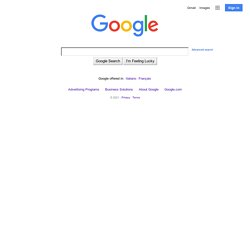
PDF Decrypter Pro. David R. Heffelfinger's Ensode.net - Free PDF Unlock Online Utility (Beta) Some PDF documents prevent the user from copying and pasting or printing it's contents.

This sometimes presents a problem since the author of the PDF might have used a font that is not available in the sytem trying to read it. This page contains a free online utility that allows you to upload a PDF, once uploaded, a version of the PDF without printing or copying/pasting restrictions is displayed in a new browser window.
To unlock a PDF file, enter it's location in the "PDF file to unlock" field, by either typing it in the field or clicking on the "browse" button, then navigating to it's location. The unlocked version of the PDF will be displayed in a new browser window, opened in the default PDF application for your system (usually Adobe Acrobat Reader) The terms and conditions must be accepted to unlock the PDF file. Would you like to discuss this utility? FREE PDF Tools to Merge, Split, Encrypt, Rotate, Crop, Header, Watermark, Image to PDF, PDF to Image... PDFill PDF Tools are FREE PDF functions to merge, split, reorder, delete, encrypt, decrypt, rotate, crop and reformat PDF pages, to add information, header, footer and watermark, to convert images to PDF, PDF to images or PostScript to PDF, to delete, flatten and list form fields, to scan to pdf, to create transparent image, and more.
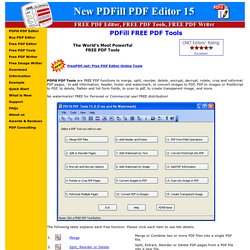
No watermarks! FREE for Personal or Commercial use! FREE distribution! The following table explains each free function. Please click each item to see the details. Use PDFill PDF Tools There are a few ways to start PDFill PDF Tools: 1. Install FREE GhostScript before use: After installation, start PDFill PDF Tools. PDFill PDF Tools, eseguire 15 differenti operazioni sui file PDF mediante un unico tool. @Bugeisha (Martina Oliva) 9 giugno 2011 I documenti in formato PDF sono ampiamente diffusi tra la vasta utenza ma, così come ben saprà gran parte di voi appassionati lettori di Geekissimo, per potervi apportare modifiche risulta necessario munirsi di specifici strumenti preposti, appunto, a tal scopo.

Purtroppo, però, quante più operazioni dovranno essere eseguite su di uno specifico file PDF tanti più strumenti risulterà opportuno avere a portata di mano poiché ciascuno di essi mira all’attuazione di singole operazioni. Considerando quindi quanto appena affermato potrebbe risultare decisamente ben più comodo sfruttare una risorsa quale PDFill PDF Tools, un applicativo gratuito e tutto dedicato agli OS Windows (sia a 32-bit che a 64-bit) che, configurandosi come un vero e proprio “coltellino svizzero” per i file PDF consente di eseguire su di essi qualsivoglia tipologia d’operazione, il tutto evitando però di dover sfruttare più e più risorse. Freeware PDF Unlocker - Download.
The Only Free PDF Reader and Creator.