

10 Must-have VS Code Extensions for JavaScript Developers. In this article, I’ll focus on a list of must-have VS Code extensions for JavaScript developers.
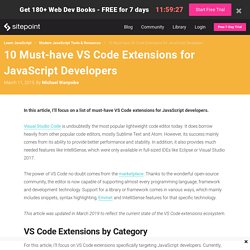
Visual Studio Code is undoubtedly the most popular lightweight code editor today. It does borrow heavily from other popular code editors, mostly Sublime Text and Atom. However, its success mainly comes from its ability to provide better performance and stability. In addition, it also provides much needed features like IntelliSense, which were only available in full-sized IDEs like Eclipse or Visual Studio 2017. How to Create a Snippet in Visual Studio Code.
Channel 9: Videos for developers from the people building Microsoft Products & Services. MVA, formations et cours gratuits sur les technologies Microsoft. Bienvenue dans Visual Studio 2015. Get Started Developing with Visual Studio. This documentation is archived and is not being maintained.
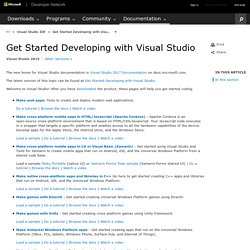
The new home for Visual Studio documentation is Visual Studio 2017 Documentation on docs.microsoft.com. The latest version of this topic can be found at Get Started Developing with Visual Studio. Welcome to Visual Studio! After you have downloaded the product, these pages will help you get started coding. Visual Studio - Microsoft Developer Tools. Débuter avec Visual Studio Code – Geoffrey Lalloué – Blog.