

Télécharger LazPaint. Digital Painting. Creative Freedom. XIA. Supprimer l'arrière plan - Clipping Magic. Skitch. ImageMapster. ImageMapster is a jQuery plugin that lets you activate HTML image maps without using Flash.

It works just about everywhere that Javascript does, including modern browsers, Internet Explorer 6, and mobile devices like iPads, iPhones and Androids. Note: ImageMapster used to be distributed as a ZIP archive. You can still download the full package including examples and source as a zip from GitHub but I will no longer be building a version-specific ZIP file with each release. The last changes pushed to GitHib were on Nov 21, 2013: Merge pull request #169 from adityamenon/patch-1 Fix JSON errorFix JSON error Please merge soon, because this problem makes it totally impossible to use the package with bower. This data is obtained in (almost) real time from github.
This web site uses CsQuery - a feature-complete (as of 2/12) server side implementation of jQuery written in C# that I've been working on since early 2011. Here's the basic code used to pull that stuff from GitHub. Créez des albums photo en ligne. Zoom.it. Photivo. Incorporated. LICEcapsimple animated screen captures LICEcap can capture an area of your desktop and save it directly to .GIF (for viewing in web browsers, etc) or .LCF (see below).
LICEcap is an intuitive but flexible application (for Windows and now OSX), that is designed to be lightweight and function with high performance. LICEcap is easy to use: view a demo (output is here). In addition to .GIF, LICEcap supports its own native lossless .LCF file format, which allows for higher compression ratios than .GIF, higher quality (more than 256 colors per frame), and more accurate timestamping.
If you record to .LCF, you can play back the .LCF files within REAPER (and/or use it to convert to .gif or another video format). LICEcap is GPL free software, each download package includes the source. Features and options: Record directly to .GIF or .LCF. Download LICEcap v1.31 for macOS (Feb 17 2021) (876kb DMG) Official GitHub mirror: github.com/justinfrankel/licecap Send GPL patches to submissions@cockos.com. PhotoFiltre. PhotoFiltre.
Tutoriels PhotoFiltre. GIMP - MODE83. Actualités. Tutoriels GIMP (plus de 1000) Hugin (logiciel) Un article de Wikipédia, l'encyclopédie libre.
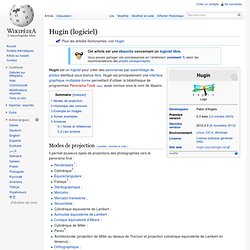
Pour les articles homonymes, voir Hugin. Hugin est un logiciel pour créer des panoramas par assemblage de photos distribué sous licence libre. Hugin est principalement une interface graphique multiplate-forme permettant d'utiliser la bibliothèque de programmes Panorama Tools (en), aussi connue sous le nom de libpano. Il permet plusieurs types de projections des photographies vers le panorama final : Rectilinéaire[1] ;Cylindrique[2] ;Équirectangulaire ;Fisheye[3] ;Stéréographique ;Mercator ;Mercator transverse ;Sinusoïdale ;Cylindrique équivalente de Lambert ;Azimutale équivalente de Lambert ;Conique équivalente d'Albers ;Cylindrique de Miller ;Panini[4] ;Architecturale (projection de Miller au-dessus de l'horizon et projection cylindrique équivalente de Lambert en dessous) ;Orthographique ;Équisolide ;Équirectangulaire de Panini ;Double plan ;Triple plan.
Diverses projections Projection équirectangulaire. Hugin - Panorama photo stitcher. Tutoriel Hugin « Nos aventures. Le logiciel Hugin : Hugin est un logiciel d’assemblage d’images.

Il se présente comme une interface graphique (GUI) Opensource, utilisant les Panorama tools. Il permet la réalisation de panorama, par assemblage de plusieurs photos. Ce logiciel permet aussi de fusionner plusieurs photos du même endroit, mais ayant des expositions différentes, pour les fusionner : le bracketting d’images. Il permet aussi de fusionner des images ayant des profondeurs de champ différentes, afin d’obtenir une image résultante ayant une très grande profondeur de champ.
Ce premier tutoriel présente le logiciel Hugin : Découverte et Prise en main du logiciel, tutoriel réalisé avec Hugin version 2010.1.0 à 2010.4.0 1-Découverte HuginCliquez sur les livres pour télécharger le tutoriel. Difficulté : 1/6.