

The Editor & How we build levels. One of the aspects we’ve always wanted to make sure is that our games come with good modding support.

When we started working on Halfway, we knew that it’ll be something we want to plan for from the beginning. Halfway is coming out later this year, and we will shortly thereafter release an entire toolchain that will allow anyone to build their own levels and campaigns for the game. One thing we’re still thinking about is the various ways to make sharing of user-built content as easy as possible. Pixel PouncePixel Pounce. Pixel Packer is a tool for Haxe NME to generate smaller sprite sheets than current offerings.
Instead of capturing each frame of an animation, Pixel Packer exports only the individual image assets along with the data that describes the frame transformations. This results in a dramatically smaller sprite sheet thereby reducing memory load and file size. It also allows developers to create larger animations than would otherwise be possible. Getting Started Create your animation with Adobe Flash.Ensure each MovieClip has it’s AS Linkage set.Install the Export Library as SWFs Flash extension by Lancia Co. to generate the swf.Download the Pixel Packer tool here (it’s free!) Download the source code from GitHub to import the data generated by Pixel Packer.Follow the readme example in the github repository to test your animation. Populate your Box2D world using the libgdx maps API. This text proposes an effective approach to painlessly create static collidable geometry in 2D levels with the help of Box2D and the new libgdx maps API.

All the source code is available for direct download below the post. New libgdx maps API The mighty libgdx library saw itself to yet another addition a couple of weeks ago, a shiny brand new maps API. Cross Platform Open Source 2D Game Engine. View topic - GLEED2D level system. I've been working on a GLEED2D level system for libgdx and I believe it is finally ready for general use and public testing.

GLEED2D [1] is a non tiled based open source general purpose level editor. You can place textures and shapes, rotate and scale them. As usual, elements are laid in layers and it is also possible to add custom properties which makes it adecuate for all kinds of purposes. Level are saved in an easy to parse XML format. It's based on XNA 3 but XNA 4 and Mono versions are on the works. You can find my GLEED2D system in the official libgdx repository as an extension [2]. Features: Gleed2D Integration for Libgdx. GraphicsTileMaps - libgdx - Android/iOS/HTML5/desktop game development framework. Libgdx features a generic maps API.
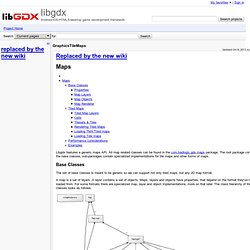
All map related classes can be found in the com.badlogic.gdx.maps package. The root package contains the base classes, sub-packages contain specialized implementations for tile maps and other forms of maps. Base Classes The set of base classes is meant to be generic so we can support not only tiled maps, but any 2D map format. A map is a set of layers. Properties. Tiled Map Editor. Doc.ubuntu-fr. Tiled est un éditeur de carte à usage général pour les jeux 2D.

Il est conçu pour être facile à utiliser, mais suffisamment souple pour travailler avec les divers moteurs de jeu, si votre jeu est un RPG, jeu de plateforme. Tiled est un logiciel libre et écrit en C + +, en utilisant le framework d'application Qt. Les principales caractéristiques en bref: Compatible avec des formats de carte basé sur XML Supporte les cartes orthogonales et isométriques Les objets personnalisés peuvent être placées avec précision au pixel près Complet undo / redo et de copier / coller Ajouter des propriétés personnalisées à carreaux, des couches, des objets ou la carte Redimensionner ou compenser votre carte plus tard si nécessaire Des outils efficaces d'édition carreaux comme tampon et remplir brosses Prise en charge d'entrée / sortie par des plugins pour ouvrir et enregistrer des fichiers dans des formats personnalisés.
TexturePacker for libgdx. Hi, my name is Andreas Löw, developer of TexturePacker.
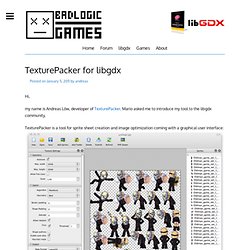
Mario asked me to introduce my tool to the libgdx community. TexturePacker is a tool for sprite sheet creation and image optimization coming with a graphical user interface: On the right you see the list of all sprites added. You can add single sprites and folders. Sprites are added by dragging them on the right pane or by using “Add Sprites” and “Add Folder” buttons in the tool bar.
You can also organize your sprites in sub folders too – the folder name will become part of the sprite’s name: Sprites paths are converted to paths relative to the save file. Animation in LibGdx with TexturePacker. Follow @isyslabs for new tutorials We are currently working on a new android/PC game which is written using the brilliant libGdx framework (check it out its amazing!).

We have decided to use flash for the artwork mainly because it scales nicely and will look great on HD TVs right down to low resolution phone screens. The animations are all stored within flash based SWF containers. This post will quickly talk about how we went about importing the SWF animations straight into libGdx using the brilliant texture packer. TexturePacker - Create Sprite Sheets for your game! Optimize Your Game!
TexturePacker helps you reduce memory usage and improve game's performance. Tutoriel Libgdx Android. Libgdx. Spine binaries for LibGdx - how to get started. First of all - if you don't know what the spine is you can check it out at It's website.

If you don't know what LibGdx is - do the same on the LibGdx website. I'm in the process of writing a platformer game and when I saw spine for the first time I knew it's going to be an awesome help for me. Instead of generating tons of spritesheets for character animation all you have to do is to define the animations in spine and then simply export them and use in your games.
Pretty amazing isn't it? For now spine comes with no documantation at all so you have to figure out for yourself what needs to be done in order to load and display animations. Spine: 2D skeletal animation for games.