

Free mind mapping (and related types) software. I see regular inquiries on Twitter and in forums from people looking for free software to support visual thinking.

To provide answers, InformationTamers have put together 14 pages to help you find the one for your needs. These show the platform, a screen thumbnail and a link for more information in each case. We built this article using the most complete source for details of information mapping software on the Web: Mind-mapping.org. Hat tip to Vic Gee who put Mind-mapping.org together and kept it up to date for years.
[I took over that site in August 2013 - Roy Grubb] Mind-mapping.org has a good capability for selecting software by map type and operating system (click on the 'Refine software list' tab at the top right of its web page). "Free" here is as in beer, not in freedom, though some of the software listed is open source, so is free in both senses. Of course a pencil and paper is always almost free. Click through for more details: How to make a concept map. "A good way to define the context for a concept map is to construct a Focus Question, that is a question that clearly specifies the problem or issue the concept map should help to resolve.

Every concept map responds to a focus question, and a good focus question can lead to a much richer concept map"[1] (Cañas and Novak) When you feel you have a focus question that gets to the heart of the subject you intend to map, you will add boxes containing the concepts related to the question. Where you can, add linking phrases showing how the concepts are related, but if you have not decided how they are linked, leave the linking phrase empty or the concepts unattached.
Building a concept map - a concrete example Let us suppose that you have been asked to prepare a paper on the place of reason and emotion in management. Southbeach notation. This article originally appeared in Wikipedia, but was deleted because it was judged not to meet Wikipedia notability standards.

It describes a useful visual thinking tool, however, and is therefore reproduced in WikIT, which originally had a brief mention of it. Southbeach Notation is a visual modeling language for situation improvement[1] and is one of an increasing number of methods used around the world for intensifying innovation.[2] It is derived from and extends TRIZ notations for inventive problem solving.[3] Models are created in the form of diagrams similar to Cause-effect graphs that show the different parts of a system (Agents) as red blocks if they are considered harmful and green blocks if they are considered useful.
Organizations known to be using Southbeach include CSC, BearingPoint UK, Intel and ShapingTomorrow. Overview Applications Southbeach Notation is a generic modelling language and as such can be used in various ways (use cases). Structured Brainstorming. Text 2 Mind Map – The text-to-mind-map converter. Thoughtboxes: Mind-Mapping Meets Your To-Do List. If you’re a GTD fiend, Thoughtboxes is not for you.

On the other hand, if you’re looking for a simple way to get your thoughts, ideas, tasks, or just about anything else, in an easy to read, organised system – you’ll be delighted with what the service has to offer. Signing up is quick and easy — entering your name, email address and password. The first step, once you’ve signed up for an account is to create your first Train of Thought. Free accounts can create up to two Trains of Thought, whereas paid members can create as many as they want. Once you have your Train of Thought, you can begin to add as many Thought Boxes (or lists) as you like. You can then drag and drop the boxes, rearranging their order, as well as rearranging items in each list.
Once you’re done with an item, click the check mark and it will be crossed out. Synergy project. DeepaMehta. Immersive Workspaces and Me: Remedy Partners with Rivers Run Red. Emily Chang. Artsy Editor Artsy Editor is an advanced full-screen WordPress WYSIWYG editor.
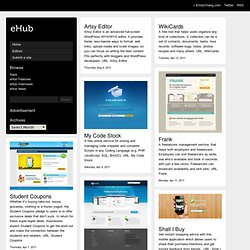
It provides faster, less-hassle ways to format, add links, upload media and scale images, so you can focus on writing the best content. Fits perfectly with bloggers and WordPress developers. URL: Artsy Editor WikiCards A free tool that helps users organize any kind of collections. Frank A freelancers management service, that helps both employers and freelancers. My Code Stock A free online service for storing and managing code snippets and complete Scripts in any Coding Language (e.g. Student Coupons Whether it’s buying take-out, booze, groceries, clothing or a frozen yogurt, the Student Coupons pledge to users is to offer exclusive deals that don’t suck. Pzyche A conversion optimization engine that understands who your visitors are and what products they are looking for. Shall I Buy iTrulyCare Webplanner LiquidSpace Find a great space to work now. Glympse eHub Interviews PrivatelyApp DocRaptor FreeeAgent Pokki TestFlight.
Idea Sandbox - Big Dig: Problem Solver. Semantic tools.
Information Visualisation.