

20 Amazing iPad Apps for Educators. When one looks at how technology has changed education over the past decade, one can’t help but be blown away by the sheer number of iPad apps for educators that have absolutely flooded the electronic marketplace.

Bloom's Apps - 21nnovate. The Must-Have App Review Rubric. Added by Jeff Dunn on 2011-11-22 So you just downloaded a few educational apps that you think might be useful in your classroom. How do you accurately compare and contrast them? Thanks to a new app review rubric from by eMobilize , it’s easier than ever to understand just how useful an app may be in the classroom.
On a related note, the Edudemic Directory features many educational apps and lets you quickly compare them to see how they stack up. Give it a try today! I’ve rewritten the original rubric from eMobilize and tailored it to fit all school districts. Download The Rubric Here (PDF) Overview of the App. iPad Academy - Learn How to Use the iPad. As I mentioned in my previous post, I intend to use my iPad to do as much of my work as possible and that includes setting up and producing this blog.

I am using Blogspot for the blog as (a) its free and (b) I use Google Docs a lot so it made sense to stick with a Google service so I needed to find an app that would work with Blogspot. Step forward Blogpress, £1.79 from the app store, 2 minutes to set up and we're off! About Air Video. iPads in the Classroom. 50 really useful iPad 2 tips and tricks. An absolute gem of an article by John Brandon and Graham Barlow from MacLife on 30th March over at TechRadar.

This is going to become my iPad manual from here on in. Customised iPads for all iPad 2 tips and original iPad tips - get 'em here! With great new features like two video cameras, a faster processor and a thinner design, the iPad 2 is the world's best tablet device. iPad 2 review It's also fully capable of running the latest version of Apple's iOS operating system and great apps like iMovie and GarageBand. 1. iOS now supports folders. 2. Double-clicking the Home button shows you all the apps that are running on your iPad in a bar along the bottom of the screen. 3. The internet got mightily upset when Orientation Lock was replaced with Mute on the iPad during the last iOS update. 4. If you're carrying around sensitive data, you can now enable a feature that'll erase all the data on the device if someone inputs the incorrect passcode 10 times. 5. 6. 7. 8. 9. 10. 11. 12.
Teaching and Learning: Using iPads in the Classroom. Updated 01/2014 If I had thirty iPads in my class, what would I do with them?
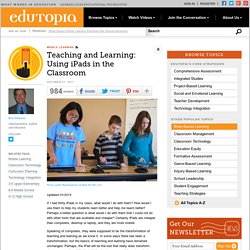
How would I use them to help my students learn better and help me teach better? Perhaps a better question is what would I do with them that I could not do with other tools that are available and cheaper? Certainly iPads are cheaper than computers, desktop or laptop, and they are more mobile. Speaking of computers, they were supposed to be the transformation of teaching and learning as we know it. Teachwithyouripad.wikispaces. TeacherLogic.
Click Images For Larger Versions Never before has it been so easy for teachers to access all their critical student data in one convenient place!
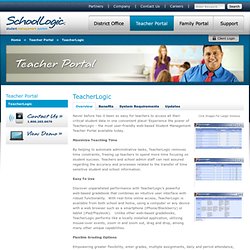
Experience the power of TeacherLogic - the most user-friendly web-based Student Management Teacher Portal available today. Maximize Teaching Time By helping to automate administrative tasks, TeacherLogic removes time constraints, freeing up teachers to spend more time focusing on student success. Teachers and school admin staff can rest assured regarding the accuracy and processes related to the transfer of time sensitive student and school information. Easy To Use Discover unparalleled performance with TeacherLogic’s powerful web-based gradebook that combines an intuitive user interface with robust functionality. Flexible Grading Options Empowering greater flexibility, enter grades, multiple assignments, daily and period attendance, tasks, along with course comments by class or student. A Data Warehouse of Information. iPad for Teachers? - Page 5. Infinite Campus Gradebook on Ipad.

An iPad in Every Classroom: Teacher Tested, Student Approved! « Wired Educator. We’ve moved!
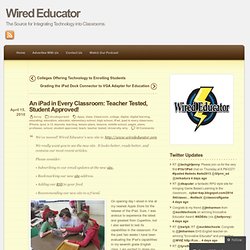
Wired Educator’s new site is: really want you to see the new site. It looks better, reads better, and contains our most recent articles.Please consider:• Subscribing to our email updates at the new site.• Bookmarking our new site address.• Adding our RSS to your feed.• Recommending our new site to a friend. On opening day I stood in line at my nearest Apple Store for the release of the iPad. Sure, I was anxious to experience the latest and greatest from Cupertino, but I also wanted to test its capabilities in the classroom. For the past two weeks I have been evaluating the iPad’s capabilities in my seventh grade English class. •Where does the iPad fit in education? Essential iPad Hardware and Software for Teachers. eClassroom News. Apps for Teachers / Special Needs. 5 iPad Apps Every Teacher Should Have. Just to wrap up our week of apps for teachers here are some favourites that will make your iPad a little more productive in the classroom.

Enjoy iWork Until Microsoft release office for the iPad iWork offers the MS Works equivalent of a productivity suite for the iPad. Pages, Numbers and Keynote make for a fairly impressive productivity suite for $30, or $10 each. Teaching & Classroom Resources @ www.theteachinglab.com The Elements: A Visual Exploration: Sounds a bit pricey for a periodic table, but the vividly animated illustrations of every substance our world is made of more than make up for it. $14 Bento: Organize your Life Mobile Air Mouse: Do you use an Interactive whiteboard and have wireless keyboards and mice floating around the place that either don’t work or you have to actually sit in front of a computer to type something on your IWB.