

The Hobbit FREE lesson plans and links. Apps for Homeschooling - App Reviews, App News, and the Best Apps for Your Homeschool. Blooms Taxonomy with Apps. Dexteria. iPads in the Classroom. iPad Apps. How do I get Apps to this device?

Or If you are new to the mobile world, what is an App? App or an application is a program that can be installed on to the device. The app will have an icon associated with it. An app can be purchased through iTunes App Store on your computer or through the App Store app on the iPad (If you need to download iTunes, click here). An iTunes account/Apple ID will be needed to download apps. Notes on Selecting Apps: When selecting an app, there is not one app that is perfect for everyone. iPads in Schools. 40 Most Awesome iPad Apps for Science Students. Posted on Wednesday June 15, 2011 by Staff Writers The iPad has found its way into hospitals, retail stores and homes across the nation, but it’s also making a big splash in the classroom, even with some of the best online colleges.

With a great selection of apps focused on everything from word processing to keeping in touch with classmates, the tablet computer can be an invaluable tool for learning — no matter your age. Online science students haven’t been left out, of course, and there are a wide range of applications offering help with chemistry, biology, astronomy and even the math that comes along with certain fields. If you’re a college student looking to supplement your science studies, these apps are some of the best for learning, sharing, researching and just plain having fun. Chemistry Get beautiful photographs of the elements or explore what happens when you design your own molecules using these great iPad apps.
Biology Astronomy Reference Tools Miscellaneous. Science Apps. Periodic Table of the Elements. iPad Tips And Tricks. Middle School iPad Apps. Create and publish your own wikis and blogs.

Use these web services to communicate and collaborate with your friends and coworkers. It's easy to edit this page and create new wikis. To edit this page, click the Log In (lock) button, log in as a wiki administrator and click the Edit (pencil) button. To create a new wiki, log in, then click the Add (+) button and choose New Wiki.
Content previously available at this address is temporarily available at If you're looking for our iPad wiki content, it's still online at: Calendar | Change Password | Profile Manager. Using the iPad with Middle School Students. How might students use the iPad?
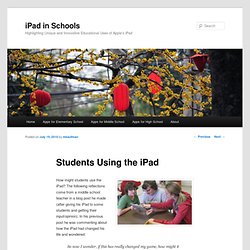
The following reflections come from a middle school teacher in a blog post he made (after giving his iPad to some students and getting their input/opinion). In his previous post he was commenting about how the iPad had changed his life and wondered: So now I wonder, if this has really changed my game, how might it change the game for a student who is able to go through the school day with it? One-to-one initiatives are popping up all over (finally), and the iPad may be one solution for students. An iPad is a consumption device more than a creation device (we still need laptops or desktops), but the types of input and resources available make it a real possibility for student use. So here is what he came up with after hearing the feedback from the students he gave the iPad to.
These are his first thoughts. So that is just a glimpse of what could be. 100 iPad Apps Perfect For Middle School. iPads in Science - by Al Gonzalez. iPad, iPhone and iPod Touch App Store App Reviews. 30 Excellent iPad App Interfaces. 486 shares Apple Dictates the World’s Visual Design Every time Apple redesigns their software, specifically iOS, the entire design industry landscape changes.
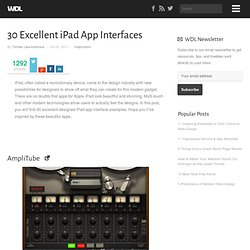
Basically, everyone follows them. This phenomenon actually makes a lot of sense. What’s confusing, though, is that Apple typically isn’t the first to create new design patterns or usability trends, and Apple isn’t necessarily the most capable leader when it comes… Read More 1212 shares. 50 Must-Have Educational Apps. It’s time for holiday road trips and you know what that means: driving, flying, cranky kids, and… teaching opportunities!

What’s that, you say? Well, there is so much downtime during the holidays where kids and adults spend hours just passing the time… why not try out some new apps on your phone? Many of these apps were found by The Teaching Palette, be sure to check out their fantastic site for more helpful resources! From learning the ABCs to doodling, there’s plenty of terrific apps out there that will pass the time but also educate.
If you have other apps you want added to this list, just add them in the comments. *Most of the links below are to the iTunes store which will open another window and/or iTunes.