

Getting Started with Bootstrap 5, React, and Sass. Share Share Tweet Share Pin It There are several ways to build modern web applications using JavaScript and CSS.

With lots of different tools and frameworks of choice, it’s really hard to choose at times which one is best for a specific project. If you’ve been developing websites and applications for quite a while, it is very likely that you have used React JS and Bootstrap or at least are aware that they exist as coherent tools for modern web app development since they are both used for building fast and scalable user interfaces. React JS is similar to the view in a typical MVC (Model-View-Controller) architecture but it is not an MVC framework in general since it handles mapping from input to state changes and renders components.
Speeding Up Development Process with Bootstrap 5. Share Share Tweet Share Pin It Bootstrap is one of the most used frameworks for building web apps.
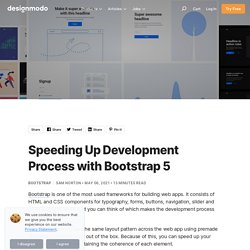
It consists of HTML and CSS components for typography, forms, buttons, navigation, slider and other user interfaces that you can think of which makes the development process easier and faster. You can repeatedly use the same layout pattern across the web app using premade classes and themes right out of the box. Because of this, you can speed up your development while maintaining the coherence of each element. Even so, you can be the best developer in the world and at the same time you can have the best tools a developer can have but you won’t have all the time to develop a project. My goal in this tutorial is to guide you on some ways to speed up not only your web development process using the Bootstrap 5 framework but also help you create a fast and efficient website or application without missing the front-end framework’s features and capabilities.
Online Email Template Builder Gulp JS Sass. Bootstrap 4 tutorial - best & free guide of responsive web design. What will you learn: Together with Bootstrap, you will also learn many other powerful and useful technologies. Bootstrap 4 Material Design for Bootstrap JavaScript Command line Gulp Git. Bootstrap 4 tutorial - best & free guide of responsive web design. Bootstrap 4 Tutorial - An Ultimate Guide for Beginners. Bootstrap is the most popular and powerful front-end (HTML, CSS, and JavaScript) framework for faster and easier responsive web development.
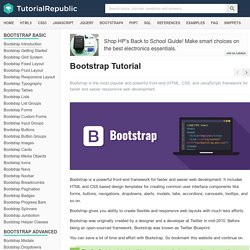
Bootstrap is a powerful front-end framework for faster and easier web development. It includes HTML and CSS based design templates for creating common user interface components like forms, buttons, navigations, dropdowns, alerts, modals, tabs, accordions, carousels, tooltips, and so on. Bootstrap gives you ability to create flexible and responsive web layouts with much less efforts. Code Guide by @mdo. The Arrival of Bootstrap 4 and Tutorials. Bootstrap 4 is coming soon.
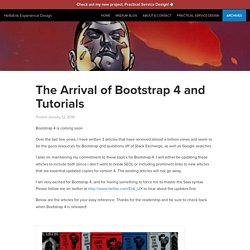
Over the last few years, I have written 3 articles that have received almost a million views and seem to be the go-to resources for Bootstrap grid questions off of Stack Exchange, as well as Google searches. I plan on maintaining my commitment to these topics for Bootstrap 4. I will either be updating these articles to include both (since i don’t want to break SEO), or including prominent links to new articles that are essential updated copies for version 4. The existing articles will not go away. I am very excited for Bootstrap 4, and for having something to force me to master the Sass syntax.
Experience Design at Hello Erik. IMPORTANT NOTE: Bootstrap 4 will be out soon, and it will be moving to Sass for its CSS instead of Less.
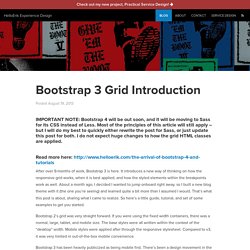
Most of the principles of this article will still apply – but I will do my best to quickly either rewrite the post for Sass, or just update this post for both. I do not expect huge changes to how the grid HTML classes are applied. Read more here: After over 9-months of work, Bootstrap 3 is here. It introduces a new way of thinking on how the responsive grid works, when it is best applied, and how the styled elements within the breakpoints work as well.
Bootstrap, lisibilité, propreté, performance, optimisation ; c'est possible ! On me dit souvent que je n'aime pas Bootstrap, et pour cause, je pense que c'est une regression pour un travail Front-end de qualité.

En réalité, ce n'est pas le Framework le fautif, mais la façon dont il est utilisé. Les exemples de mauvaises utilisations sont légions sur le net et les mauvaises intégrations HTML cour les rues. Suis-je donc entrain de dire qu'il y a une bonne et une mauvaise façon d'utiliser Bootstrap ? C'est exactement ce que je suis entrain de dire, et je vais vous expliquer à travers ce billet le cheminement qui va vous conduire à : Séparer le fond et la forme, pour un gain de lisibilité et de propreté,Inclure et générer le stricte minimum pour un gain de performance, avec un exemple d'optimisation de CSS 30 fois plus légère. Non, je suis sérieux, ce billet n'est pas une blague, c'est cadeau, et c'est pour vous. Premiers pas - Bootstrap. Bootstrap/ ├── css/ │ ├── bootstrap.css │ ├── bootstrap.min.css │ ├── bootstrap-theme.css │ └── bootstrap-theme.min.css ├── js/ │ ├── bootstrap.js │ └── bootstrap.min.js └── fonts/ ├── glyphicons-halflings-regular.eot ├── glyphicons-halflings-regular.svg ├── glyphicons-halflings-regular.ttf └── glyphicons-halflings-regular.woff bootstrap/ ├── less/ ├── js/ ├── fonts/ ├── dist/ │ ├── css/ │ ├── js/ │ └── fonts/ └── docs/ └── examples/ Respond.js and <script>$(function () { var nua = navigator.userAgent var isAndroid = (nua.indexOf('Mozilla/5.0') > -1 && nua.indexOf('Android ') > -1 && nua.indexOf('AppleWebKit') > -1 && nua.indexOf('Chrome') === -1) if (isAndroid) { $('select.form-control').removeClass('form-control').css('width', '100%') }})</script>
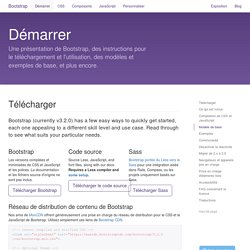
Utilisation optimisée de Framework CSS comme Bootstrap avec Less. J'ai déjà abordé le sujet des Frameworks CSS qui surchargeaient le DOM HTML inutilement et allait à l'encontre de la philosophie du W3C (séparation du fond et de la forme) dans un précédent article où j'expliquais pourquoi, par exemple, Bootstrap est une régression pour un développement Front-end de qualité.
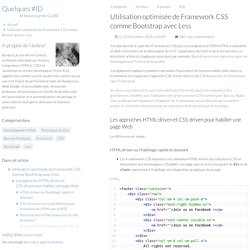
Bootstrap 3 Tutorial.